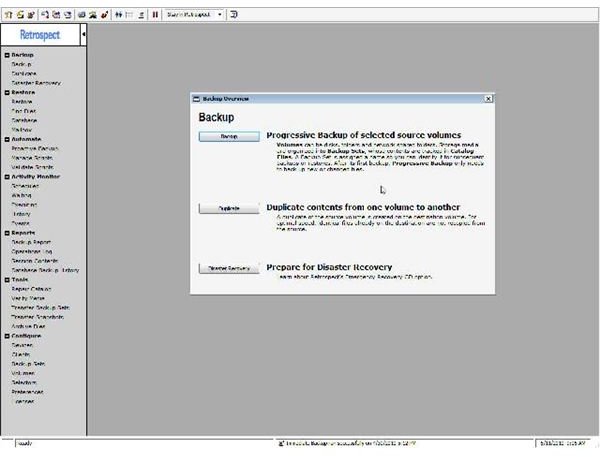Top Ten Must-Have Home Office Software Products That Will Improve Your Work at Home
1. Backup Software
Without top-notch, reliable backup software in place, every other piece of information and programs on your PC or Mac risks loss or corruption. Applications range from free to very expensive. The heart of your business exists in your data. It only makes sense to spend some money on a backup application with multiple features for backup and recovery both on your main computer and various external devices as well as networked computers. Retrospect Backup from EMC2 will fill all your needs in this area. Must-have home office software has to include an easy to use backup system or regular backups will get put aside.
- Backup to disks, folders and network shared folders.
- With individual client software, create automatic backups from other networked computers.
- Search by file name in the backup catalogs to recover specific versions of files.
- Automate backups including multiple scheduling options—daily, weekly, etc., plus alternate backups on alternating days for more safety.
Office Productivity Suite
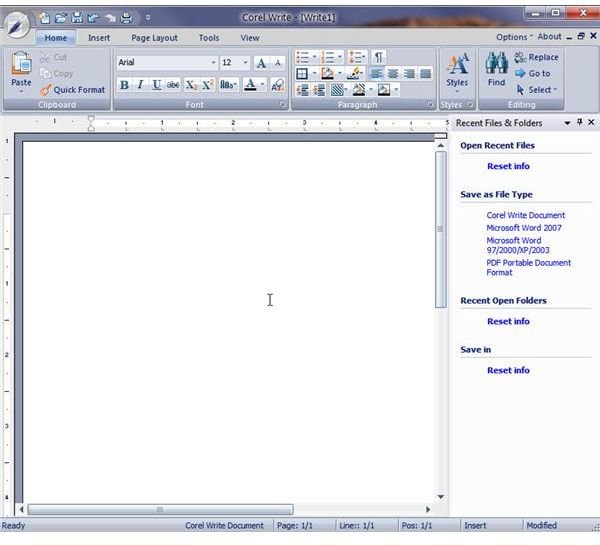
To have any work to backup and help you operate your business, you need one of the office productivity suites including at the very least a word processor, spreadsheet, and publishing application. The latter helps create flyers, folders and other advertising materials. Many consider Microsoft Office the gold standard in this area, but you may not need every single feature in Office—or the expense. Before you commit, take a look at alternatives such as Open Office, Word Perfect, or a newer suite called Corel Home Office.
Accounting Software
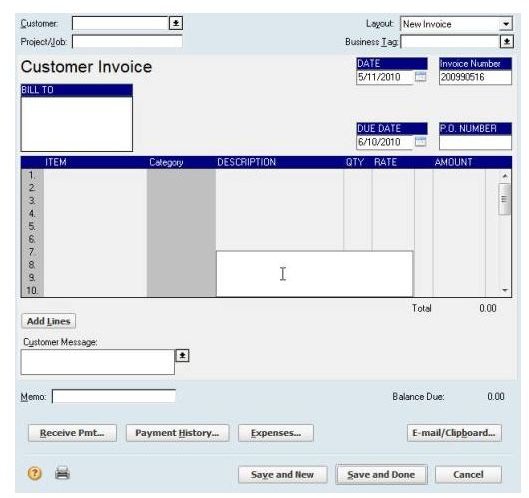
Any business needs to keep track of expenses and hopefully profit. Your must-have home office software may not need the full features of the QuickBooks applications. Quicken Home and Business probably will provide everything you need including features such as creating invoices and estimates, tracking projects and providing reports, which include profit and loss statements and tax schedules A, B, C and D.
Tax Software
Many home business owners probably think they need to hire a tax accountant to pay the government its share of the profits made. To save some money, you might consider one of the tax preparation applications such as Turbo Tax Home & Business or H&R Block At Home Premium for the Self-Employed.
Contacts Management
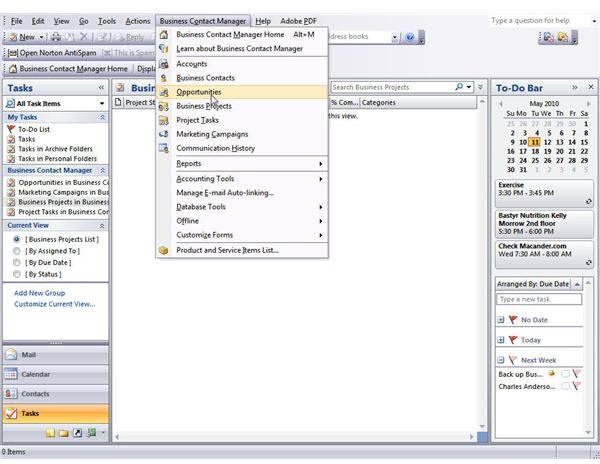
If your home business has customers, then you probably need some form of Customer Relationship Management (CRM) software. Typical popular applications include ACT, Goldmine and Landslide. Some of these can be expensive. If you opt for the full Microsoft Office Suite, or even purchase Microsoft Outlook separately, you can include an add-on to Outlook. The “Business Contact Manager” serves as CRM and includes links to another add-in, the Microsoft Accounting application.
Time Tracking Software
In order to bill customers, you probably need some way to track time spent on a project. Check out the following and see if they match your needs:
- BillQuick
- Chrometa
- Qlockwork
OCR Software
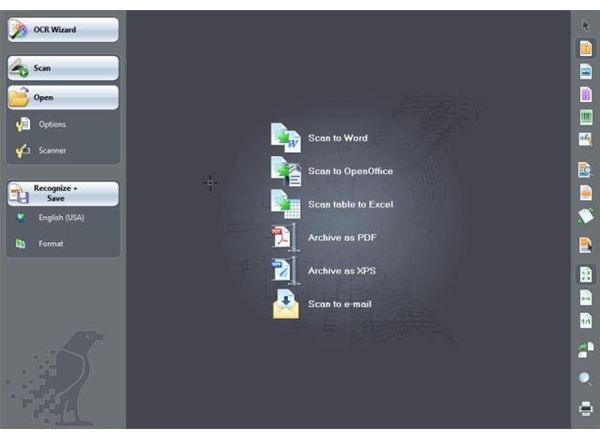
Inevitably in running a home office there will be times when you need to scan a document and convert it Some standards are: OmniPage and Abbyy FineReader. Even Adobe Acrobat will create a PDF file from a scanned document, which then can be exported to Word or Excel. However, ReadIris Pro is one of the most accurate applications and easy to use.
ZIP Utility
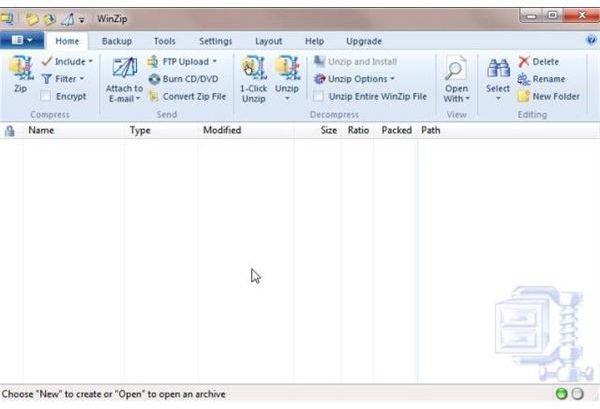
Home businesses probably need at some point to compress files with one of the zip utilities. You can find free applications on the Web, but Ipswitch’s WinZip has been a standard for years and is relatively inexpensive.
Communications
Leaving aside email software, which presumably you have, if you need to talk to someone in the U.S. or anywhere in the world using your computer with VoIP (Voice over Internet Protocol), Skype is a must-have application. The basic service is free and the voice clarity is outstanding, in many cases clearer that a land line. Skype includes video conversations with a webcam as well.
Time Management

This last must-have home office software also is free. It will help you avoid time wasting activities and make the most of your time on the computer – FocusBooster developed from the Pomodoro technique created by Francesco Cirillo. The application consists of an enhanced timer in which you set a session length, a break length, and alerts that notify you when you reach these start and stop times. The intent is to help the user keep focused on the current project and remind the worker to take short breaks at preset intervals.
Taking regular breaks helps manage your time from several several viewpoints. A lengthy period at the computer with no breaks harms concentration, ergonomics, and vision. FocusBooster comes in particularly useful for any home office worker who tends to get dragged into non-work activities such as Facebook, Twitter and blogs.
Get it from FocusBooster.com.
Image Credits
All images from screen shots on author’s computer.