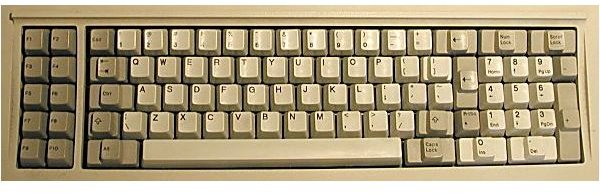How to Choose the Right Ergnomic Keyboard for You
Keyboards
Everyone who sits at a desk for the better part of the day has at least heard the term ergonomic. Recommendations for the best ergonomic office setting range from simply adjusting your monitor to special chairs to sitting on an exercise ball all day. There are even office chairs available now with a ring in the middle that holds an exercise ball, so you can have arm rests, a back, and your squishy, rubber seat.
One item that many people initially overlook is the keyboard. The first keyboard that was available for PCs was a basic, 83-key keyboard that came with IBM’s first PCs in the early 1980s. In case you don’t remember them, those keyboards were incredibly cramped and the key layout was terrible. In 1986 unveiled a 101-key keyboard. This keyboard is essentially the same layout that most people are still using today. In the early ‘80s, most people didn’t spend nearly as much time in front of a PC and typing as they do now. However, even the 101-key keyboard layout is not the best choice for long periods of typing.
Keyboards - courtesy of Charles Kozierok PCGuide.com
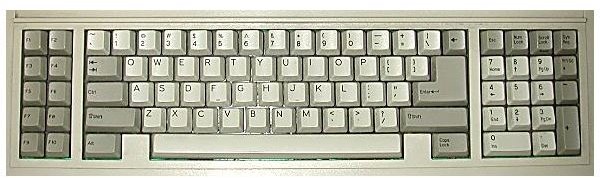
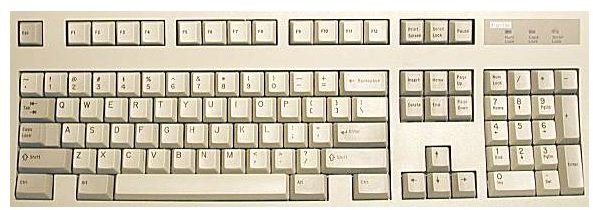
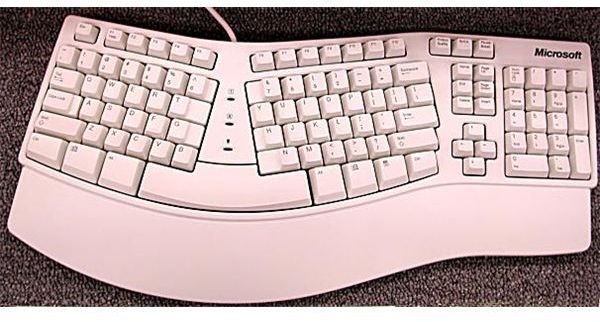
Introduction to Ergonomic Keyboards
In 1994 Microsoft introduced the Microsoft Natural Keyboard. It wasn’t the very first ergonomic keyboard, but it was the first widely accepted, affordable ergonomic keyboard. The basic goal of ergonomic keyboards is to keep a users hands, fingers, and wrists in a more “natural” position. They have a split, raised middle. The keys are slightly fanned outward. Most of them also attempt to keep your wrists raised. The most recent Microsoft ergonomic keyboard is the Microsoft Natural Ergonomic 4000. This design changes the old one pretty significantly. The middle portion of the keyboard is raised slightly higher. Also, the wrist area has built-in padding and a detachable component that raises the back of the keyboard (as opposed to the front, like most keyboards do). There are the standard tabs in the front to raise it as well, if that’s what you want.
Things to Consider
There is a plethora of ergonomic keyboards on the market today. To decide which is best for you, there are some things you need to consider.
- Have you ever used an ergonomic keyboard before? If the answer is no, you may find that the Microsoft Comfort Curve Keyboard 2000 or Logitech Cordless Desktop Wave are the right ergonomic keyboards for you. They have no split in the middle, but are curved. They will position your hands in a more natural way without completely changing the location of the keys.
- Are you looking to upgrade from an older ergonomic keyboard to a new one? If you’re already used to using a split keyboard, but would like something with a little more bells and whistles than the older style, try out the Fentek-Ind. ergonomic multimedia keyboard. It features a built-in touch pad, so you won’t need a mouse. Fentek also makes a left handed ergonomic keyboard for all the lefties out there.
- Do you love being on the cutting edge or just love your PC? The Microsoft Wireless Entertainment Desktop 8000 is the first rechargeable, backlit keyboard. It even boasts a dock at the top to recharge your mouse. It is ergonomically designed and has Bluetooth technology, so you can stay connected up to 30 feet away from your PC.
- Most importantly, consider how many hours a day you type. If you’re at a computer all day, you need to be able to test drive a keyboard. You can try them out at a store like Best Buy for a brief amount of time. Some online retailers offer 10 days to 30 days return policy. Save your receipt, packaging, and all the shipping information when you order a keyboard. If you just can’t adjust after a week or two, send it back.