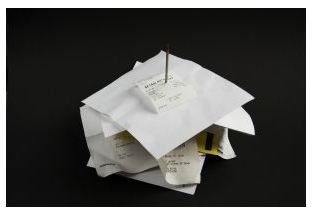Cash Receipts Management 101: Handling Your Receipts in a More Constructive Manner
Why Look for a Better Method?
Receipts can create quite the dilemma for many home office workers. What do you do with all those receipts you accumulate? While shoving them in a drawer to deal with them later may seem like an attractive option at the time, it is hardly likely that doing this will benefit you or your business, and it is likely that this will create a headache for you when you need to do your accounting or prepare your records for taxes. By searching for better methods for handling your cash receipts, you can decrease the amount of time these other accounting tasks take, and increase your satisfaction with your current money management methods.
1. Sort & Toss
Before you even look into storing your receipts, you will need to sort your receipts. If you keep separate business and personal accounts, this process should be simple so long as you only use your business accounts for business expenses and your personal account for personal expenses. If you mix the accounts or if you use the same accounts for business and personal expenses, then you will need to sort your receipts. Make sure you record each receipt either in a logbook or in your accounting program as you sort. Then, you can toss receipts for personal expenses that are not tax deductible.
2. Think About Scanning
You’d be surprised at just how helpful receipt management software can be. If you have a scanner, simply place the receipts you need to record face-down on the glass and scan. You can do each receipt individually, or you can scan all receipts at a time. This may be a great thing to do, especially if you need to keep receipts for the long-term since some papers receipts are printed on cause the ink to fade over time.
3. Enter Receipts as Soon as You Receive Them
If you let receipts build up, then they become a monstrous pile that no one wishes to deal with. Instead, by entering receipts into your accounting system as they come into your home office, you can stave off the paper monster.
4. Categorize!
Some individuals keep every receipt that comes into their possession (if you’re one of these people please see tip #1) and place all of the receipts into an envelope or drawer. This is not the best method of storing receipts because it makes it difficult to find the receipt you need when you need it. Instead develop a system of categorization such as:
- Medical Expenses
- Office Supplies
- Computer Software and Repair
- Business Entertainment
- Business Travel
- Education
- Etc.
If you use a coupon folio for storing your receipts, it will be easy to do this. When filing your receipts away, if you order each category in terms of date, then you’ll easily locate a receipt when you need it.
5. Use a Pen to Record the Category on the Receipt - At the Time of the Expense
Imagine this scenario: You pick up the container with your receipts upside down and they all fall out. Would you rather have a code on your receipts that tell you at a glance where each receipt belongs and what account the payment for the item came out of or would you like to play Sherlock Holmes for the next 10 hours? By quickly marking on the receipt what account it came out, circling the amount, and writing the category on the receipt not only do you simplify your life if the above happens, but you also make data entry a much easier task.
6. Allow Adequate Space in Your System
Nothing crowds your receipt management like the oddly-sized receipt. You received service on your business vehicle and now you have a sheet of 8 1/2" x 11" paper to contend with, but your receipt filing system only allows for you to store traditional-sized receipts. What happens? Typically either this receipt gets crammed in with other receipts, leaving no room for future receipt storage or it gets filed somewhere else never to be seen again. It’s much easier if you plan for such occurrences and either use file folders or accordion folders to store your receipts.
7. Always Get a Receipt - Especially When You Pay Cash
When someone asks you if you want your receipt, especially if you are paying with cash, you will want to take the receipt. This is extremely important in two cases: 1) it’s a business expense and 2) it’s being paid out of your petty cash. Never the less, it’s good to be in the habit of always getting a receipt. If you pay with cash, unless you write the amount down, it will be the only proof that transaction happened.
8. Don’t Overlook the Power of Good Software
Hitting the market recently are many software programs that organize your receipts. Many of these programs allow you to scan your receipts and then track your expenses in their software. Among the best programs are:
-
Shoeboxed: This is a web-based program where you mail your business cards and receipts in, and they are scanned into a program for you. You can scan and enter receipts (and business cards) for free on your own computer as an alternative if sending personal information makes you uncomfortable.The light version of Shoeboxed will set you back approximately $9.95 a month while the business version runs $49.95 a month. Depending upon how many receipts you need to manage, you will want to select the level appropriate to your usage needs.
-
NeatReceipt: The NeatReceipt/NeatDesk electronic filing system scans your paperwork and then organizes it for you on your computer. The scanner can scan two sides at once and up to 50 documents at a time then saves as PDF format documents. The downside of NeatReceipt and related scanners is the price. NeatReceipt and NeatDesk products start at $199 and are priced upwards of $399 with some vendors.
-
OfficeDrop OfficeDrop is an online filing system that allows users to send documents in to be scanned and find their documents organized online in the same manner as ShoeBox. Office drop runs between $9.95 a month for diy scanning and 10GB of storage up to $99.99 for send-in scanning and 60GB of storage space.
9. Remember Invoices or Final Statements Are Receipts
Don’t forget to store invoices and final statements for orders and services rendered as you would the rest of your receipts. These documents also show what you spent on services and products for your company.
10. Be Consistent
Finally, and perhaps most importantly, it is vital that you keep up on your cash receipts management system. Otherwise, you could find yourself in a hot mess. By performing your receipt management operations daily, you can be on top of your business’s expenses, you simplify your job when it comes to tax preparations, and you can be sure that you are reimbursed for any expenses in a timely manner.
References:
Neat Receipt https://www.neatco.com/
OfficeDrop https://www.officedrop.com/
Shoeboxed https://www.shoeboxed.com/
Image courtesy of sxc.hu/gallery/Gerbera