How to start a Remote PC Support Business
You know that most individuals who own a computer do not have the time to go to a computer store and wait for diagnosis or repair. With that knowledge you can position yourself, if you are tech savvy, to start a remote PC support business of your own. A remote PC support business allows computer owners to reach repair or technical service access via the internet. You literally can work from the comfort of your home and repair, update, or install computers for customers around the country or world.
And here are some of the items you will need to get started:
**
Personal Computer or Laptop. If you are assisting customers remotely then you need to have the most effective computer equipment. You cannot subject yourself or your clients to a computer or laptop that operates slowly or ineffectively. You definitely need to have additional memory on your computer for backing up your data and the data of your customers.
A Multiline Telephone. The purpose for having a multiline telephone is to assist clients who may want to speak directly with you. While most of your clients will interact with you via live chat forums or email, you still may want to have a telephone with a toll-free number such as an 888, 877, or 866 number. Check with your local telephone service provider for affordable numbers.
Software. Your remote PC support business will operate via the internet; therefore, it is important that you have the proper software so you can effectively assist your clients. There are new remote PC software products popping up on the internet so be cautious when seeking the right one for you business. Software such as that offered by gotoassist.com and logmein.com will help you get started with a trial period.
Picture retrieved from <em>www.bestbuy.com</em>.
Costs
Those are the minimum needs for starting your remote PC support business. Now I will discuss the costs associated with starting your business.
Equipment. One of your largest costs will concern your computer. Since you need a computer with at least six gigabytes of memory (6GB) then you can expect to pay at least $700 at your local computer shop for a desktop PC tower. You should consider purchasing at least two monitors to work more efficiently and increase your ability to multitask, which starts at $50 per monitor.
Software. Your next cost will include the software you will use for your remote PC support business. Again, with the recent increase in remote computer businesses you have options, but before you purchase make sure they are reputable. Your initial cost will begin at $2,000 for the installation of your software which will pay for itself after you gain clients. You also need a security protection and an operating system such as Microsoft Windows.
Advertising. You will have to pay for advertising expenses to promote your remote PC support business. You can expect to pay approximately $300 for decent business cards, fliers, and a start-up website. You can also factor in the cost of ad placement in your local telephone directory (telephone book) and with local organizations such as the chamber of commerce. There are other effective ways to market your small business such as social networking websites, word of mouth, and traditional marketing techniques which can prove beneficial.
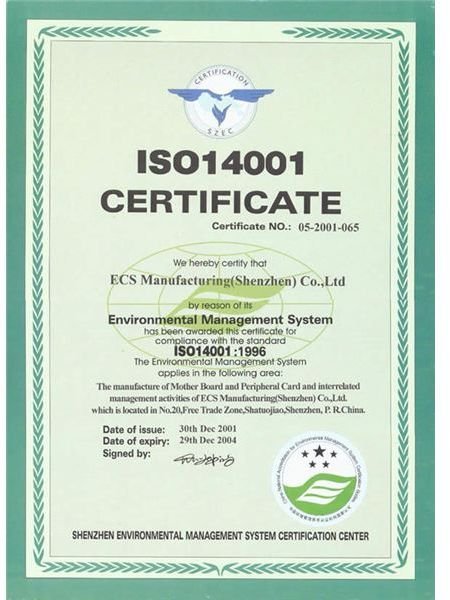
Certificates. Outside of paying for your equipment, which may take up the bulk of your budget, you have to factor in maintaining or receiving various available computer certificates. Luckily you do not have to enroll in your local university or college. You can take courses online or at community colleges, which are approximately four weeks or more depending on the course offering. These courses range from $75 per course or credit hour. You should check with your local admission office for details.
Don’t be frightened by the up-front costs to start a remote PC support business. Once you start gaining clients you will immediately pay back those costs. You need to have at least $3,000 - $4,000 to effectively start your business.
Picture retrieved from <em>www.amtiva.com</em>.
Additional Tips
Now here are some tips to effectively operate your remote PC support business:

Hire at least one employee. While you may be able to effectively handle your client load in the beginning you should still have at least one employee to assist with a potential queue situation. A queue is simply clients who are waiting standby. You do not want to have a client waiting on you for long periods of time, therefore hiring an additional experienced employee will give you an advantage.
Consider onsite visits. While your primary intent is to be a remote PC support professional you may also want to consider onsite visits for clients within a certain radius of your primary operating facility. This will help you with gaining more client referrals and give you a break from being inside on the computer all day.
Set your prices and hours competitively. Unless you have the manpower of a Geek Squad or a larger technical support company you have to be smart in competitively pricing your remote PC support business. You do not want to go head to head against major competitors but rather focus on smaller remote PC business or repair businesses. Always know your competition and their prices. Also do not try to work 24 hours unless again you have the manpower to do so. Your hours should differ from those of your competitors but not be so far-fetched that you cannot sustain them.
Computers are what you know best, and with the internet you are now able to assist clients who are having PC issues remotely. When you start your remote PC support business you have to understand the start-up costs associated with the business; how to effectively market your business; the technical certifications you will need to be proficient; and how to compete with local competitors through strategic pricing and hours. Now get online and save a client the trip to the computer store!
Picture retrieved from <em>www.careerbridge.com.au</em>.
