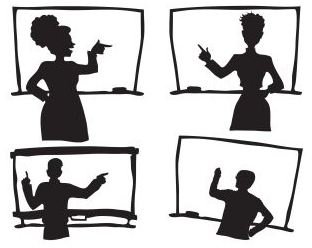Creating Webinar Presentations That Wow: Tips & Strategies for Holding Effective Webinars
Why Create a Webinar Presentation?
Webinar presentations have become quite popular in recent years. In addition to using webinars for work purposes, many people are using webinars to convey important information and for teaching opportunities. An effective webinar presentation will not only help your audience to retain the information you would like to communicate, but it will also leave your audience talking about the presentation later.
Putting together an effective webinar presentation can also help you to organize your presentation and keep it on track. If you take the time to carefully construct your presentation, you are sure to leave your audience with the impression that you are professional and you know what you are talking about. Follow the strategy below to create a presentation that will leave your audience stunned.
1. Deciding on a Theme & Narrowing it Down
The first step to creating an effective webinar is to decide on a theme and narrowing that theme down into at topic you can reasonably cover in about forty-five minutes for an hour-long timeslot and an hour for an hour and a half timeslot. Why stop early? Chances are, even if you narrow your topic down, you will run over. If you plan for less time than you have, an you run over a little bit, you will still have time to answer questions. If you plan for the full time, you will have no time to answer your audience-members’ questions.
To narrow down your topic, you can use a variety of methods. You can brainstorm, you can send out a feeler email to find out what people have questions about, or you can see what the company needs are. For example, if you’re implementing a new system, it might behoove you to focus on one or two aspects of that system. On the other hand, if you are creating a webinar as a product or service, find out what your potential audience wants to know, and cater your presentation accordingly.
2. Use Classic Speech Strategies to Structure Your Presentation
By using classic strategies for writing speeches to create webinar presentations, you can be sure that your audience will retain what you said. The outline for writing a good speech involves:
- Tell them what you’re going to tell them
- Tell them
- Tell them what you told them
You want to make sure that your speech has a clear introduction, body, and conclusion. For example, if you’re webinar presentation is on using a content system, you will give your audience a brief overview of what you will be explaining to them. Use key words to flag to audience members, when you come to a new point (first, second, third). When you’re telling them, use the same structure, and make sure to transition from one point to the next (now that we have talked about x it’s time to talk about y). Finally, you will make sure your audience retains your information - especially after a 45 minute our hour-long speech, by recapping for them the most important points.
3. Put the Presentation Together
Finally, once you’ve written your speech (or at least outlined it in detail) you are ready to put the presentation together. While in face-to-face seminars, you might present a PowerPoint show, when putting together and fine-tuning your webinar, you will want to have a visual component as well. Make sure that you carefully consider how the particular webinar software you are using works and constructs presentations. Be sure to make a visually appealing webinar. If your speech is great, but your visuals do not look good, especially if you are doing the webinar as a service to customers, you will not look professional. Take time to find the right clip-art, fonts, and backgrounds for the topic you are covering. An effective webinar presentation is not something you can throw together at the last minute.
As a bonus tip, at the end of your question and answer session, make sure that you take time to get the contact information from participants for follow-up. A day or two after your presentation, email them thanking them for showing up, and ask if they have any concerns or questions arising from the presentation. By following-up, you can also catch those who might have had questions, but who were otherwise too shy to ask them.