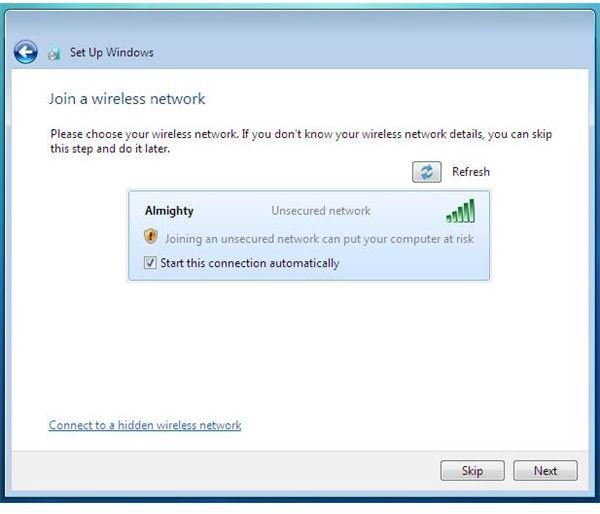Troubleshooting Issues with Windows 7 Connecting to Wifi
Windows 7 Wireless Connection Issues
Upgrading to any new operating system is rarely without its pitfalls, and many users have found problems making the change to Windows 7 – connecting to WiFi being one of the main problems.
This might come as a surprise to many – Windows 7 after all has an almost seamless wireless setup system, usually detecting and completing connections with the minimum of fuss.
There are several reasons for this, from the way in which Windows 7 handles connections and wireless encryption to hardware driver issues and router firmware.
As ever, there are ways around these problems – if you’re experiencing problems connecting to your WiFi while using Windows 7, try some of the following suggestions.
Trouble with Windows 7 Connecting to Wifi?
If you have trouble connecting to WiFi in Windows 7, the first thing you need to do is get hold of a new driver for your wireless card. This is best done by visiting the manufacturers website and checking through their driver downloads.
You may find that no update is available, or that the device is no longer supported by the manufacturer. If this is the case, you have two options – either replace your wireless card or search online for an alternative driver compatible with your wireless card’s chipset. Such a driver might be for a similar card.
Alternatively, by using the default Windows 7 driver for the card rather than the supplied driver, you should be able to connect.
Encryption Issues
Your issues connecting to your wireless router in Windows 7 might not seem to be due to your hardware, however, in most cases they are.
Issues with Windows 7 connecting to WiFi are usually resolved by trying a different encryption type – for instance WEP in place of the more secure WPA or WPA2 encryptions (either AES or TKIP). The problem with this is clear. Encryption though WEP is easily broken and therefore presents a security issue. Connecting to a router via WPA is far preferable.
The reason WEP works and WPA doesn’t is down to a driver issue and can be resolved either as explained in the previous section above, or by upgrading your router’s firmware, or both.
Upgrading Router Firmware
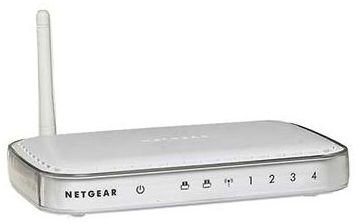
The final choice in fixing problems with Windows 7 connecting to WiFi is to upgrade your router firmware. If you’re unfamiliar with this process, it basically means that the software that runs the router device needs to be updated.
You should be sure if you’ve made it to this stage that you have exhausted all driver possibilities and have also reset the router to factory settings to avoid any custom configuration issues preventing your connection in Windows 7.
Upgrading the router firmware will require you to visit the manufacturer’s website and search the support download page for an alternative. You should follow the instructions they provide to the letter – a mistake can brick your router.