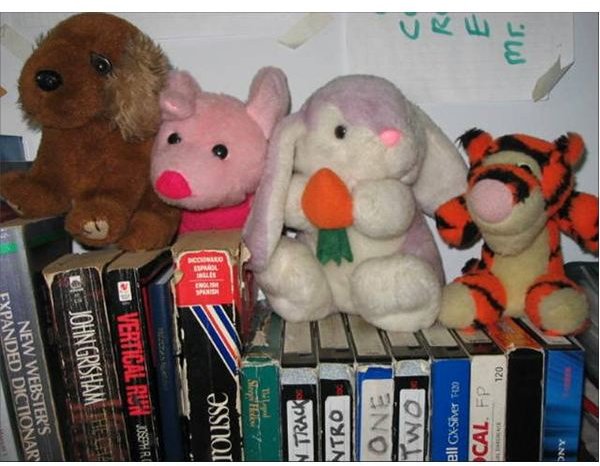How to Make a Stop Motion Movie: Five Easy Steps to Create Your First Animated Video
Creating Stop Motion Animation Videos
If you’re still not creating your own stop motion animation shorts and videos, you’re missing out on an interesting, fun aspect of making digital videos.
One of the earliest, easiest and simplest video animation forms is stop-motion. From straight-forward, simple, flip book animation to more complex stop motion animation and video special effects techniques, you can get a well-grounded start by learning to apply and build on stop motion animation. In this article we’ll look at five simple steps to make a stop motion video.
What is Stop Motion Animation?
If you’ve ever seen a flip book animation using pages that you flip through to show a short animation sequence, you have an idea of how stop motion animation works. For best initial results, you should plan your animation sequence. If you map out even a simple animation plan of how your objects will ultimately move, filming the stop motion animation segments will be smoother and easier. There are several ways to film an animation sequence, but using stop motion is one of the simplest and easiest methods to guarantee professional-looking results even without a great deal of formal digital video training, video filming background or video production experience. Once you’ve completed just a few stop motion videos, you’ll be encouraged to go more into depth with the process to create longer, richer, even more animated sequences and shorts.
Stop motion animation allows you to easily “animate” objects to:
· Move objects in a circle
· Move objects from one point to another
· “jump” objects around an area or over each other
· “shuttle” objects up and down, sideways, diagonally or in multiple directions
· “relay” objects between two stationary or fluid filming area points
Five Simple Steps to Make a Stop Motion Video
To make a stop motion animation video, simply follow these five simple steps.
First, you film short video segments of an inanimate object of from one to three seconds in length. The shorter your video film segments are, the “smoother” the animation action will appear to be. Using tiny increments of movement will allow your objects to appear to “glide” through their sequence of motion almost effortlessly.
Then, manually move the object or objects a bit and film another stop motion animation segment. You might find it useful to use measurements, patterns in the floor or simply move your objects a couple of inches or so for each segment of filming.
Next, the process of filming then shifting the object’s position continues until the object has been returned to its original or final position. Your “sequence of events” filming is now complete. You do not need to film your sequence in order, although it might help you out a bit in the beginning at first if you do. Simple stop motion animation video sequences make this simple and easy to do.
After that, you splice or join your stop motion animation segments together using video editing software to create a continuous sequence. The video sequence is know as a timeline and is displayed in a linear form at the bottom of the video software editing page. You can quickly “cut and paste” a photo, other video clips or segments into the video timeline at will.
Finally, you can add a sound track, titles and credits to your short animation video. This is done in separate steps using stop motion animation segments easily inserted into the video timeline. The process acts much like a word processing feature where size, font type and colors can be changed to suit the style of the video. Showing final credits can be done on one or two pages max, although a single page is likely all you’ll need at first.
How to Use Stop Motion Animation Videos
The practical uses of animated videos and shorts are virtually unlimited. Consider using them as traffic-generating tools, as advertising videos, educational video shorts, humorous clips of products, even short illustration or training video clips. The only limits are thiose of your imagination. Follow these five simple steps and you’ll make a stop motion video animation that will start you down the path to more complex, more creative and interesting videos whether this one will be your first or you’re an old-hand at this technique.