Final Cut Pro - Adding Music Track to 5.1 AVCHD
Using Final Cut Pro for Video Editing
Final Cut Pro is Apple’s video editing software program. This is a memory-intensive, powerful program. You can import or export video clips and string these clips together to create a movie. But, the program does have some drawbacks, especially if you own a Sony HD video camera.
Sony cameras use 5.1 audio. Many users have experienced issue importing their videos without losing the audio in Final Cut Pro. Adding music to 5.1 AVCHD video isn’t as easy as it should be. You can, however, still do this if you use a few workaround solutions. All of these solutions might not work for you. But, it doesn’t hurt to try.
VLC Media Player Solution
One of the first solutions involves using VLC media player. This is a free, portable multimedia player that supports different types of formats, including 5.1 AVCHD audio. You also need ffmpegX, which is a graphic user interface for Mac OS X. You can download a trial version of this program, but it costs $15 as of May 2011. It does mean purchasing another program, but this one is relatively inexpensive. It will also save you headaches when trying to import 5.1 audio.
1. Download these programs, and open both of them. Then follow the steps below:
2. Open up your MTS File in the VLC media player.
3. You need to export the audio. Set the A/52 setting, which is 512 kilobits per second, to a MPEG-TS file.
4. Now, import your MPEG-TS file into ffmpegX.
5. Next, only encode the audio stream. Change the settings for the audio stream to AC3, which is 5.1 audio set at 448 kilobits per second.
6. Finally, try importing the new 5.1 AC3 audio stream into Final Cut Pro.
Soundtrack Pro and AIFF Files
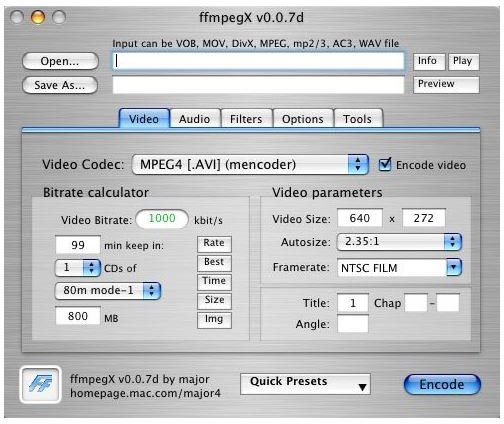
If you have Final Cut Studio, you may actually have better luck importing 5.1 AVCHD video with the audio intact. This program comes with Soundtrack Pro, which is an audio editing program that actually supports 5.1 audio. Open up Soundtrack Pro, and import your audio. Edit it and save the track in a format that Final Cut Pro supports. You can then import the final track into Final Cut Pro.
Another option to try is to import the audio into either Soundtrack Pro or Final Cut. Then, decode the files into 5 channel AIFF files. You must do this in another program as well. mAC3dec is another free program that can assist you with this process. mAC3dec decodes your audio and then converts the audio into different formats that Final Cut Pro actually supports, including MP3, AIFF or AAC files.
Download the program and then decode and convert your audio into AIFF files. You will have to break up the encoded audio into five different files. You then must individually add these files to the timeline. The tricky part to this process is figuring out which channel is which. You will have to experiment with your audio a bit.
Unfortunately, your audio is going to suffer a bit. Dolby Digital is quite compressed and manipulation further processes the audio. As a result, you may consider just using different audio.
Change Your Settings
While these are workaround solutions, you can also just record your audio in a different format. This may be the easiest way to deal with the Final Cut Pro adding music track to 5.1 AVCHD problem. Just change your camera settings on your Sony camcorder. Or, record the audio using an external device and then import that audio into Final Cut Pro. Remove any lingering any audio in the video and add the new track to the timeline. You can do this via voice over as well, which often sounds better than live recorded tracks anyway.
