What are the Top iMovie Plugins? List of Our 10 Most Useful
The iMovie software lets Mac users edit videos with basic tools and features. It is geared towards beginners and general home video editing, but with the help of iMovie plugins, more sophisticated tasks can be done. Adding plugins to iMovie can make it a more powerful video editing tool that can serve both amateur and professional video editing needs.
PXL Vision

Toy camcorders produced black and white images surrounded by a black frame at 15 frames per second. It was popular in the 80’s especially among people who wanted to experiment with cinema. This primitive yet endearing look can now be applied to your own iMovie creation using this plugin. You can download PXL Vision by SebSofts for free.
iBubble
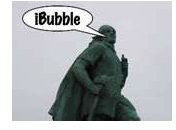
If you like adding captions or speech bubbles to your movies or slideshows, you can use iBubble plugin to easily do so. It includes a collection of speech bubbles, thought bubbles, labels, labels with arrows, and text with special effects. You can apply these bubble and text effects via this plugins own user interface.
piStabilize

If you often shoot your movies in a shaky way and you just can’t get rid of unwanted vibrations, this piStabilize plugin can help you reduce it, providing a smoother look. It uses dynamic zoom technology and a smart caching technique to achieve this vibration reduction.
MovieEdit3D
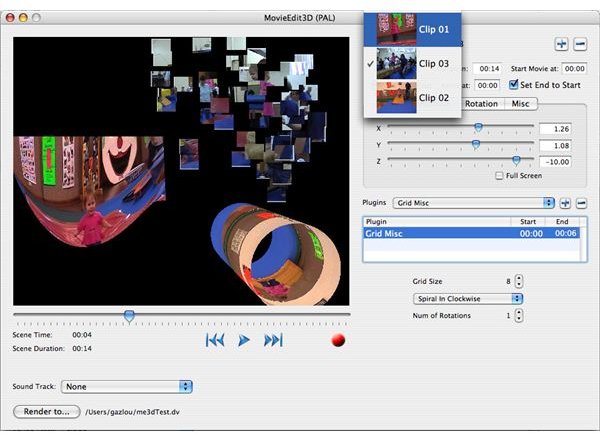
This MovieEdit3D plugin allows you to move, rotate and scale your DV movie files. It also includes 3D effects and the ability to export your modified DV movie file into iMovie for further editing.
iMovie Plug-in Pack 2
This is a collection of official effects, transitions and titles straight from Apple. If you still don’t have these effects and transition that include Ghost Trails, Warp In, Warp Out, Mirror Advanced and N-Square in your collection, this is your opportunity to bolster your library. You can download this plug-in package for free.
Movie Canvas

If you like drawing or if you simply want to integrate doodles into your movies, this plugin makes it possible. Not only does it give you the ability to draw on your movies for annotation or visual purposes, you can also do some retouching on your clips. Download this plugin at $3.50.
Picture in Clip (Moving)

There is a much more basic plugin called Picture in Clip (Static) that simply lets you insert images in your movies. This one, however, lets you do the same thing but you can apply effect on the images as well. You can make them zoom in, zoom out or simply move from one end of the movie to another. You can purchase this plugin at $4.50.
Zoom

This is a very useful plugin if you want to draw attention to a specific part of a movie clip by magnifying it. You can set the transparency of the magnified portion and you can even apply a frame to it to emphasize the magnification. You can avail of this plugin for only $2.50.
Chromakey Movie

If you want to do some green screen magic on your movies, this plugin gives you that ability. It lets you superimpose part of a movie clip onto another. Images can also be used as a background or a foreground. Download and install this plugin at the price of $3.50.
GeeThree Slick
This is one of the most popular iMovie plugins available. It already has several volumes available, each with a collection of effects, transitions and all kinds of additional features for your iMovie like multi-camera editing, preset mixes, key frame controls and more. You can browse the collections of plugin at GeeThree Slick’s official website.
References
Article and promotional image sources:
https://imovie.pluginsworld.com/
https://www.trixsoftware.com/apps/movieedit3d/MovieEdit3D.html