List of Currency Symbols and How to Type Them in Desktop Publishing
Need a Special Currency Symbol?
In this global culture, it’s not uncommon to run into a desktop publishing project where you need to refer to British pounds, Japanese yen or any number of other currencies. And not only refer to them, but use their proper symbols to represent them. Here’s a list of currency symbols most commonly used worldwide and how to reproduce them using your keyboard.
Image credit: svilen001 at sxc.hu
The World’s Major Currencies and Their Symbols
$ - US dollar - USD
€ - Euro - EUR
£ - British pound - GBP
¥ - Japanese yen - JPY
$ - Australian dollar - AUD (same symbol as the US dollar)
$ - Canadian dollar - CAD (same symbol as the US dollar)
$ - Hong Kong dollar - HKD (same symbol as the US dollar)
CHF - Swiss Franc - CHF (no special symbol)
The dollar sign, the most common currency symbol, is the most storied. No one knows precisely how the symbol came to be, possibly having roots in spanish pesetas or the early days of the United States. The pound sign is a variation on the Roman capital L, which was used as a weight, called librum.
As for the newer Euro, the letter E, which the symbol resembles, stands for both the Greek letter epsilon, and Europe itself. It’s claimed that the two bars crossing and somewhat creating the E were placed to indicate stability and reassure investors at the new currency’s launch. However, the Japanese yen already had two horizontal crossbars over its Y, and the US dollar is often represented with two vertical crossbars. It’s clear that crossbars were more precisely intended to imply membership in a family of already-existing extremely stable currencies.
How to Type Some Major Currency Symbols on MacOS

Refer to the chart here for how to type the 8 major world currency symbols in MacOS. You may notice the chart only lists five, with the Dutch florin not being one of the majors, so net four. The remaining four major currencies—US, Australian, Canadian, and Hong Kong—all use the dollar sign, which is shift-4 on US keyboards. (Click any image for a larger view.)
For more obscure currencies, open up the Character Palette (in System Preferences). It contains symbols for francs, rupees, pesetas, Nigerian nairas and even Mongolian tugriks.
Note the symbol in the lower left corner. That’s the generic currency symbol, to be used when the correct currency symbol is typographically unavailable.
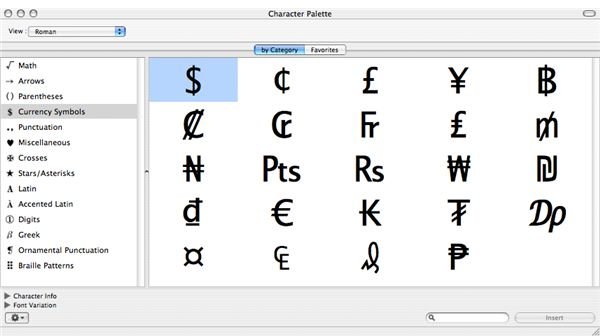
Image Credit: Both screenshots ©Amy Carson.
How to Type Some Major Currency’ Symbols in Windows or Other OS’s
Currency symbols can be reproduced in Windows, Linux, and other operating systems using one of the methods shown in the images below.

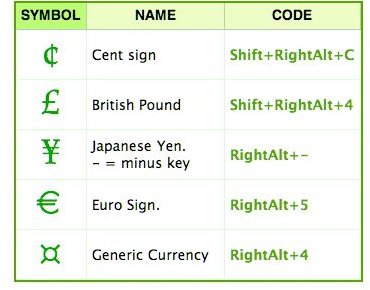
Image Credit: Both screenshots ©Amy Carson.
Font With All Currency Symbols In It
There’s a font that contains every currency symbol, and pretty much every other symbol under the sun, in it. It’s called Code2000 and it’s shareware ($5), but fully functional without paying the fee. I recommend paying the developer, though, if you find the font useful. It’s a lot of work to create something like that.
For further reading, XE has a comprehensive and constantly-updated list of currency symbols worldwide.
