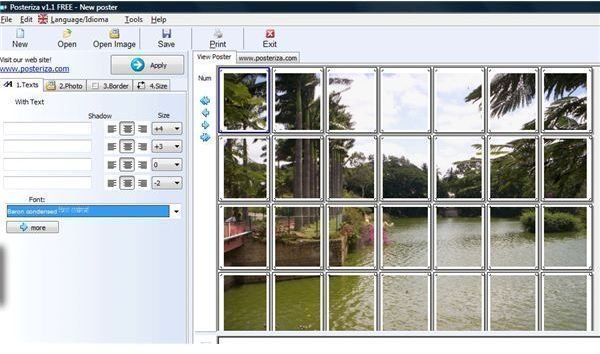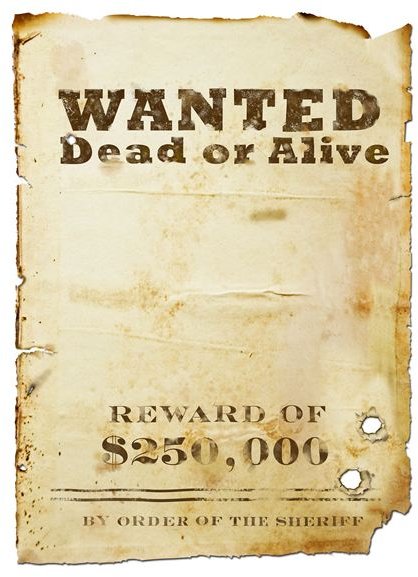Best Options for Large Poster Printing Freeware: Applications Capable of Producing Poster Prints
Printing Large Posters with a Small Printer
Printing large posters is a common problem as the maximum printable size in most printers is nowhere near what is required for a large poster. The most common solution to this problem is to split the poster into multiple smaller pieces and print them one by one – then assemble them to make a large poster.
Using any of the most common graphics software, you can split a poster into smaller pieces. However, doing this job manually is a tedious process and also error prone if you are not careful enough. The good news is that there are several tools that are built specifically to address this problem and you can use these tools to prepare your project for printing. Here are some large poster printing freeware tools that make printing such an image an easy task.
Image Credit: sxc.hu/theswedish
Block Posters
Block Posters is an online tool that lets you create any size wallpapers from any size images. This is also very easy to use. All you need to do is to upload your image, select the size of your poster and how many pages wide you want it to be and adjust other settings like orientation. Block posters will create all the required images in the specified size and dump them in a single PDF file that you can download straightaway. Now just print the pages of the downloaded PDF file and you have all the pieces of your poster printed.
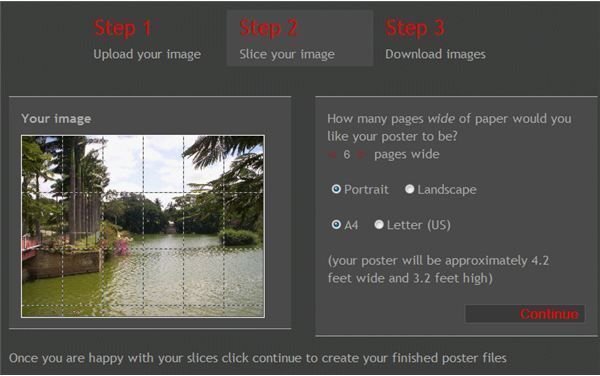
PosteRazor
PosteRazor is an open source desktop application that creates pieces of any raster image that can be assembled together after printing to make a large poster. This easy to use application has a wizard interface and in a few easy steps like selecting the image, defining paper format and image size, etc. You can create the pages of the poster and save them all in a single PDF file. All you need to do next is to print the pages of the PDF file and assemble them together to a large poster. This application is available for Windows, OS X, and Linux.
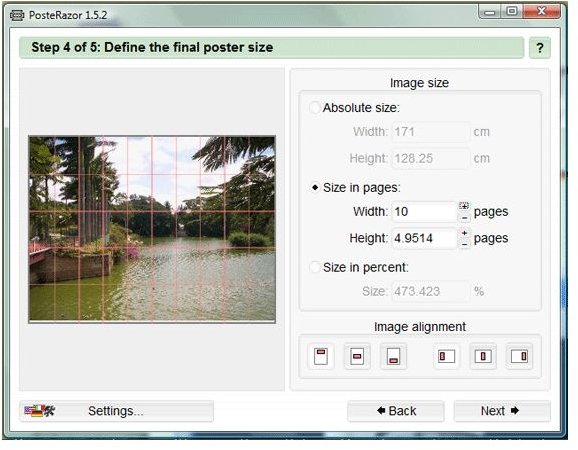
The Rasterbator
The Rasterbator lets you create large posters (up to 20 meters in size) from any picture by splitting the image into multiple pages. Just like the other two tools discussed above, The Rasterbator creates a single PDF file with all the pieces of the image. All you need to do is to print out all the pages of the PDF and assemble them to a poster. The Rasterbator is available both as an online tool and a desktop application (without any size or resolution limits).
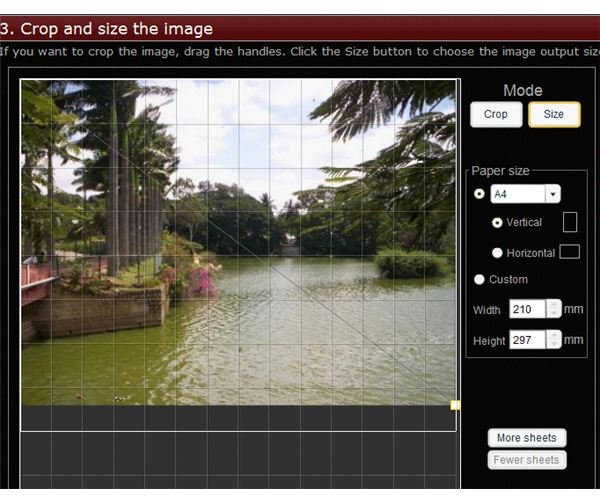
Posteriza
Posteriza is a desktop application that lets you create posters from any image. You can also customize your poster by adding formatted text, defining borders, and specifying size. The interface is very simple to use and unlike the tools discussed above where you need to download the pages as a PDF file and print them, Posteriza allows you to print them directly from inside the application. One drawback of this application, however, is that it lacks any kind of help file – it is left to users to figure out things themselves.