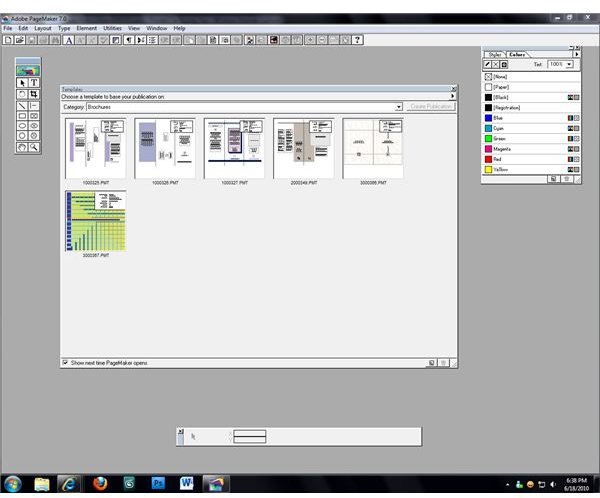Answering the Question, "Can I Open PageMaker 6.5 Files in Adobe InDesign CS4?"
PageMaker and InDesign
Adobe PageMaker is one of the oldest and most well-known desktop publishing software titles on the market. When Adobe decided to combine a number of their most popular titles into the “Creative Suite” software package, however, the decision was made to not continue the PageMaker line and instead incorporate its features into Adobe InDesign. Moving forward with the Creative Suite versions, InDesign built on the desktop publishing features of PageMaker to become even more fully-featured so that it could easily integrate material from other Creative Suite titles such as Photoshop and Illustrator. PageMaker 7 is still available for purchase from Adobe, but no new versions of PageMaker are planned; InDesign, on the other hand, receives new versions with each Creative Suite release. Because of the integration of PageMaker features into InDesign, many users were left wondering, “Can I open PageMaker 6.5 files in InDesign CS4?”
InDesign CS4’s PageMaker Compatibility
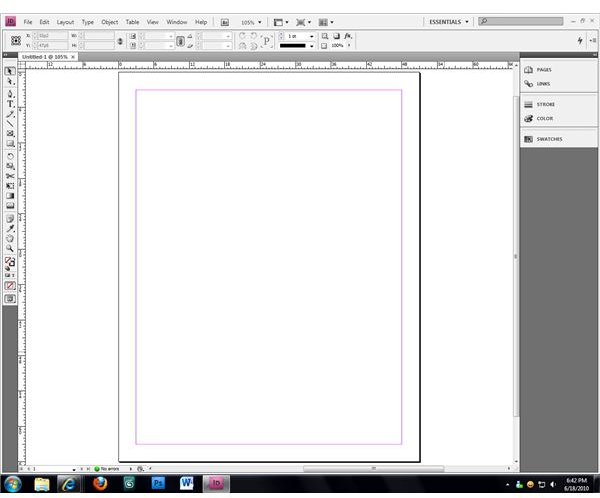
Due to the popularity of PageMaker, Adobe didn’t want to simply abandon those customers who used it. Instead, they worked to create a backwards compatibility between InDesign CS and PageMaker versions 6 and 7. This backwards compatibility continues in more recent versions of InDesign; Adobe InDesign CS4 is able to open and convert PageMaker 6.0 and 7.0 files with relatively little difficulty. Once the files have been opened and converted they can be saved as InDesign CS4 files and modified using any of the tools that would be available for a file that was created natively within the program. Files from older versions of PageMaker will need to be opened in PageMaker 6.0 or 7.0 and saved before they can be converted for use in InDesign CS4.
Opening a PageMaker File in InDesign CS4

Opening a file from PageMaker 6.0 or 7.0 in Adobe InDesign CS4 is easy. Select the “Open” option from the InDesign File menu to launch the program’s “File Open” window. The drop-down menu under the file name field contains an option for PageMaker 6.0 and 7.0 files; select this option and only PageMaker files will be visible in the file selection field. Double-click the desired file to open it (or single-click it to select the file and then click the “Open” button) and InDesign will begin converting the file to a useable format immediately.
If there are any complications (the most common of which would be the use of an incompatible font in the PageMaker file), a dialog box will appear to let you know what the problem is and offer suggestions on how it can be fixed. Keep the suggested changes or make modifications to the suggestions so that InDesign will make the exact changes that you want, then click the “OK” button so that InDesign will finish the conversion. The converted file will be opened as an untitled document in InDesign CS4, so you will need to save the document in InDesign’s file format to keep any changes that you make. So if someone asks “Can I open PageMaker 6.5 files in InDesign CS4?”, the answer is “Yes.”
Image Credits: Screenshots by J. Edward Casteele