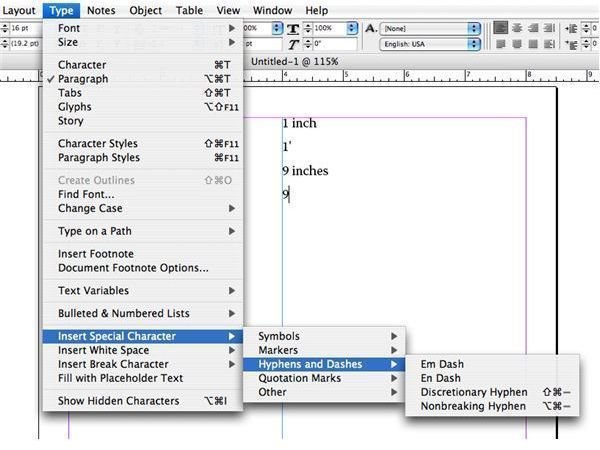Where Can I Find Punctuation Characters for InDesign?
If you’ve come here looking for where to find punctuation characters in InDesign, you probably need them right now. First, I’ll get that out of the way with a few screenshots, but stick around. I’ll be explaining each special punctuation character in InDesign’s type menu and what they do. (Click any image for a larger view.)
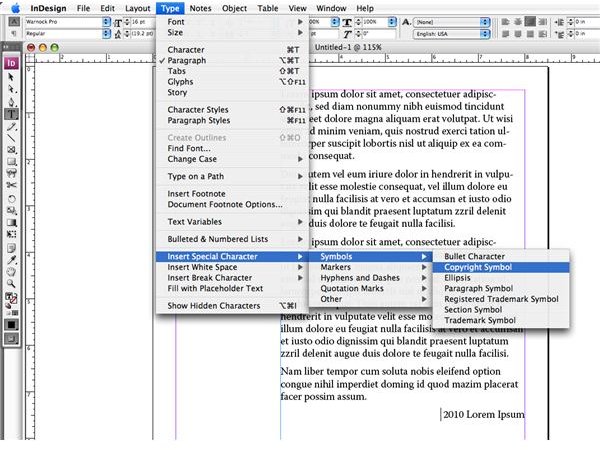
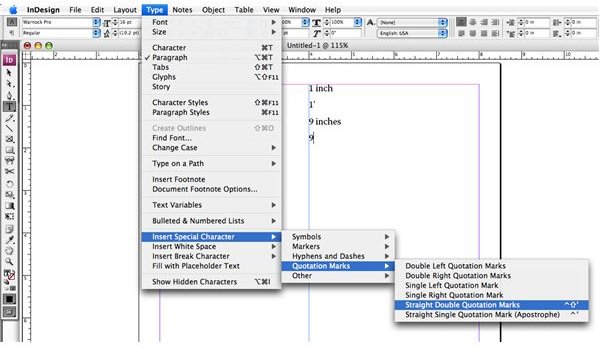
Punctuation characters in InDesign are found in the Type menu. Scroll down to “Insert Special Character.” Under this submenu, five more submenus open up: Symbols, Markers, Hyphens and Dashes, Quotation Marks, and Other.
The Symbols, Hyphens and Dashes, and Quotation Marks submenus are the ones we’re interested in right now. Markers and Other contain invisible characters, such as section breaks and “indent here,” which are important but not relevant to this discussion.
Punctuation Characters Under InDesign’s Symbols Submenu
Bullet Character (•): Inserts a bullet point. Bullet characters are used in lists.
Copyright Symbol (©): Inserts a copyright symbol. Used to denote intellectual property.
Ellipsis (…): The ellipsis is the proper typographical symbol for the familiar “dot dot dot” you may be more used to typing. Use ellipses when denoting trailing thoughts…like so.
Paragraph Symbol (¶): Rarely used in day-to-day typesetting, the paragraph symbol marks a new paragraph. Proofreaders often use it when marking up copy.
Registered Trademark Symbol (®): Used to denote a term that’s a registered trademark, such as Coca-Cola®. Looks a bit strange there doesn’t it, a bit big? That’s because the registered trademark symbol is usually made smaller and top-aligned with the rest of the type, or superscripted, like so: Coca-Cola®.
Section Symbol (§): Denotes a new section. Rarely used except as a decorative mark.
Trademark Symbol (™): The registered trademark’s cousin, it denotes terms that are simply trademarked, like so: Google™.
Punctuation Characters Under InDesign’s Hyphens and Dashes Submenu
Em Dash (—): Used when making a short digression — as I’m doing now — in a sentence. It’s longer than the keyboard’s hyphen.
En Dash (–): Used in ranges and dates. There were 20,000–25,000 people at the rally. We’ll be out of the office May 3rd–May 6th. It’s also a bit longer than the keyboard’s hyphen.
Discretionary and Nonbreaking hyphens are a bit more complicated. When placing a discretionary hyphen in a word, you’re telling InDesign it may hyphenate the word if it falls on the end of a line. This is useful when setting blocks of non-hyphenated text that have a very long word, and you don’t want it to make a line look too short by having the word fall entirely to the next line.
Use the nonbreaking hyphen in Indesign when typing something like a name that shouldn’t be broken over two lines. We can use Coca-Cola as an example again. I’m fairly certain the Coca-Cola company doesn’t allow its name to be broken. You’d use the nonbreaking hyphen to make sure this word stays together no matter where it falls on a line.
Punctuation Characters Under InDesign’s Quotation Marks Submenu
Most of these are self-explanatory and easy to access from the keyboard already. I’ll go into more detail on two of them, though.
Double Left Quotation marks, Double Right Quotation Marks, Single Left Quotation Mark, and Single Right Quotation Mark are all right there by your right pinky on the keyboard and you use them every day.
Straight Double Quotation Marks and Straight Single Quotation Mark are also known as prime marks. They’re used to denote measurement. If you’re talking about a box that’s 12 inches wide by 9 inches long by 1 inch high, it’s typed like so: 12" x 9" x 1". Don’t use curly quotes when talking about measurement in feet (single quotation mark) or inches (double quotation marks).
Use Punctuation Characters Properly, Please!
Books have been written about the usage of these special punctuation characters. Dry, boring books. This short treatise on finding punctuation characters in Indesign’s menus ought to give you just enough information to use them properly…or as we say in the business, enough to get you in trouble.