5 Microsoft Publisher Flyer Templates for Community Meetings
Choosing and Using a Template
Selecting the right flyer template for your community meeting depends upon several factors, such as the topic of your meeting, the type of community group that is assembling and even the type of printer you are using. Following are five different options, any of which you can download and customize using Microsoft Publisher 2003, 2007 or 2010.
To view a larger version of any of the images shown, simply click on the picture and it will open in enlarged view. When you determine which template you would like to use, click on the Download Page link in the References and Resources section at the end of the article. On the download page, click the Download button to save the file to your computer and open it in Microsoft Publisher.
Be sure to save the Publisher file somewhere on your computer where it will be easy to find and access so that you can work on it as needed. When you have completed your desired modifications, print as many flyers as you need.
Theme Templates
You may want to select a flyer with a theme if your ongoing community group has a specific purpose, such as a community group expressly for students. Likewise, you may not hold meetings consistently and simply require a flyer for a one-time gathering for a special presentation. If so, perhaps one of the themed flyers presented.
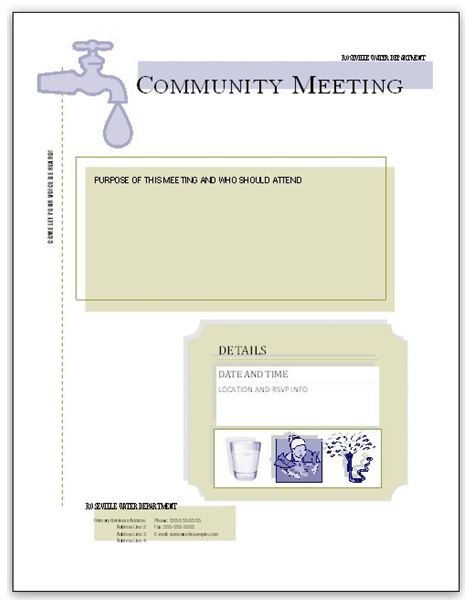
For instance, the water-themed flyer template would be ideal for a community meeting centered on conserving water or public utilities. This flyer uses the Alpine color scheme with shades of lavender and taupe, but you can use another set of colors or even create your own scheme if you choose. There is a dripping faucet in the upper left corner of the flyer next to an offset heading bar with text boxes into which you can type your group name and meeting topic. Another offset text box in the center of the page lets you state the purpose of the meeting and identify who would benefit from attending your meeting. There is a decorative box for details, such as the time, date and location of the gathering, that also includes relevant graphics that have been recolored to coordinate with the flyer.
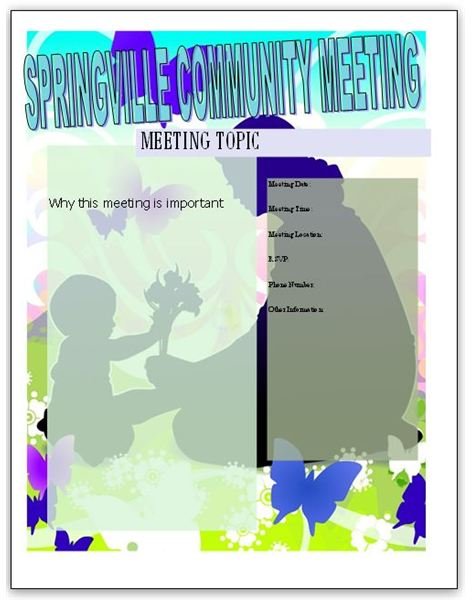
The flyer with a mother and child background would be perfect for a moms of preschoolers group meeting, but their meadow-like surroundings also makes the template ideal for a meeting focused on nature or set in the springtime. To change the title of the flyer, click on the WordArt object and select Edit Text on the toolbar or Format tab. Two semi-transparent text boxes enable you to post details without taking away from the vibrant background of the flyer.
Flyer Color Schemes
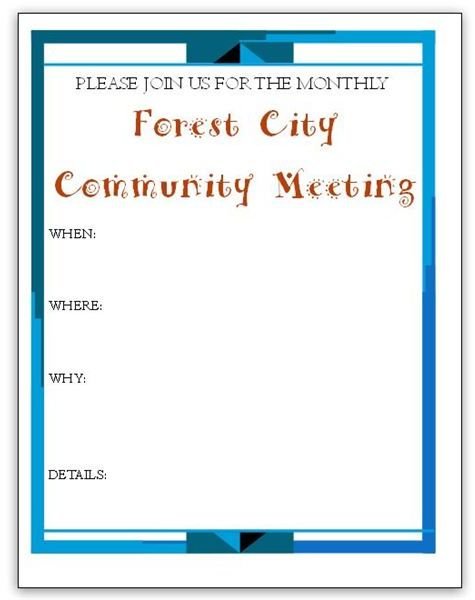
Perhaps you regularly hold general community meetings that do not have specific topics, or maybe you cover several issues rather than a solitary subject. For instance, the Blue Design Meeting Flyer features an attractive border in shades of blue. You can change the appearance of this border by simply selecting a different color scheme. The body of this flyer includes a text box to invite members of the community and another text box in a fun, bold font to announce the name of your group or purpose of your meeting. A third text box comprising most of the page allows you to list details such as when, where and why the meeting is going to be held.
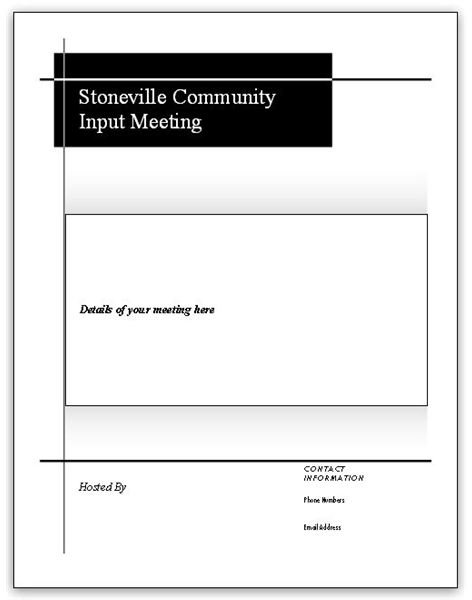
If you prefer something more conservative or wish to save money by only using black ink, the Black and White Community Meeting Flyer might be ideal. Replace the sample text in the black box at the top of the page with the name of your community group. Fill the shadowed box in the center of the flyer with details about the event. The area at the bottom of the publication lets you provide contact information and other important data. As with all of the flyers listed here, if you like this design but would prefer something more colorful, simply apply another color scheme.
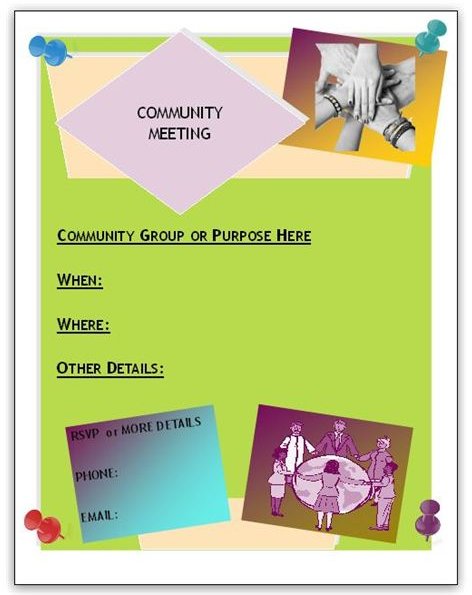
Perhaps you want something on the other end of the spectrum. If so, this colorful flyer is sure to be noticed with various shapes, shades and images announcing your upcoming meeting. Clipart pushpins adorn the four corners of the page and graphics displaying people encircling a globe and various hands stacked in unity convey the message of community. Type the details of your meeting into the text boxes provided and print away.
Choosing a Template
When it comes to deciding what template is best for your group, there is no right or wrong answer. Pick the one that catches your eye and then make it your own. You can always come back and download another one, should you change your mind. If you think there is a flyer type missing from this list or you have an idea regarding announcing community meetings, be sure to leave a comment below.
Resources and References
Resources:
Water Themed Flyer: Download Page
Mother and Child Themed Flyer: Download Page
Blue Design Meeting Flyer: Download Page
Black and White Community Meeting Flyer: Download Page
Eye-Catching Community Meeting Template: Download Page
References:
Microsoft Help and How-to: Find, Create or Change a Template in Publisher: https://office.microsoft.com
Images:
Hands:sxc.hu/Andy Stafiniak
Screenshots provided by the writer
