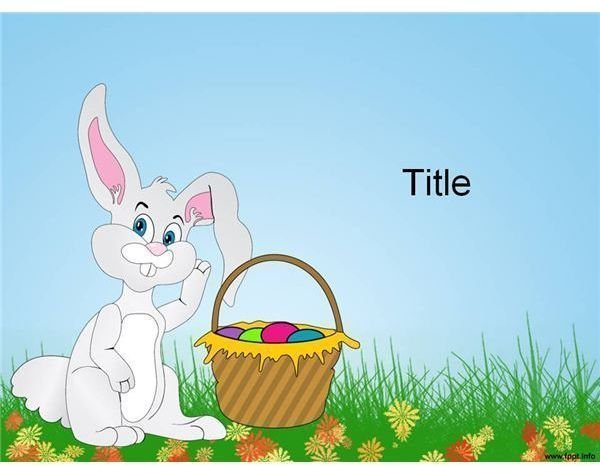Top 9 Easter Bunny Templates for Desktop Publishing Programs
- PowerPoint Easter Bunny
FPPT.com offers a wide variety of PowerPoint templates for free. All files are downloaded in a .zip format which may be unzipped with any zip software on your computer. The download file is located below the star ratings. Click on the .zip file name to begin the download. This site offers many other templates, but I thought this was a cute file that had a bit of a different Easter look. If you want to search their site for more templates, simply type in the word “Easter” in the search box in the upper right portion of the page.
- Happy Easter Bunny

Leawo software is a multimedia solution provider, offering thousands of templates for various uses. Their Easter templates provide seven different graphic and color schemes. Simply click on the link below to download the PowerPoint file.
Use these Easter bunny templates for background images in your next Easter PowerPoint presentations.
- Avery Easter Bunny Labels

Avery is known for various templates available for printing on label paper in multiple sizes and styles. Use the link below to download a template for Easter Bunny labels. The labels are setup to print on Avery 5260 labels, which print 3x10 for a total of 30 labels on each page.
These bunny templates may be used for party invitations, thank you letters or cards, or for any letters you mail during the Easter holiday season. Why not use, in conjunction with a free easter font.
- PowerPoint Presentations
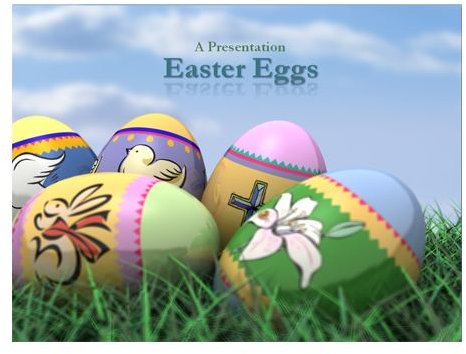
Microsoft PowerPoint provides easy to use Easter templates. Using the software, simply click on the “File” menu (Office button in 2007) and select the “New” option. Type the word “Easter” in the search field at the top of the window and all preloaded Easter templates will appear. Microsoft also has many templates online ready for download.
These PowerPoint Easter bunny templates are preloaded with various PowerPoint slide styles. Each template may have a Master Slide, Title Slide, and others. Use these templates and you only need to add the text for your PowerPoint presentation.
- Word Templates
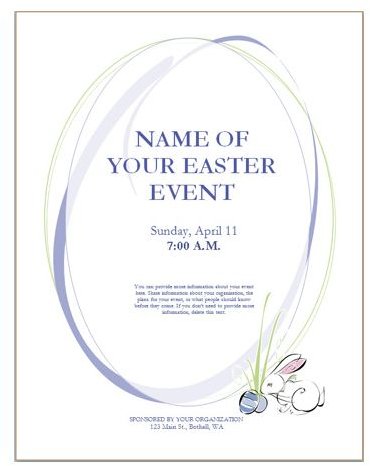
Microsoft Word provides easy to use Easter templates. Using the software, simply click on the “File” menu (Office button in 2007) and select the “New” option. Type the word “Easter” in the search field at the top of the window and all preloaded Easter templates will appear. Microsoft also has many templates online ready for download.
These Easter bunny templates may be used for printing Easter invitations, Easter parties, Easter flyers, or any other Easter announcement. Just fill in your specific text and the flyer is ready to print.
Microsoft Word Easter Templates
- Happy Easter Bunny 2
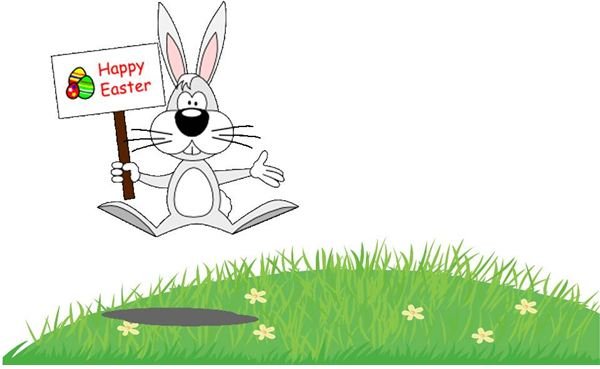
This adorable little bunny jumping in the grass was created from the combination of Vector Junky and clipart directly from PowerPoint. Use your imagination, or use this template as is, and you’ll have a cute Easter scene to use for your spring presentations.
Vector Junky Easter bunny templates may be used for any desktop publishing software. Simply download the image and insert into the software of your choice.
Vector Junky Easter Bunny Templates
- Free Printable
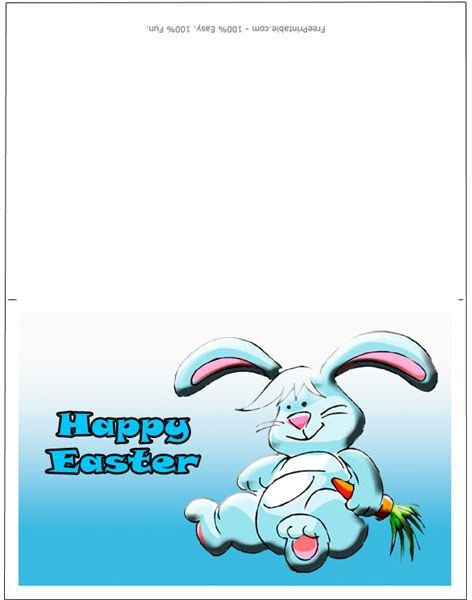
Free Printable is a website containing thousands of free pages ready to print and use. Select one of the Easter images by right-clicking the image, saving and inserting into Microsoft Publisher. If selecting a bi-fold card, simply insert into an 8x11 full size Publisher document, and the image is blank on half of the page and ready to modify in any way you’d like, and then print.
Free Printable Easter Templates
- Microsoft Publisher Easter Card
Publisher has many templates that are setup as bi-fold, full size paper, and 4-fold. To access the templates in Publisher, simply click “File,” “New” and select the “Publications for Print.” Within the category, select the “Greeting Card” section, then select “Holiday” and scroll to find the Easter template you want. Here’s a hint to help Publisher files not look like the templates – once the template is open, select a different option from the “Design” section of the “Options” window on the left.
- Easter Letterhead
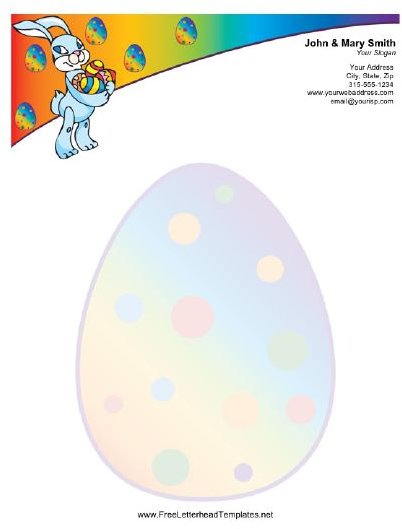
Get creative and fun and send out letters on this Easter Letterhead. What a great idea to personalize letters sent during the spring. Free Letterhead Templates offers quite a few Easter Letterhead templates all downloadable for Microsoft Word.
Using these Easter bunny templates allows you to simply insert text and print. These may be used for personalized letters during the Easter and spring season; or they may be used for any other announcement you wish to create with an Easter bunny image.
Use these Easter Bunny Templates to create scrapbook pages, invitations, or thank you cards, to create a memorable Easter. Enjoy using desktop publishing software to transform your communication during Easter.
If you like these templates, you may also want to try these 10 Free Easter Invitation Templates.