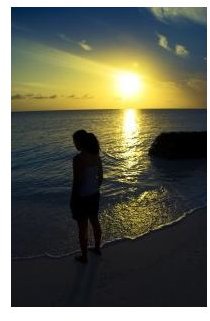Use Your Digital Camera's Timer for Creative Photos
Get to Know Your Timer
Start by checking out the features on your timer:
- Do a test run to see how long the timer waits to take a photo. Typically, the wait will be 10 seconds. However, on many cameras the length of time on the timer is adjustable.
- Look at the front of the camera as the timer waits to take a photo. How does your camera warn you that the picture is about to be taken? Many camera will have a red light that flashes each second, then will speed up for the last few seconds as a warning before the shutter snaps. Your camera might also beep as the timer is about to go off, which will be very helpful when using the timer to photograph people.
- Find out whether your camera will automatically set the ISO, f-stop, and shutter speed for timed shots. For most situations, an automatic setting will be fine if the camera is resting on something to prevent movement as the picture is taken. You may want to manually adjust these settings for certain effects.
Self-Portraits
The most obvious use of the camera timer is simple - to get the photographer into the shot! If you’re alone, the timer makes it easy to take a shot of yourself. Set the camera on something sturdy and at least a foot or two off the ground, such as a rock or a table. Make sure the path is clear between the camera location and where you’d like to stand for the photo. Once you’ve activated the timer, get yourself into position and wait for the camera to snap your photo.
Get creative: Place yourself off to the side of the photo. Try looking away from the camera so that the photo shows your profile or your back. Interact with the scenery for a “candid” look. The timer allows you to get creative by doing something other than the typical, forward-facing, smiling self-portrait.
Group Photos
When you’d like to be included in a group picture, the timer set-up is the same as for self-portraits. Once you have the camera in a secure location, arrange everyone in the group so that they in the shot. Activate the timer and get yourself into the photo.
Get creative: Have everyone jump right as the timer is about to go off (make sure they know how to tell when this is going to happen, whether it’s from a beeping noise or flashing light). You’ll be able to capture an action shot that is totally different from the typical group photo. You can also use the timer to position the camera in a unique angle (for example, looking up from the ground) that a photographer may not easily be able to access for a group shot.
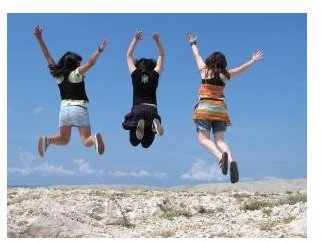
Unique Angles
Use the camera’s timer to access unique angles for your photos. Tying a string to your camera allows you to lower your camera into unusual places for a better view. Attach your camera to a tripod and raise it up high for an aerial shot. Remember to activate the shutter and keep the camera steady as you move it into position.
Get creative: This technique is excellent when taking shots of very recognizable objects. For example, when thousands of people take pictures of a famous landmark, their photos tend to all look alike. Make your photo stand out with a unique angle that utilizes the timer.
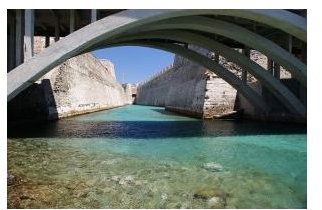
Sharp Images
Get a clear photo in low-lighting situations by using your camera’s timer. Use a tripod or set the camera on a sturdy surface and then activate the timer. Make sure the settings on your camera are appropriate for the darker setting.
Get creative: Snap great photos of the sky at sunset with this feature. Try taking photos of cars streaming by at night for a neat blurred effect. Want something even more unique? Put a few friends in front of the camera in a very dark setting. Give each one a small flashlight, laser pen, sparkler, or other bright light source. Activate the timer then let them wave around their light source to make interesting designs, or even to write their names.