Professional Photo Editing Software: Which is Right for You?
In Search of a Perfect Picture
When it comes to taking great photos, the most important work is done behind a camera. Even the most powerful photo editing software can’t save a picture that is badly composed. That being said, there are often a number of changes you can make, ranging from the simple like an improved crop or adjusted white balance to full-scale alterations like changing backgrounds and removing unpleasant objects, which can turn a good photo into a great one.
Let’s take a look at some of the professional photo editing software packages available and see if we can find out which one is right for you.
Photoshop: Spending the Big Bucks
The best-known and most popular program, of course, is Photoshop; this is one of Adobe’s flagship products and is an extremely
mature piece of software, currently on its 12th major release (as of 2011).
Photoshop comes in several different versions. For most purposes, the stripped-down Photoshop Elements will work just fine; it offers most of the functionality of the full version, while being much cheaper and easier to use. If you’re doing hard-core work, however, the full version will handle just about anything you might need to do, and you can buy plug-ins for it that automate tasks (such as smoothing out skin or combining shots for HDR images). The most popular feature (in both versions) is probably layers, which essentially let you stack a number of transparencies over an image and make different changes on each transparency. Photoshop Extended adds in 3D capabilities.
The disadvantages of Photoshop are the price (nearly $700 for the full version, $900 for the extended version, although the academic version is around $200 and Elements can be had for under $100) and the complexity (the sheer number of options means that it can be difficult to find your way around until you get used to the program).
Lightroom and Aperture
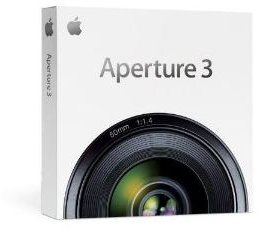
While Photoshop is used for all kinds of graphical work (including print and web), Aperture (sold by Apple) and Lightroom (sold by Adobe) are solely for photos; we cover them together because they provide similar functionality. Aperture contains a number of photography-specific features such as color correction options, automated face detection, and edge-aware brushes. Aperture also lets you design and order a photography book from Apple from within the program. The program is, however, only available for the Mac.
Lightroom lets you develop and save presets, which apply a number of changes to a photo at once to obtain the look and feel you prefer. When you’re making similar changes to a number of photos, this ability saves a great deal of time!
Both programs let you make slideshows and do nondestructive editing. They also provide a strong image management system for categorizing and finding your photos. The search feature means you never end up not being able to find that great shot that you need!
The GIMP
Want similar power to Photoshop but can’t afford to drop nearly a grand? The GIMP will save you quite a bit of cash: it’s completely free. The name is actually an acronym, which stands for GNU Image Manipulation Program; the GNU license allows you to do anything you like with the software, as well as changing it and making copies for other people.
GIMP is known for its filters and plug-ins, and lets you handle RAW files from your digital camera. (RAW files contain the unfiltered information from your sensor; generally the camera will process that information into a viewable JPG file, but the RAW file gives you more information to work with). Like Photoshop, much of the additional functionality you’ll want is provided by plug-ins; unlike Photoshop, the plug-ins are free. However, there’s even a plug-in that lets you use Photoshop plug-ins if you need to!
The disadvantage of the GIMP is the user interface, which is not as easy to use as that of many paid programs. The program has a somewhat unique interface in which each type of activity (brushes, layers, etc.) gets its own window, which can be disconcerting if you’re used to having everything in the same window.
Specialized Software
Of course, the professional photo editing software programs mentioned above are fairly flexible: Photoshop and the GIMP are general graphic editing programs, while Aperture and
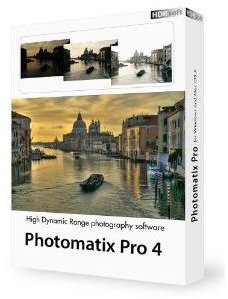
Lightroom are all about photos. You can, however, buy software specifically for certain photo applications. For example, HDR (high dynamic range) photography requires software to do it; while editing software can handle HDR, you can also find programs which do HDR only, such as Photomatix ($99 from HDRsoft, or $39 for the light version) and Picturenaut (free from HDR Labs).
The advantage of using specialized software is that it does exactly what you need; the disadvantage is that it’s one more program to buy and learn!
References and Links
Images courtesy of Amazon.com, which sells Photoshop, Lightroom, Aperture, and Photomatix.
