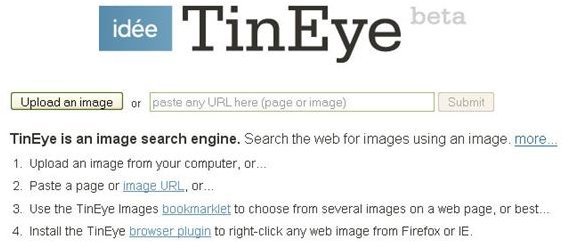Find Out Who is Using Your Digital Photos on the Internet with TinEye
“Borrowing” Digital Photos
Nowadays, it’s easy to upload your digital photographs to the internet, and it’s even easier for someone else to take those images and use them on their own web sites. This can be both good and bad. It’s great if you want your photos to gain a larger audience, and the site using them has given proper credit for the images. It’s bad if you’ve specified that the photos are not for general public use, and someone else has “borrowed” them anyways.
How can you tell if someone else is using your photos? Since most internet search engines look for matching text, they’re not very helpful in this regard. However, there is a relatively new image search engine called TinEye that specializes in finding photos using image identification technology. That is, TinEye looks for images on the web that match some initial image that you specify.
How Does TinEye Work?
To use TinEye, you do have to create an account and confirm your email address, but the account is free and doesn’t take very long to set up at all. Once you’ve created an account, you can either upload the image you want to search for or supply the URL for the web page where the photo is currently housed. If you plan on using TinEye on a regular basis, you can even download and install a TinEye plugin for your web browser that allows you to search for a photo simply by right-clicking on it on the web page where it is located.
As an example, I entered the URL for The White House Government home page in TinEye. TinEye took a few moments to scan that page and first returned all the images it found as shown in the screenshot below. (Click the image for a larger view.)

From here, you can select any of the images that you want to search the web for. I chose the photo of the Supreme Court. There were three matches returned.
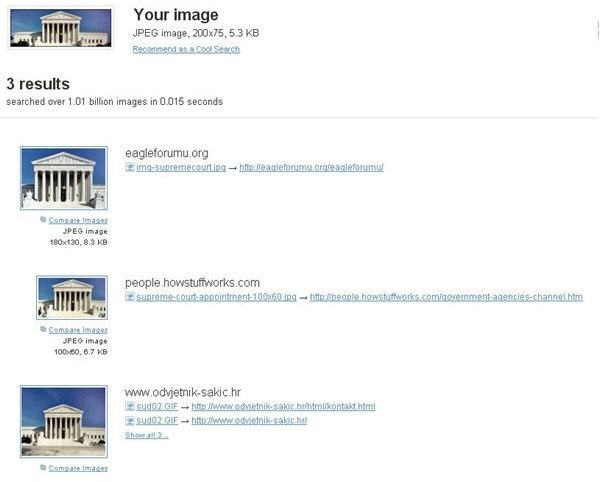
As you can see from the matches returned, TinEye doesn’t just look for exact duplicates of the photo. The image search engine also takes into account that the photo may have been cropped, resized, or had other modifications made to it, and it returns these types of images in the search as well.
It’s very possible that the images found by TinEye as possible matches for your photo really aren’t your photo at all. You’ll have to manually review the results and determine if you think it is a match. For instance, in the example we used, the Supreme Court is a fairly common subject for photos taken by tourists, and many photographs of the building will appear very similar to one another. So, it’s quite possible that these photos did not come from the same original source even though they all look very much alike.
Limitations of TinEye
The major limitation of TinEye is the number of images that it has already indexed that can be compared to your photo. If a copy of your photo exists on the web, and TinEye has not indexed it yet, it will not appear in the search results.
As of today, TinEye has over 1 billion images indexed, and that number continues to rise. Just to use as a reference, about a month ago when I was checking something out on TinEye, the web site only had about 9 million images indexed. So, the search engine is definitely expanding its information base!
TinEye is still in beta, so other improvements are being made on a continual basis as well. The image search engine still has quite a bit work to do to index a larger portion of the internet, but it’s definitely a site to keep your eye on.