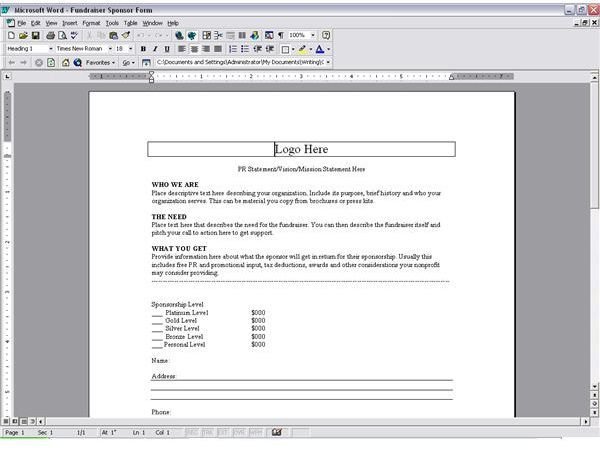How to Create Fundraiser Sponsor Forms
Layout
The layout of your fundraiser sponsor forms is a basic order form. Download the free template for this form in the Media Gallery. You want to put your logo at the top. Underneath the logo, you want your Vision Statement, Mission Statement or some short PR blurb that you will use to promote your cause to the general public. Underneath this, you place the description of what your organization is about in the “Who We Are” section.
The Need
This is where you put your sales pitch for your project or event. On your fundraiser sponsor forms, briefly describe your project using positive imagery and forward thinking statements to demonstrate your vision. Insert pertinent facts and statistics to emphasize your need. Have a reference to back up your facts to make your organization more credible. Sponsors will contribute more to organizations that have a grasp of their ideas and a workable plan for their project. Be ready to answer questions if a prospective sponsor requires more information.
Publicity
Most sponsors will seek some form of publicity in return for their contribution. Depending on the sponsorship level the accompanying publicity can range from a brief mention to having the event carry the sponsor name. Usually PR includes being named on all publicity related to the fundraising; wording for this can be “powered by, provided by, funded by or with cooperation from” or something similar. If you use a program for the event or project you can list the donors either at the end or throughout the putblication. Advertising for the project or event may use a designated logo of the sponsor; contests often use this approach. the sponsor, if a business, will usually use the sponsorship as a write-off or contribution deduction on their taxes.
The Donation Method
This is the section where you list the sponsor levels, suggested amounts and the payment methods. You can have as many levels as you want. Keep the numbers small and the amounts within reason for your audience. If you are working the local community keep the funding amounts small to get the greatest response from them. The payment methods are those most used by business of any type or size. If the doner wants to pay via credit card you will need an area for credit card information and authorization.
Customization
To customize the fundraiser sponsor forms use either Microsoft Word or Open Office Word. The logo is created using a table. Use the Table feature found in the top menu bar. Highlighting the word “Table” opens a drop down menu where you can create customized tables. The remaining sections can be written to your liking. Simply highlight the wording within the section, delete the text and then write your own.
When you have finished customizing your sponsor form save the document using the “Save As” feature within the “File” tab in the top menu bar.
Reference - Microsoft Office utilized by author
Image: Sponsor Form created by author