Beat Speed Traps with Trapster For Windows Mobile
Beat the Traffic Cops
Trapster is a GPS-based Windows Mobile app that allows you to check where speed traps can be found on your route.
Using this information, the idea is that you’ll either change your route or adjust your speed. It’s a useful app, and of course free, using Google Maps to present you with a representation of your immediate area (although this can be adjusted) and any nearby speed traps.
The effectiveness of Trapster however depends on updates from other users. This therefore results in a key issue – unless Trapster is found on almost every phone model available, how can it be considered reliable?
Installation Requirements
You can install this app by visiting the download site (freewarepocketpc.net) and either saving the installer CAB file to your PC or downloading directly to your Windows Phone via your mobile browser. The utility requires Windows Mobile 5, 6 or 6.1 and you’ll also need to download and install Microsoft .NET Compact Framework 3.5.
Once downloaded and with the CAB file saved on your phone, run the file TRAPSTER.CAB in order to begin installation, following any onscreen instructions and prompts.
Following installation, it’s good practice to restart your Windows Mobile device in order to finalise the installation.
Note that Trapster utilises an internet connection to a central repository of speed trap information - as such a reliable data plan (not to mention reliable connection) is required.
Trapster Screenshots
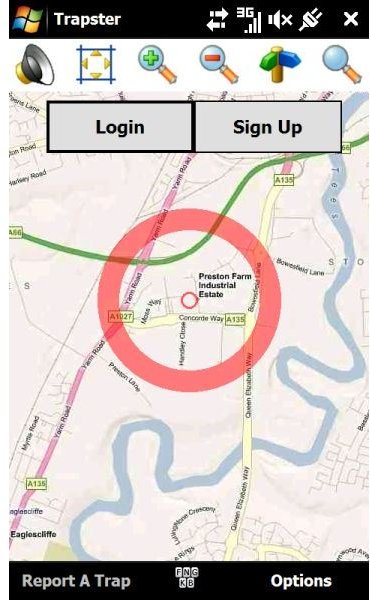
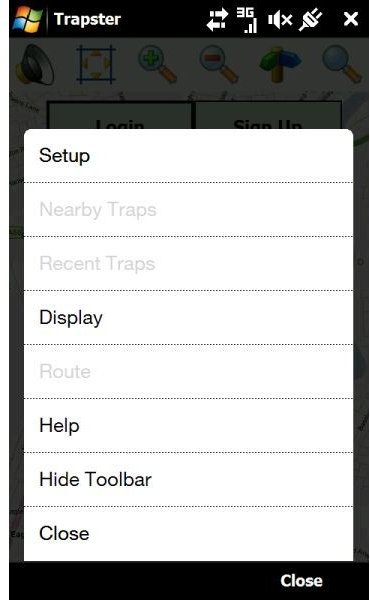
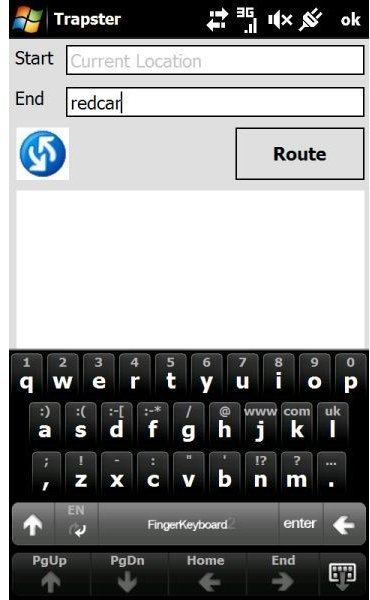
User Contributed Data
It’s a simple idea - Trapster will alert you when you come into the range of a police speed trap. Putting aside the obvious issues of data quality, signal reliability and the moral justification, how does this app work in practice?
Trapster seems simple enough to use - it picks up your position via GPS when loaded and displays this on what appears to be Google Maps. You can also use the app to get directions by typing in your intended destination - it then goes off and finds the directions to there from your current location.
What is most interesting is that by signing up you can contribute to the detection of speed traps. Trapster is a user contributed project - traps can be reported via your Windows Phone and the app alerts other users devices as they approach the speed trap based on how many previous users agree on the location of the trap.
Just Stick to the Speed Limit… (2 out of 5)
As explained above, Trapster is only as good as the information it provides – and that can only be as good as the information fed into it.
Certainly in the areas I’ve been to in the last week, Trapster has drawn a blank.
It’s a great idea for a Windows Mobile app, and really there is nothing else wrong with it – it’s quite usable, makes the best use of the available display area and is finger friendly.
The drawback of a lack of effective information making this app largely redundant can of course be overcome – simply use it instead as a standard journey planner… and stick to the speed limit.