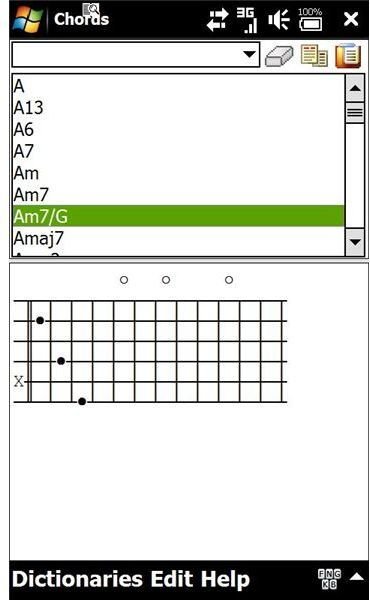Using A Windows Mobile Guitar Chords App
Guitar Chords and Tablature
The high level of portability offered by a Windows Mobile device makes it an ideal repository for all sorts of information you might want to take with you – making your Windows Phone a superb way to recall guitar chords!
Using your Windows Mobile for guitar chords might seem a crazy idea to begin with – but given that the high quality graphical display is perfect for relaying all sorts of information, with the right software it should be a simple matter to learn guitar chords from your Windows Mobile.
You don’t even have to stop at chords – there are apps available that will help you learn what notes are where on your guitar, allowing you to learn to make your own way up and down the neck.
Windows Mobile Guitar Chords
For learning just guitar chords, Chords uses the RoadLingua dictionary system and is available for download from Softpedia. Using Chords is simply a case of selecting the relevant chord from a list and following the illustration in the lower portion of the screen.
Unfortunately, Chords isn’t 100% free – but it does feature a huge number of chord diagrams so a purchase of this app might be worth your while.
There are alternatives however – SongBook can be installed both on Windows and Windows Mobile and this features an even larger selection of chords. Again as with Chords, SongBook is Shareware.
Learn Notes
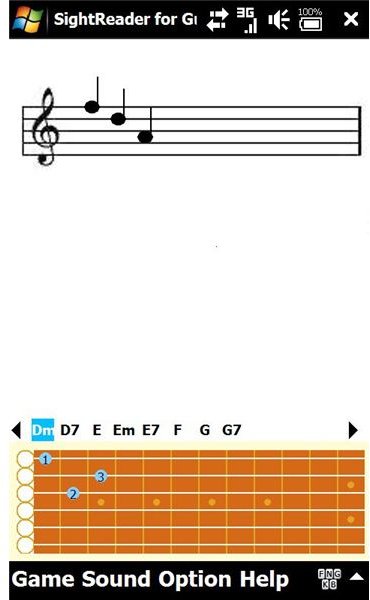
As well as using rocking out with Windows Mobile guitar chords, a freeware app is available to aid with learning just what note is where on the neck of a guitar. Becoming familiar with what note is where on a guitar is one of the key steps to becoming a competent guitarist, so a tool like SightReader for Guitar is invaluable.
SightReader for Guitar can be used to test your knowledge of notes and chords (no scales are preset – however you can set the app to test you on a preselected range of notes) – it does this by displaying a note in traditional musical notation and asking you to tap the corresponding note on the on-screen guitar neck.
Part educational game and part tool, SightReader for Guitar is available from FreewarePocketPC.net. It’s also customizable – additional chords can be added!
Read Guitar Tab on Windows Mobile
An alternative to straightforward chord diagrams is guitar tab - chords are represented on notation designed for guitarists by a series of numbers rather than circles, with the numbers indicating which frets to play the strings at.
TablEdit is a tablature (also known as “tab”) format with a Windows Mobile app to accompany the Windows desktop version. Unfortunately, the application is quite expensive ($59) so you should only really consider it if you plan to create and edit your own tabs.
Demo versions of TablEdit for desktop, mobile and other platforms are available from www.tabledit.com.