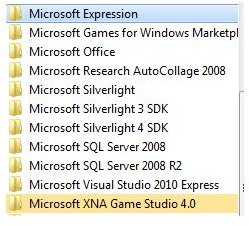Guide to the Windows Phone 7 SDK
Develop Apps with the Free Windows Phone 7 SDK
Following a steady start which has seen over 10,000 apps made available in the first six months, one of the main strengths of the Windows Phone 7 platform seems to be the ease with which developers can build apps.
This is made possible thanks to the Windows Phone 7 SDK (software development kit) a framework for building and testing apps and games for the new Microsoft phone. It even includes a Windows Phone emulator!
Available free (submitting completed apps on the Zune Marketplace has a $99 fee, however), with the right guidance the Windows Phone 7 SDK can be used by anyone, regardless of their previous coding experience and ability.
Getting Started with the Windows Phone 7 SDK
In order to use the Windows Phone 7 SDK, you will need a PC with the following hardware:
- Windows Vista SP2 or Windows 7 – all editions except Start Edition, 32-bit or 64-bit versions
- 3 GB hard disk space
- 2 GB RAM
- A DirectX 10 capable graphics card with a WDDM 1.1 driver for use with the Windows Phone Emulator
You can find the required downloads at https://create.msdn.com/en-us/home/getting_started.
Three files are listed, each containing the various tools required for developing a Windows Phone 7 application:
Windows Phone Developer Tools:
https://download.microsoft.com/download/1/7/7/177D6AF8-17FA-40E7-AB53-00B7CED31729/vm_web.exe
Download and install the Windows Phone Developer Tools January 2011 Update:
Download and install the Windows Phone Developer Tools Fix
These should be installed in the order they are listed. Note that although a small download, the Windows Phone Developer Tools installer requires an active Internet connection as further data (over 300 MB) is downloaded as part of the installation.
With each of these utilities downloaded, you should find that you now have the following software on your PC:
- Visual Studio 2010 Express
- XNA Game Studio 4.0
- Windows Phone Emulator
- Microsoft Expression Blend for Windows Phone
- Silverlight
- .NET Framework 4
The above tools are used largely in conjunction with each other. However, the following two applications are for developing games and apps.
XNA Game Studio 4.0 & Silverlight
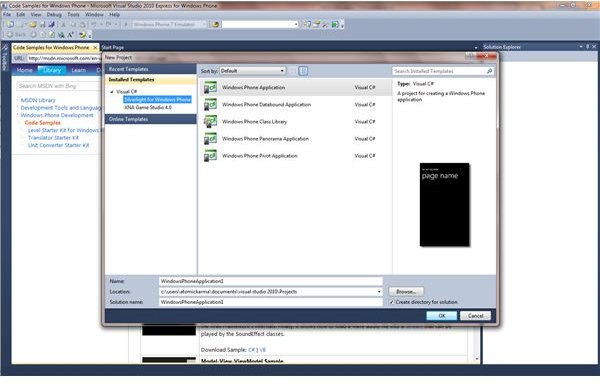
Microsoft has developed the XNA framework to enable the development of games on Microsoft platforms such as Xbox and Windows Phone. XNA uses C# and presents a runtime environment into which your games can be placed. This framework can be launched from Start > All Programs > Microsoft Visual Studio 2010 Express > Microsoft Visual Studio 2010 Express for Windows Phone, which opens up a project window in Visual Studio 2010 and provides you with a development environment and device emulator.
Full details on how to get started here are beyond the scope of this article - however, note that you are also able to download code samples and use these to see how the apps can access the various functions and features of a Windows Phone.
Using Microsoft Silverlight for Windows Phone you can develop non-game applications for Windows Phone. This is again accessed via Microsoft Visual Studio 2010 Express for Windows Phone, and the distinction between developing apps and developing games rests with the different types of framework elements that are available or can be developed for each type of program.
Ready to Start Developing?
To get started with your first app, Microsoft Visual Studio 2010 Express for Windows Phone includes various samples that can be downloaded to view and test as well as a selection of installed templates. In addition there are other templates available online that demonstrate how various APIs and other framework elements can be accessed, manipulated and the results presented.
With a variety of options and possibilities limited only by your imagination, you should be able to get started developing for Windows Phone 7 pretty quickly. The following websites feature some recommended useful reading:
References
- Windows Phone Development, https://msdn.microsoft.com/en-us/library/ff402535%28v=vs.92%29.aspx
- Screenshots by author