Nokia Maps vs Google Maps Navigation
After using the Google Maps App for Android as well as Nokia Maps or to be more precise Ovi Maps 3, the general consensus is that both of these mobile phone apps are really great apps. I would say that these apps are killer apps to the more traditional GPS Navigation devices manufactured by the likes of Garmin, Tom Tom and other Sat Nav system manufacturers.
You can look at the fact that today a lot of people are increasingly using smartphones that have the same GPS capabilities as those found in cars as well as having turn-by-turn navigation for walking. These two factors are great reasons to keep your Nokia or Android smartphone as your primary Navigation tool. Now that we have established that Google Maps and Nokia Maps are pretty mature apps in the line of GPS Navigation let’s see how they stand out against each other.
Voice Guided Turn-by-turn Navigation
Both Nokia Maps and Google Maps support both Drive and Walk voice guided turn-by-turn navigation. There are plenty of similarities in the way both of the apps work; however it is the differences that makes you appreciate what each of these GPS Navigation apps have to offer.
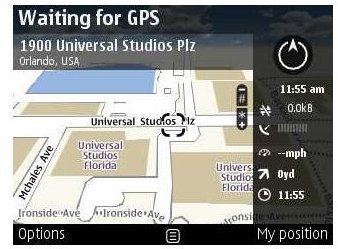
To examine the differences, Nokia Maps requires the user to download and preinstall the maps onto the Nokia phone before using the service. One advantage of doing this is that it cuts down on data costs and searching can be done offline. You can easily search on locations that are remote with ease and speed without having to get the additional maps off the Internet. You can still use your navigation with absolutely no service available. On the other hand Google Maps requires you to be online. This improves on accuracy, the maps are guaranteed to be up-to-date to the minute, depending on how often Google updates their maps.
Zooming and panning may be a bit sticky where there is loss of data connectivity. And you cannot use this service without an existing active data service. As far as accuracy, I would say both Nokia Maps and Google Maps tend to measure up quite well, though I have had a few problems with Nokia Maps on its routing decisions on some occasions, especially where there are clearly several routes to a destination.
All in all it is a tie as far as voice guided turn-by-turn navigation is concerned, as some of the drawbacks mentioned are only matters of concern on paper but in reality both services run pretty flawlessly.
Third Party Content
As far as third party content goes Nokia Maps seems to take the upper hand here. Nokia teamed up with Michelin and Lonely planet. These two provide a service that allows you to get information on hotels and other travel related information. This information from Lonely Planet is especially unique and helpful to the traveler in helping them to get the best rates for hotels and other travel related deals. Michelin provides information on the best restaurants including reviews in the area in which the user is and the place in which the user intends to travel to. This Nokia Maps feature is only available in online mode. Google Maps doesn’t quite have such a feature. Well at least not yet anyway.
Voice Activated Search

Google Maps takes a huge lead over Nokia Maps when it comes to voice searching. Nokia Maps does not offer an option where you can use voice recognition to search for locations. Well at least not a built in solution. This leaves me with no choice but to focus on what Google Maps offers. Though not as 100% accurate as text search is (without typing errors), Google voice search happens to work pretty well and pretty intuitively as well. It allows you to search by place of interest. For example, you can search for “pizza” and it will pull up the relevant pizza joints. You can also search by address and even search by company name, landmark, you name it. Google Maps brings the Google search technology into the GPS Navigation realm with this app.
Another feature about Google Maps on Android is the ability to search within the smartphone’s address book. So if you mention a contact for example “Bob” It will search out Bob from your contacts and bring out the address and prepare to Navigate to the address. It also gives an option to call the contact.
I would say that the Google voice search is a great feature on Google Maps as I have heard trouble many times on other GPS Navigation services like Nokia Maps where trying to type in a new destination and drive at the same time can clearly bring up some problems. Ambient sound in the car while in noisy places can also pose a challenge to the accuracy of Google Maps voice search but all in all I think it is a must have feature for navigation tools.
Weather and Event Updates
Another service that is available on the Nokia Maps apps and partially available on the Google Maps app is weather updates and event updates. These only become available if Nokia Maps is running in online mode. Nokia Maps is capable of providing weather updates for the location the user is in, as well as the place where the user intends to travel to.
All sorts of event updates are provided on Nokia Maps as long the phone is online mode. These events cover anything from parades, to family days, county fairs, concerts you name it. Google Maps doesn’t quite cover this sort of thing, but what Google Maps offers is traffic updates by color coding roads. Nokia Maps also provides traffic updates and not only traffic updates but goes on to alert the driver of roads that are closed, under maintenance and anything else that might cause obstructions along the route.
Nokia Maps takes the lead over Google Maps when it comes to updates, weather information and occurrences.
Photo-realistic Navigation View

There is one feature that Google Maps has that Nokia Maps doesn’t have that may be a little difficult to match let alone beat. It is Google’s usage of street view in its turn-by-turn GPS Navigation. Google Maps automatically switches to street view when one is approaching their destination. This feature is kind of useful and interesting as it provides a visual confirmation of the location you are in as you make it to your destination. So if your destination does not look like what is in the picture, or the picture does not look like where you were planning to go, then there is a problem. This is an awesome feature that makes Google Maps on Android a must have.
Conclusion
I would say based on my experience, Google Maps has a slight edge over Nokia Maps. First reason is Google Maps comes with the Google voice search, even though it is not 100% but works well most of the time. I then love the street view feature that Google Maps has. Nokia Maps comes in as a strong contender as it has maps stored on device, has third party content and provides event and weather information. What gives Google Maps the edge is that I feel it makes better decisions in some places as far as choosing the best route to take while driving.
