Samsung Epic 4G Review - Sprint's Version of the Samsung Galaxy S
Samsung Epic 4G Review
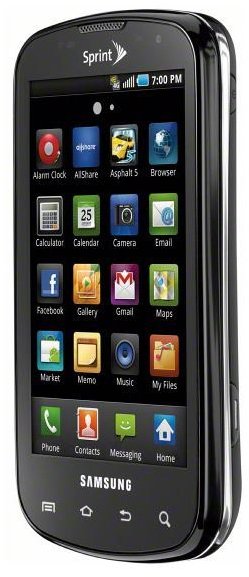
The Samsung Galaxy S series of phones from Samsung has finally arrived at Sprint, and is the second ever Sprint phone to take advantage of Sprint’s 4G WiMax network. The only Samsung Galaxy S with a physical keyboard, the Sprint Samsung Epic 4G is a great addition to Sprint and another fantastic brother to the already released T-Mobile Vibrant and AT&T Captivate. It has been stated by Samsung that all Galaxy S phones, including the Sprint Epic 4G will receive the Android 2.2 update. In addition, Samsung has announced that the GPS issues the other Samsung Galaxy S phones have been suffering from have been resolved in the Sprint Epic 4G.
Samsung Epic 4g Specifications:
- Dimensions: 124 x 65 x 14 mm (4.90 x 2.54 x 0.56 inches)
- Weight: 155 gms (5.46 oz)
- Display: 4.0 inch AMOLED capacitive touchscreen display, 480 x 800 pixels
- Memory: 16 GB + 32 GB MicroSD
- OS: Android OS 2.1
- Processor: ARM Cortex A8 @ 1 GHz
- Camera: 5 MP camera, 2592 x 1944 pixels, Autofocus (2 Cameras, 1 front facing)
- Connectivity: CDMA Dual Band (800/1900 Mhz)
- Data: 1xEV-DO rev.A/WiMAX (Sprint’s 4g)
- Bluetooth: Bluetooth 2.1, Stereo Bluetooth
- GPS: GPS with A-GPS
- Battery: Li-Ion 1500 mAh
Design and Display (4 out of 5)
The Sprint Samsung Epic 4G is designed very much like its brethren, the big difference being the slide out physical keyboard. As this is the only Samsung Galaxy S phone with a keyboard, the Samsung Epic 4G is bulkier than all the other Galaxy S phones. If the Vibrant and the Captivate were sleek coupes, the Samsung Epic 4G is the luxury barge of the Galaxy S series of phones. Though it may be thick, it’s built well and feels nice and solid in your hand. Just slide the screen to the right and you have yourself a physical keyboard to use.
The rest of the design for the Samsung Epic 4G is very similar to its counterparts the Vibrant and the Captivate. Along the left edge is the volume rocker, on the other side to the right is the power and lock button. At the top is the 3.5mm headphone jack and next to it is the micro USB used to connect the phone to your computer or to charge the phone. Across the bottom are four touch sensitive buttons, that are backlit when touched and has haptic feedback.
The display is the same 4 inch Super AMOLED screen that shines through beautifully. Unlike regular AMOLED screens, this Super AMOLED screen makes the screen visible, even when the sun is shining bright. In addition, it has an extremely large viewing angle compared to regular LCD screens that other smartphones have. The colors on the screen are bright and easy on the eyes, and with the technology of the Super AMOLED screen, any black backgrounds actually take very little battery power. The screen is effectively ‘off’ in the sections where the screen needs to display the color black.
Hardware and Software (5 out of 5)
The Samsung Epic 4G comes loaded with Android 2.1 (Eclair) and is scheduled to be updated to 2.2 (Froyo) later in the year. The 1 GHz Hummingbird processor allows it to seamlessly render videos, games and applications, all at the same time. There will only be noticeable lag once you open several memory heavy applications. On top of Google’s Android 2.1 OS is Samsung’s proprietary TouchWiz UI 3.0. TouchWiz UI was Samsung’s initial attempt at creating an easy to use interface, prior to the release of Android. The initial release was more of a java based application running on Samsung’s smartphones. It has now evolved as an overlay on top of Android. The TouchWiz UI offers four addition ‘buttons’ on the screen, more like shortcuts, to the dialer, contacts, messages and applications. These cannot be removed from the display. Once you press the ‘applications’ shortcut from TouchWiz UI 3.0, it switches the Samsung Epic 4G’s home page to an iPhone like interface. This upgraded TouchWiz UI is fairly unnoticeable and doesn’t cause lag or headaches from its addition.
User Interface (5 out of 5)
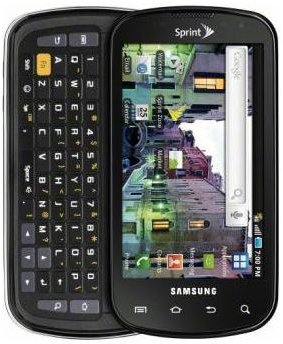
The user interface for the Samsung Epic 4G is very user friendly. There are 7 home screens to place applications on, which can be expanded with third party applications found in the Android Market. The Epic 4G also has a notification bar at the top that can be dragged down. You can easily turn on and off your GPS, Bluetooth, Wireless and Ringer settings using this notification bar. In addition, any new e-mails or messages appear in the box once it’s pulled down.
The Samsung Epic 4G also runs Android, so the usual Android commands are embedded on the phone. Removing applications from the home screen is easy, just hold the icon, wait for the trash bin to pop up and drag it down. Adding a new application? Head to the ‘applications’ screen, find your application, hold the icon and place it on your home screen. Each of these actions have haptic feedback to let you know when you can start moving the applications.
With the aforementioned 4 TouchWiz buttons and the touch sensitive 4 buttons across the bottom of the screen, the Samsung Epic 4G has 8 easy shortcuts for all its users.
If you don’t like the virtual keyboard, the Samsung Epic 4G has the physical keyboard you can pull out and use. It’s very sturdy and responsive and easy to use. As someone who prefers physical keyboards, this addition was a welcome surprise to the Samsung Epic 4G’s arsenal.
Features (5 out of 5)
The Samsung Epic 4G comes loaded with features. It uses Sprint’s CDMA network, as well as the new WiMax 4G network that they are deploying. At an extra cost, the Epic 4G can turn into a wireless hotspot, similar to the Verizon Fascinate that will be released soon.
One interesting feature that the Samsung Epic 4G has that its brethren does not, is a front facing VGA camera. This camera, in conjunction with a Qik account can be used to perform video calling. Each person has to have a Qik account, whether it be on a phone or a PC. Sprint’s WiMax network is fast enough to stream the video fairly smoothly, but using the 3G network does cause a bit of choppiness. It’s best advised to use the camera on WiFi or on Sprint’s 4G network. These video calls are free, unless you want better resolution which costs a bit of money.
The Samsung Epic 4G also has a 5 Megapixel camera with LED flash. This LED flash is extremely helpful, considering the other Samsung Galaxy S phones do not have flash. Instead of having to rely on a fairly useless ’night mode’, you can use the LED flash to take pictures in the night. It’s quite interesting how Sprint’s version of the Samsung Galaxy S is the only version that has LED flash.
Beyond the cameras, the Samsung Epic 4G comes preloaded with the usual Sprint prepackage, including Sprint Zone, Sprint Navigation, Sprint Football, Nascar Sprint Mobile, and Sprint TV. Of course more applications can be downloaded using the Android Market.
Connectivity and Call Quality (4 out of 5)
Sprint’s WiMax network was very responsive but still sparse.

Outside of the city, you revert back to the 3G network, which is not too bad of a change. I had no problems with the internet speeds and was surprised that the Sprint network seemed to surpass AT&T’s network when it came to staying connected and holding long calls. This, of course, varies by location. In areas where Sprint has not partnered with Clearwire for their WiMax network, the 4G portion of the Epic 4G’s name is useless as you’re basically stuck on the 3G network.
The call quality isn’t exactly the best for a phone. The Samsung Epic 4G is a fantastic device, but not the best phone available. At times it was hard to hear folks over the line. My voice went through clear but hearing back, at times, were rough. It may be the way the headset was made, but sometimes voices just sounded extremely low and at times it felt as though the people I was calling were whispering back. It’s not the worst when it comes to phones, but it’s also not the best when it comes to clarity for calls.
Differences From Samsung Galaxy S Phones
The Samsung Epic 4G has the largest amount of differences from the other Samsung Galaxy S phones, such as the T-Mobile Vibrant and the AT&T Captivate. The first and foremost difference is the physical keyboard. It adds a bit of bulk to the phone and offers a third option to typing, the first two being the virtual keyboard and Swype. Not all people will like this addition as it does add bulk and it may seem pointless considering the virtual keyboard and Swype are powerful and responsive as they are.
The other big difference is the fact that the Samsung Epic 4G has 2 cameras, the front facing camera and the 5 megapixel camera in the back. Also, as mentioned previously, the Samsung Epic 4G is the only Samsung Galaxy S phone with LED flash attached to the camera. This is a great decision on Sprint’s part to really differentiate and make their version of the Samsung Galaxy S more appealing.
The Verdict (5 out of 5)
The Samsung Epic 4G is an amazingly great addition to Sprint’s phone lineup. Though it may be a bit bulkier than the other Samsung Galaxy S phones, the two cameras and the amazingly fast processor more than make up for it. The Samsung Epic 4G is a solid phone and has the honor to be ranked the highest rating, ’excellent’ for the mix of great hardware and software. Samsung really hit this out of the park and Sprint made some great decisions in adding in the physical keyboard, the front facing VGA camera and the LED flash for the 5 megapixel camera in the back.