Review : Samsung Saga
Introduction
With the BlackBerry revolution on the rise Samsung is one of the few companies that have begun to unveil phones with full QWERTY keyboards. The Samsung Saga is one such example that also presents the user with globetrotting features and a touchscreen. This exquisite smartphone not only provides a 2 megapixel camera but also consists of integrated GPS, Wi-Fi and EV-DO Rev.
The Samsung Saga is a “world phone” which can be used anywhere in the world without getting into network or other problems. Packed with professional and travel features, the phone looks great in a pearl blue colored body and I am amazed by how light it is, only 130 grams!
Design
Displaying an elegant design the Samsung Saga has a smooth dark blue surface and large navigation controls. Presenting an efficiently built optical mouse the Samsung Saga is 4.9 inches tall, 2.5 inches wide and just a little over 0.5 inches thick. The TFT LCD touchscreen incorporated by Samsung measures 2.55 inches and showcases a 320 x 320 resolution. Just above the screen, there is a colored indicator to show the status of the battery, Wi-Fi and Bluetooth status.
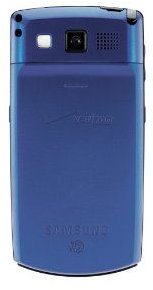
The slots for the headset jack and the power button are situated on the top of the phone whereas the camera button and charging port are allocated to the sides of the Samsung Saga.
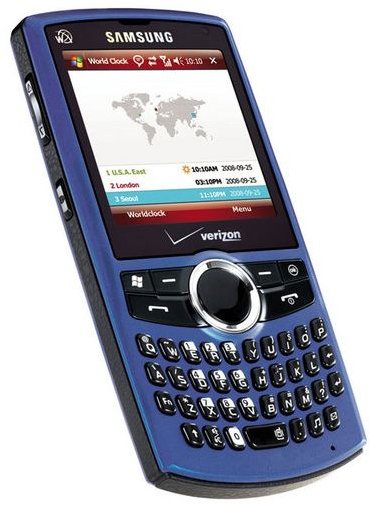
Images Credit : www.mobiletopsoft.com, www.pocketnow.com
User Interface
Displaying an exquisite keyboard the keys on the Samsung Saga are arranged in a spacious manner with a great feel to them. Typing on the Samsung Saga is quite effortless. With several extra buttons present on the TFT LCD screen the Samsung Saga presents a simplified navigation system that anyone can easily adapt to. In order to ensure that you can use your phone in darkened environments the Samsung Saga features an illuminated keyboard with the numerical pad tinted with audacious lights which are preferable in comparison to the QWERTY keyboard.
Features
For those of you who in business “time is money” and so the Samsung Saga is a great option. Featuring calendar contacts, tasks, Word mobile, PowerPoint mobile, Excel mobile and One Note mobile the Samsung Saga has everything you need to live a productive life on the go. Though the Opera Web browser is not designed to help out in your daily business life, it certainly deserves some credit for the superior technological advancement it offers when compared to Internet Explorer. Since most of the information we need to access is found on the web, the Opera web browser would be the best choice and with a large LCD TFT screen the web can transform into your new digitized library, only a touch away. If you forget your glasses you can simply tap on the screen twice and zoom into the area that you desire to see properly. There is also a basic 2.0 megapixel camera present on the Samsung Saga.
Performance
When deciding to buy a new phone the most important aspect that needs to be utilized is the call quality and sadly the Samsung Saga lags behind in this area. Calls on the Samsung Saga sometimes come out as if someone is strangling you, giving out the wrong impression and sometimes your words start to blend together forming into a mesh of echoes and hums. The Saga does require a larger battery but Samsung’s claims of the battery running for 5 hours are almost met as the phone lasts for 4.5 hours of talk time and Wi-Fi browsing. The input words on the screen require a firm tap every now and then and the icons become so tiny that it seems impossible to get anywhere so you’ll find yourself breaking out the stylus every now and then.
The speaker phone is not exceptionally good but would suffice whereas the Samsung Saga’s 2 MP camera sometimes produces underexposed and noisy images. The phone is also seen to have trouble focusing on objects that are a short distance away from the camera.
The Verdict
The Samsung Saga is a business mobile phone that has its pros and cons. It is a sleek smartphone at an affordable price with a sturdy keyboard and the Samsung Saga does offer a user friendly feel and a mostly responsive touchscreen. The Samsung Saga is rated as an overall good quality phone but suffers from slight laziness and the researchers over at Samsung can certainly work on its call quality as that is its basic function.
-- Have you got a Samsung Saga? What features do you like most, which network have you got your Samsung Saga running on, how comfortable do you feel using it and how would you rate the phone, any good’s or bad’s? Please leave a comment in the box below letting us know what you think.
