Review of Rdio for the iPhone
What is Rdio?
Rdio is an iPhone application designed by the makers of Kazaa. While Kazaa was an excellent application ahead of its time, Rdio is an even better application. Rdio is actually a music service which offers the Rdio iPhone application as a compliment to the service.

The Rdio iPhone application does a decent job at integrating into the Rdio service. The online Rdio service brings a social networking aspect to music and also provides a great source for streaming music. Rdio may be the best and easiest to use streaming music service to date. The Rdio web interface is gorgeous and the music library spans across several different languages with both big and small artists alike.
This guide will review the Rdio application for the iPhone. Reviewing the Rdio application for the iPhone will require occasional references and comparisons to the Rdio web service which is used to subscribe to the Rdio service enabling use of the iPhone application.
Interface (3 out of 5)
The Rdio interface has a very similar feel to many other iPhone applications. The interface is most easily described as being similar to the interface of the iPhone iTunes app. Using the interface for the Rdio iPhone app is incredibly easy and self-explanatory.

Upon opening the Rdio application you will be taken to the “Collection” screen which lists all of the music you have placed into your collection (similar to favorites). On the bottom of the Rdio iPhone interface you will find three additional options, “Playlists”, “Search” and “Sync”. Selecting the “Playlists” option will display a list of pre-made playlists.
Playlists can not be edited directly on the iPhone. Creating Playlists for the Rdio application is done from the Rdio web interface on the computer. Playback of pre-made playlists works as expected with no problems. Choosing the “Search” tab will enable you to search for music by “All”, “Artist”, Album" or “Song”.
The interface of the Rdio application on the iPhone is incredibly easy to navigate and does an efficient job of displaying basic information of the music and artist and allows for streaming playback. The controls consist of a basic set of music controls. There is currently no support for creating or modifying playlists from the iPhone Rdio interface. While the interface does provide rudimentary access to the Rdio service; it lacks craft design and does not offer control over any of the Rdio settings, subscription options or social networking aspects of the Rdio service.
Functionality & Features (4 out of 5)
The usability of the Rdio iPhone app is average. The most basic functions of the Rdio service have been made available via the Rdio iPhone app. Few custom changes or modifications have been made to truly bring the Rdio service to the iPhone.
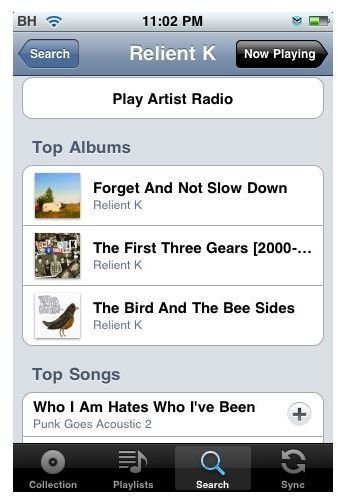
The Rdio application for the iPhone is very functional. All of the included options and navigational functions work properly. No “coming soon”, “future features” or “currently unavailable” features turn up when using the Rdio application. The entire Rdio music service library is available through the Rdio iPhone app.
The best function of the iPhone app is the ability to sync music to the iPhone. Music can be selected to be synced both from within the iPhone Rdio application and using the Rdio web service. Once songs are added to the list to be synced to the iPhone users will need to navigate to the “Sync” option in the iPhone Rdio application. Selecting the “Sync Now” option will download the songs to the iPhone for listening offline.
The sync feature offers a great deal of usability to the service. iPhone owners will be able to enjoy massive amounts of music with their existing Rdio subscription when they are not connected to a Wi-Fi network. The sync feature works almost flawlessly, quickly downloading the music to the iPhone for future playback.
The Rdio application for the iPhone has a lot more potential. Currently less than half the features of the Rdio service are available in the Rdio application. The Rdio application essentially provides basic support for streaming music, downloading music for listening on the go and for creating collections. There is no way to access any of the social networking aspects of the Rdio service which make it truly unique. Users who simply want to extend the music listening capabilities of their Rdio service will be very pleased with the functionality of the Rdio application.
Conclusion (4 out of 5)
The Rdio application for the iPhone is a good start for bringing the Rdio service to the iPhone. The sync feature is a great addition to the Rdio service allowing for offline music playback on the iPhone.
Playlist creation and management is very limited and almost non-existent in the Rdio app for the iPhone. Music playback works

flawlessly and offers all of the basic music controls. Cover art is displayed for each song and album. The social networking features of Rdio have been completely left out of the Rdio app for iPhone.
Rdio for the iPhone offers a great way to expand the Rdio service to the iPhone. Users of the Rdio service looking for a simple solution to playback music on their iPhone’s will be pleased. Users of the Rdio service who expect more control from their iPhone such as control over subscriptions, settings and options will be disappointed. The total lack of social networking is also a negative for serious Rdio fans.
Overall the Rdio application is a great addition to the Rdio service. The Rdio application is dependent on the actual Rdio web service and subscriptions have to be made over the web. The actual Rdio application for the iPhone is free. Rdio may be one of the best ways to listen to and stream music to your iPhone with a huge library and an easy to use interface, this is a must have application for music fans and iPhone owners.