iPhone App Reviews: WordPress 2 iPhone App
WordPress 2 iPhone App - Features (4 out of 5)
First things first. If you’re currently using WordPress 1 for iPhone your installation won’t update to WordPress 2. The latest version is a separate app and you need to purchase it via the usual route. But, it’s a free app so you don’t need to spend that precious $0.99.
Now that we have that issue out of the way, let’s get on with the new features of WordPress 2. The most notable feature of WordPress 2 is definitely the new sleek interface which makes it easier and faster to switch between blog comments, posts and pages. For comments, you can easily switch between all the comments posted on your blog and the pending comments that you need to moderate - that is tag as spam, un-approve or approve.
For the blog posts, the app list down all currently published posts in a straight listing. Tapping on a blog post will give you the edit template that contains the title, tags, categories and status of your blog post. The interface is pretty straightforward when you are creating a new blog post. The objective here is for you to come up with a normal-length post in a faster and easier way.
Another new feature of the app is the persistence mode, which takes you to the last blog posts you’ve worked on whenever you fire up the app. Your blog posts are now also automatically saved so you don’t have to worry about losing your draft whenever your iPhone is disconnected.
Previously in WordPress 1, photos you attach to a blog post are appended at the end of your post. You then need to log-in to your blog site to edit the location of the photo. This has been remedied in WordPress 2. Now, photos appear on the exact part of your posts where you appended them.
In addition, and perhaps one of the coolest new feature of WordPress 2 is the addition of Gravatars, which your regular blog commenters and readers use.
Overall, WordPress 2 is a great improvement to the previous version.
Our Verdict (4 out of 5)
When I installed WordPress 1, I admit I never used it at all. I just took a look at how the interface works on my iPhone and then totally forgot about the app. But with WordPress 2, I think I will be using this more often to put up posts for my various WordPress blogs. The interface is a great improvement - and is now more enticing to use the old boring interface of WordPress 1.
If you’re always on the move and needs to update your blogs along the way, WordPress 2 for iPhone is a great app to have. It’s a free app that servers great purpose. It is certainly a must have if you are a WordPress blogger.
Images
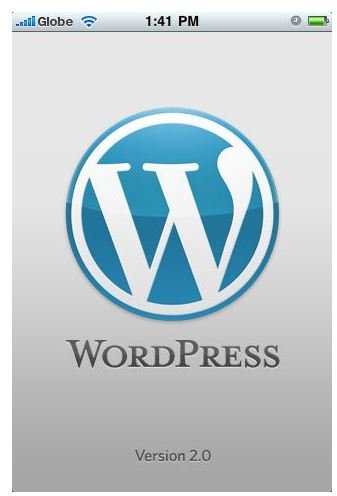
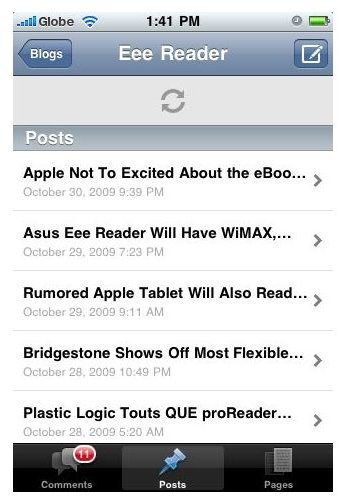
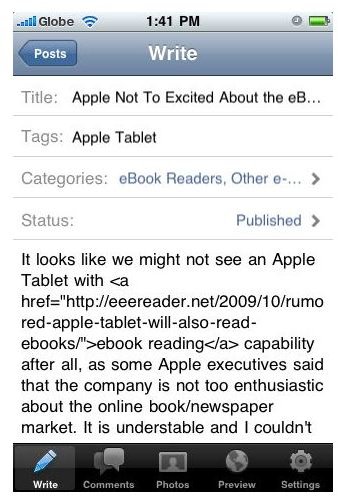
Image credit:
Screenshots of WordPress 2 by WordPress.