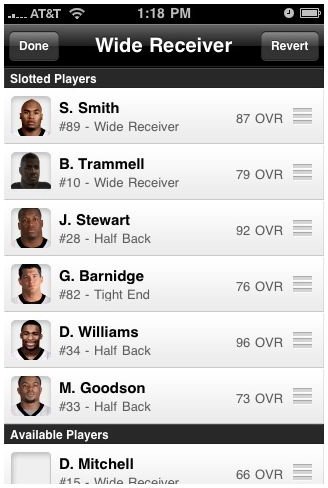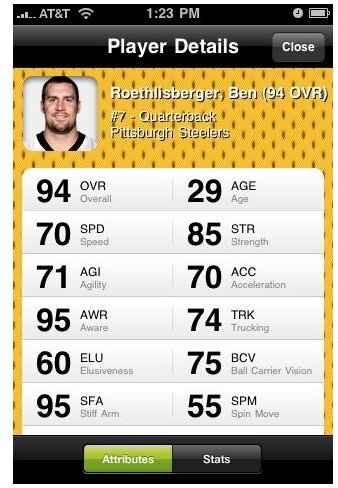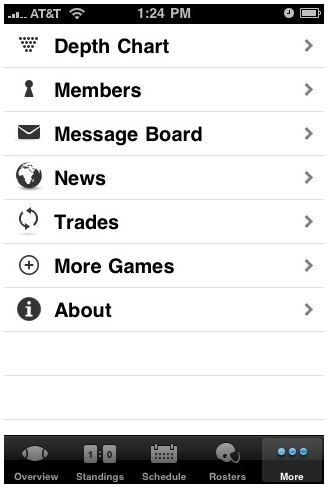Madden NFL 10 Online Franchise Companion - Control Your Madden NFL 10 Franchise Directly From Your iPhone
(4 out of 5)
Madden NFL 10 for the Xbox 360 and Playstation 3, is probably one of the most popular console games to be released this year. With a franchise that has been around for almost two decades, it has become a household name for gamers all over the world. A new addition to Madden NFL 10 this year, was the introduction of the online franchise. The iPhone has now been included in this feature, by having the new free Madden NFL 10 Online Franchise Companion application.
What the online companion does is allow you to login to your online Madden NFL 10 franchise and manage a variety of aspects of your team and league straight from your iPhone.
When you login, you are taken to the screen to select what franchise you wish to look up. The league overview screen that follows, will give you information like your next game, your last game, standings and league news. The cool thing about your previous game is it will pull up the stats and scoring summaries from that game.
There are some standard tabs that you would expect in an application like this. Things like the schedule, standings and rosters in the league are all included. When you look up the schedule, you can do it by a week-by-week schedule, or you can look at individual team schedules. Having both available is nicely done. The rosters tab only lets you look at each team’s roster by offense, defense and special teams. You can also view current injuries for those teams.
The bread and butter of the Madden NFL 10 Online Franchise Companion, is the more tab. This is where you can really interact with your league. First and foremost, you can adjust the depth chart of your team. This means you can choose starters, second string and so on. The members option will let you see the members of the league and which teams they control. You can also post messages on the message boards, which can then be viewed by teams.
The best feature of this entire application is the ability to offer trades. This is also found under the more tab. You can offer between one and three players per team. When you click on a player’s name, you can actually see his stats and ratings. This makes it nice to see what you’re trading for or who you’re trying to get. Once you have picked out the players to swap, then you can go to trade details and submit the trade. It’s a nice feature, especially if other people in your league have iPhones. It would be nice to have notifications of trade request, but maybe that will be in an update.
There are a few negative things about the application that I have found so far though. The first, and probably largest one, is the fact that the application runs rather slow. When you go to select players to trade, you must wait a few seconds when switching teams. It’s not a large gripe, but it does get annoying if you’re trying to do it in a hurry. The other feature missing is the ability to manage your draft on your iPhone. It would have been really cool to not have to login to your game or get on your computer to draft. If you could just simply do it from your iPhone, then it would have been very cool. If anything, I would like to be able to set up my rankings for the players I want to draft, even if it didn’t let me draft them live.
The Madden NFL 10 Online Franchise Companion is a great tool for anybody in a Madden NFL 10 online franchise. You can manage many things from your franchise simply from your iPhone. It is also a nice touch that Electronic Arts made this a free application. Despite the slowness of it, it is still a great application, and I would recommend you use it whenever you’re away from your console.
Images from Electronic Arts