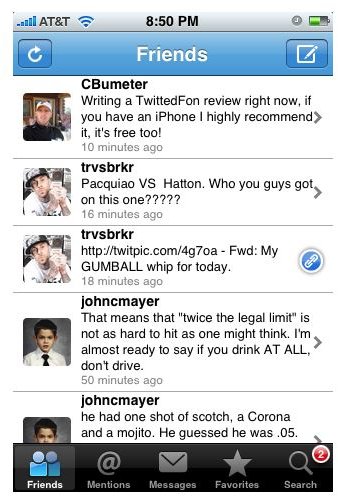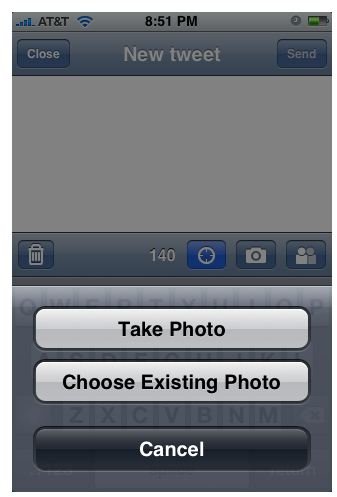TwitterFon for the iPhone Gives Free Mobile Updates for Twitter Users
(4 out of 5)
If you had asked me the point of Twitter a few months ago, I would have said that it’s just another social networking thing that serves no purpose. That is not true, I am an addict now for sure, and I enjoy updating my status to all of my followers, as well as seeing all of those I follow update their statuses. My only problem with the initial way to update Twitter from your phone, was that you could only text message your status. That means no picture links and no idea how many words you were at, when creating a new Tweet.
Throw that all out the window with the TwitterFon application from Naan Studios. This application is going to give you all of the capabilities you would have, if you logged into the main page on your computer, well mostly.
So let us start with the initial ability to update your Twitter. When you start a new Tweet, you are brought to a pretty basic screen. Down below you will see how many words you have left, but you also will be able to use your current status, link a photo to it, as well as incorporate one of your friends you follow, into it too.
The absolute best thing about this application is that it’s free. They have thrown so much into it. Any user of Twitter, who has an iPhone, is missing out on numerous Tweet updates if they go without this application. Being able to see something cool, snapping a photo of it, and instantly uploading it to your Twitter with a cool caption is priceless.
So along with updating your status and seeing those of your friends, you have a few other options. At the bottom of your TwitterFon screen, you will see five tabs to choose from. You can see friends, @mentions, messages, favorites and search. The only drawback I saw with this application is the fact that you cannot actually search for new users to follow. It would be nice if you could use the search option to type in a friends name and follow them, however, the search option is strictly for searching for content within other Twitter posts.
The interface of TwitterFon is very easy to maneuver around. You can click on somebody’s update, and it will let you reply to him or her or retweet. You can also see their profile and find out who they’re following. Now, you can start following somebody you have found another person following, but like I said, the ability to search for new people is not there yet.
Each update will also show your friends’ user profile pictures, which just makes for a clean look next to each Twitter update. If somebody posts a link to a picture, there will be a little link button to the right hand side of their update. Clicking on this will directly take you to that link. This is a nice touch so you don’t have to log on to a computer to see picture posts and such.
TwitterFon for the iPhone is an excellent application. You really would need little more, if you could actually search for other users. This may be added later on down the line, but for now, it’s the only thing lacking. TwitterFon is a completely free application, and it is a must for all Twitter users. It can be downloaded from the iTunes application store.
Screenshots of TwitterFon by Naan Studios