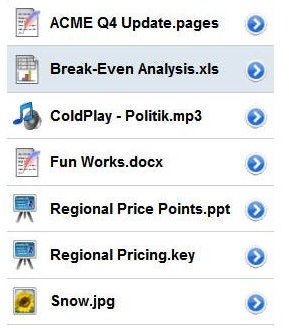Best iPhone Excel Apps
Excel on your iPhone
If you work online, in an office or pretty much anywhere these days then chances are spreadsheets will come into play. Perhaps you even use them for your personal life to create things like budgets or plans. Love or hate Excel, the office world of today needs it.
And that office in your pocket - the iPhone, needs it too. How many times have you been emailed an Excel file and had to wait until you got back to the office to open it? I know I’ve been emailed plenty of reports, invoices, accounts, receipts and budgets. An Excel app for your iPhone that allows you to create, edit and view Excel files is exactly what every worker needs.
MobileFiles Pro (5 out of 5)
To view Excel files on your iPhone or iPod Touch I definitely recommend this iPhone Excel app. First of all, it allows you to seamlessly create view, edit and share Excel files easily. It’s not a buggy as alternatives and has a beautiful interface which is something you need for a complicated app on what is a small device, in comparison to a computer’s display.
However, there’s more. This app also allows you to view Word and Powerpoint documents on your iPhone as well as Apple iWork documents, so no matter what format someone sends you a file in, you know you’ll be able to read it on your iPhone.
QuickOffice (4 out of 5)
This app is another example of a great Excel app for your iPhone that will enable you to easily view Excel files on your iPhone. As a testament to its power, and frankly awesomeness, this app has gotten four stars on the App Store with over 3,000 ratings.

This acts as an all in one tool for all your office needs. It’s compatible with all Microsoft Office documents including Excel and also several other programs and online apps such as Google Docs and Box.net.
The new version of this program has full multi-tasking capability and is optimized for the iPhone 4 Retina display.
Mariner Calc (2 out of 5)
This is a cheaper alternative to the two options above at almost half the price. Obviously, as less development and time has gone into its production this isn’t quite as powerful as the previous two mentioned. However, this option would suit anyone with an iPhone who doesn’t fit into the ‘power user’ bracket. Simple spreadsheets are easily viewed and edited using this great little app.

Many of the basic features you would expect are included. You don’t have to convert the Excel files before using them with this app (as you do with some other alternatives) and it includes support for charts and objects within multi-page Excel documents.