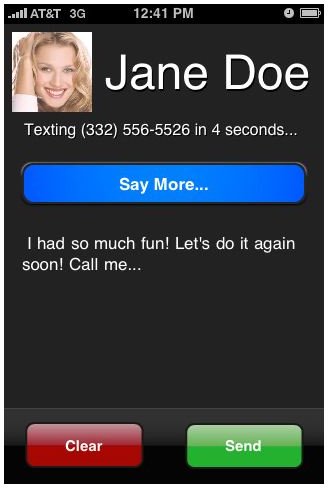Three Hands-Free Texting Apps for iPhone 4: My Top Three Favorites
Distracted Driving Laws
If you want to text and drive, be careful. Not just because it is dangerous, but you could get into legal trouble for doing this. Text messaging is banned for all drivers in 30 states plus the District of Columbia.
In addition, young drivers in 8 states; Alabama, Indiana, Maine, Mississippi, Missouri, Oklahoma, Texas, and West Virginia are also banned from texting. Finally, school bus drivers in Oklahoma and Texas are banned from text messaging.
The apps listed here allow you to text and drive at the same time with your iPhone 4 through hands-free texting.
Voice Text Pro
Voice Text Pro is a hands-free voice activated text messaging app for the iPhone, and the iPod Touch at the App Store. The app is easy to use. First, touch the hold the iPhone to your ear, then say the contact name, and say the message. The app will send your text message. Or, since in many states it is illegal to talk into a phone while driving, you can just hit the big blue button and then speak after the beep. Although I would advise against using a phone at all if in a state where it is illegal to do so. You still could get pulled over.
Users can create, edit, and delete saved messages. If you want to combine multiple messages use the “Say More” feature. To stop texting, the mobile app has a shake to cancel feature. Voice Text Pro also does not use a server. Unlike other voice recognition products that are in the App Store, the entire app runs on the device. That means that on EDGE, 3G, or Wi-Fi users can get consistently fast voice texting; moreover, all message and contact data is secure. Price: $4.99 at the Apple App Store. It is a little pricey, but it does the job well.
Link to the app: https://itunes.apple.com/us/app/voice-text-pro-free-voice-sms/id307302566?mt=8#
Score: 5/5
Image: iTunes
Dragon Dictation

Speech-to-text translation using Dragon Dictation for the iPhone makes the concept into a workable reality. The app makes it easy for you to dictate, text messages, notes, or e-mails, which are converted to text. With a click, you can send your dictated text via e-mail or SMS, or if you need to you can save it to the clipboard. When you launch the app, just hit a button to record your dictation. After the initial voice-to-text transcription occurs, you can also perform an edit via text or voice. You can replace words with suggested alternatives or select words or phrases to delete.
Link to the app: https://itunes.apple.com/us/app/dragon-dictation/id341446764?mt=8
Score: 4/5
Image: Tauw
Vlingo Speech-to-Text

Vlingo has six voice recognition features in its library: voice dial, email, SMS, social update, web search, and maps. Start your conversation with the “Press and Speak” button on the main page. This starts Vlingo and it will listen and interpret your words. The app combines fast and accurate speech recognition technology; it listens to what you say, and lets you connect with people, activities, and businesses so that you can get things done while on the go. Vlingo is an excellent hands-free texting application for iPhone 4.
Link to the app: https://www.vlingo.com/content/iphone
Score: 5/5
Image: Vlingo
Driving laws around the country are making it illegal to text and drive at the same time. But the apps reviewed here make texting possible without taking your hands off the steering wheel. The two best apps that do that are Vlingo and Voice Text Pro. However, my top app is Vlingo because it has more features available for the ordinary user.