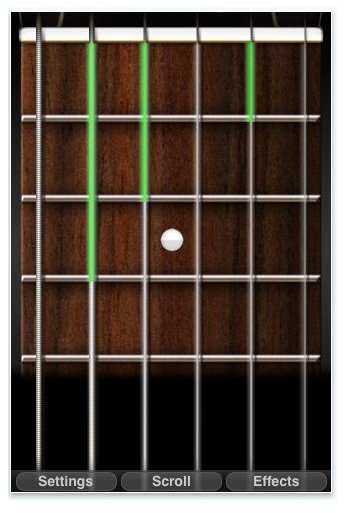Five Apps that Turn Your iPhone into a Virtual Guitar
Pocket Guitar
Pocket Guitar is one of the most popular guitar iPhone apps that ever graced the App Store. This app realistically turns your iPhone into a virtual guitar, letting you press and strum virtual guitar strings just the way you would do it with a real guitar. It also lets you play electric bass and ukulele as well as create various sounds including distortion, delay, wah wah, and chorus. (Price: $0.99) (Download link)
Guitar: Play and Share

This app not only turns your iPhone into a virtual fretboard, but it also allows you to perform songs using any combination of chords and melodies - yes just like a real guitar. It features an easy-to-use interface, 4 acoustic guitar sounds, including 12-string, adjustable tuning, reverb effect, customized chords, 21 scales in 12 keys, advanced modes such as hammer-on’s, pull-off’s and slides, shortcuts for fast song, left-handed guitarist support, and more. You can also record performances with optional metronome, play along with recordings, speed up or slow down performances and strum along to your iTunes music. (Price: $3.99) (Download link)
Tuner Tool: Guitar Tuning Made Easy

Before we give you the other two guitar for iPhone apps, here’s a great audible guitar tuning app for the iPhone. Tuner Tool gives both experts and beginners an easy-to-use guitar tuning tool. It lets you select your favorite tuning method using the settings tab, play your guitar and follow the on-screen indicators, and adjust your tuning pegs. The app supports standard, drop-d, half step down, full step down, open G, open C and chromatic tuning methods. (Price: Free) (Download link)
Guitarist
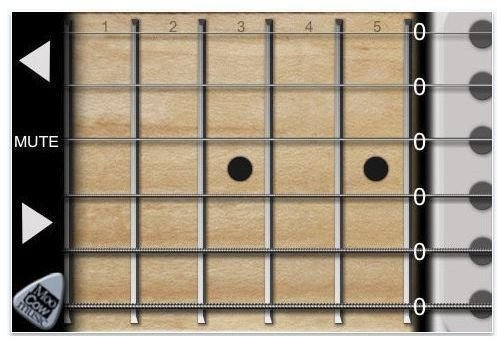
Our next iPhone guitar app is simply called Guitarist. Its name may be simple but this app is definitely not. In fact is is a very innovative guitar simulator app for the iPhone. The app lets you record and save your song to playback later on. It gives you a scrollable fretboard up to the 21st fret and displays between 3 to 10 of these frets on-screen. Another nice feature of this app is the Wah Wah and Whammy effects which you can accomplish by simply tilting your iPhone. It also lets you pitch blend by dragging strings. What makes this app so cool is the fact that it lets you record riffs or solos on a musical notepad. You can then study these later on in your studio. Well, that is of course if you are already a veteran guitar player. If you’re still a novice, the app also lets you program existing tablature and chords. (Price: $3.99) (Download link)
MyGuitar
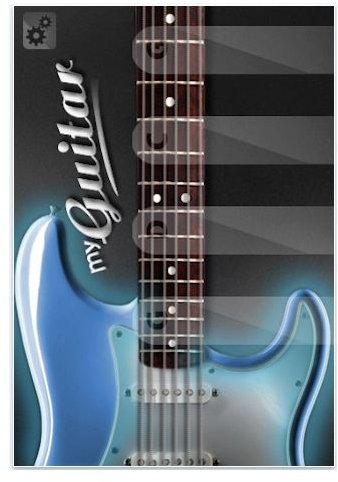
Want some good-old-fashioned guitar fun on your iPhone? Check this app out. This app makes the process of learning how to play the guitar so easy. It has helped me fulfill my childhood dream of playing the guitar with the right tune. The app features acoustic and electric sounds, 6 guitar images, shredding for lead guitar sounds, righty and lefty modes, G,C,D and EMin simple progressions. What’s best about this app is the fact that it is very easy to use. You simply hold down the button that corresponds to the chord you want to play and then use another finger to strum the virtual guitar on your iPhone. (Price: Free) (Download link)
Image credit
Screenshots courtesy of author (iTunes Download)