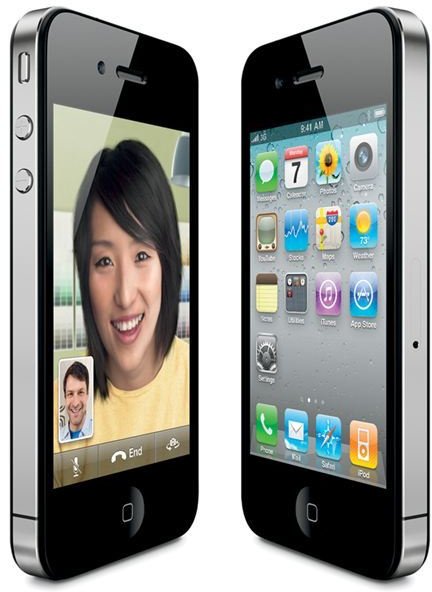Cool Things You Can Do With Your iPhone
Much More Than a Phone
It has been said a thousand times and it will be said a thousand more, “The iPhone is much more than just a phone”. Similar to many
other smartphones, the iPhone is capable of doing much more than just accepting phone calls and sending text messages. Using the latest technology and a brilliant combination of hardware and software the iPhone can do things you would never have imagined your phone could do.
The iPhone already comes with an impressive set of features via apps such as FaceTime. To give you an idea of some of the cool things the iPhone can do consider remotely controlling your desktop from anywhere in the world, using your iPhone as a remote for your media center, using your iPhone as a live webcam and even remotely starting your car with your iPhone. Some of the cool things you can do with your iPhone may be enough reason to purchase another iPhone or continue using it long into the future.
Remote Desktop Control
One of the cool things you can do with your iPhone is remotely control your desktop. There are several different programs and services that make this possible including several that only work over a local Wi-Fi network. One of the best options is a program that works regardless of where you are: ten feet from your computer or ten thousand miles. The usability and lack of limitations makes it the best option for Remote Desktop Control.
LogMeIn Ignition
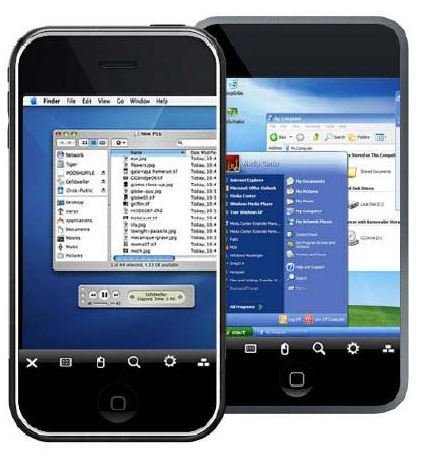
LogMeIn is a web service that enables remote access to a computer. The service is not new and actually works really well. LogMeIn Ignition is the latest program from the web service which enables iPhone users to connect to remote computers. Download and installing the desktop (works on PC and MAC) client is easy. Creating an account with LogMeIn is free unlike certain other services. Once the desktop client is installed the computer is ready to be accessed remotely. Installing the iPhone app, LogMeIn Ignition will enable the remote access. Simply login with your credentials, select your computer and enjoy remote access. Full control of the computer as if you were in front of it via the iPhone touch screen.
LogMeIn Ignition is not a free application although the LogMeIn service does have a free option. Purchasing the application will enable access to the free service. LogMeIn Ignition is worth the cost because of the ability to access your computer from anywhere. Additionally LogMeIn Ignition allows access to multiple computers which is a great feature. LogMeIn Ignition can be downloaded from the iTunes AppStore (here).
Windows Media Center Remote
Another one of those cool things you can do with your iPhone is control Windows Media Center. This is primarily for Windows users although there are some alternative applications for Mac and Linux users. Using this free application it is possible to assume full control of your Windows Media Center PC over your Wi-Fi network. The best part is that the application is completely free to download and use.
MobiMote for iPhone

MobiMote is a free application for the iPhone which enables full control over Windows Media Center. Quick shortcuts enable control of the music library, photos and video. A traditional remote style interface enables easy navigation and control of volume and channels through the MobiMote interface. Installing a simple client on the target Windows Medica Center PC will enable automatic connection making control of the Windows Media Center PC easy. Windows Media Center users will quickly find this to be one of the most useful cool things you can do with your iPhone. MobiMote can be downloaded free on the iTunes AppStore (here).
Check out this full review of MobiMote for the iPhone.
Remote Car Starter
Just when you thought you’d seen it all, here comes yet another one of those cool things you can do with your iPhone. Using the latest hardware and a free app for the iPhone by Viper you can remotely start your car using your iPhone.
Viper SmartStart

The Viper Remote Start system is a hardware/software bundle that enables you to remotely start your car with your iPhone. The hardware works with most fuel-inject vehicles and even most manual vehicles. Viper Remote Start is a complete solution for remotely starting your vehicle, unlocking/locking the doors, popping the trunk and it even includes a panic button. Viper Remote Start works anywhere your iPhone has a data connection which includes both edge and 3G. The hardware can be purchased at most major mechanic shops and even BestBuy. The software is a free app that can be downloaded via the iTunes App Store (here).
Wireless Webcam
Another one of the cool things you can do with your iPhone is probably something you never thought of doing. Imagine using your iPhone as a wireless webcam. The iPhone can broadcast the signal back to the PC and be used as a normal webcam on the PC; it even works with applications such as MSN and other chat applications.
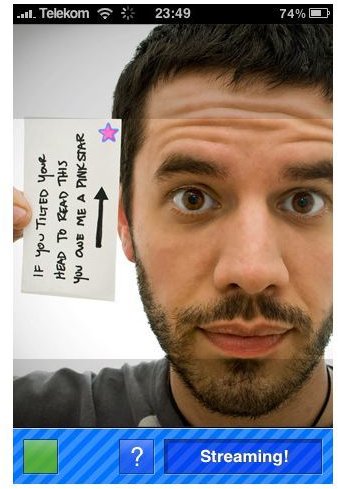
iWebcamera
iWebcamera is a great application for the iPhone that actually enables one of the best cool things you can do on your iPhone. iWebcamera turns your iPhone into a fully functional wireless webcam. The possibilities are endless and iWebcamera enables you to send the video directly from your iPhone camera to just about any webcam enabled service on the computer. These services include MSN, AIM and Yahoo. There are plenty of possibilities. iWebcamera can be downloaded from the iTunes AppStore (here).
Home Remote Control
The last of the cool things you can do with your iPhone is actually one of the coolest. This application will work for users who already have an X10 enabled home. X10 is a popular technology that enables you to remotely control things inside of your home such as lights and electrical outlets. X10 even has the ability to control your heating/cool system and bath water.
iPhone Home Controller
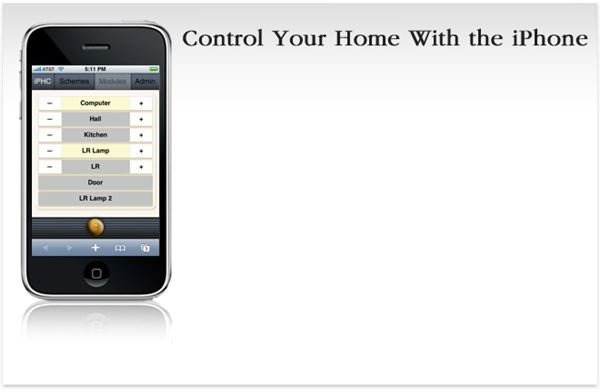
iPhone Home Controller is a great X10 controller for your iPhone. One of the best things about iPhone Home Controller is that it is fully customizable. iPhone Home Controller will support any module that you currently have installed in your X10 system. Control over your entire home means remotely turning lights on and off, controlling electronic devices and even accessing sensors within your home to ensure that everything is okay. iPhone Home Controller works with existing X10 hardware and can be downloaded from the iPhone Home Controller website (here).
This is just a brief list of cool things you can do with your iPhone. There are many more cool things you can do with your iPhone and it would not be practical to attempt to list them all. These are just some of the cooler things that are possible with the iPhone.