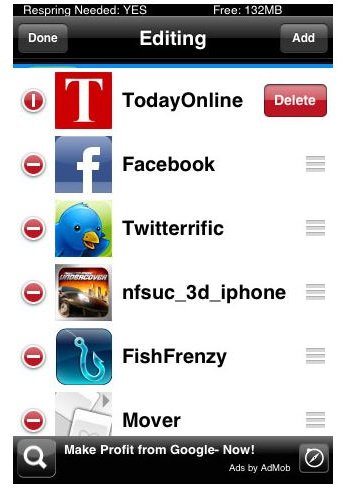The Best Free Jailbreak Apps of 2010
Free, Free, Free
Not so long ago, we took at a look at the very best the Jailbreaking community had to offer. But that was 2009, and it’s a new year and time to take a look at how the store has been faring in the meantime. So to ring in 2010, let’s analyze the 4 best apps available for free in Cydia or Icy.
Categories
Categories is a particularly useful app that has been around for a while, but we’ve never covered it here on the site, and this year seemed like a good time to do so. Categories functions as a folder application. While it is a bit annoying on initial setup to have to re-spring while filling the folders, once the folders have been set, the app is tremendously useful. Set folders for your games, jailbreak apps, and system apps in order to clean up your navigation screens a bit. This way, with the folders, it’s possible to reduce the number of screens and get the iPhone in better working order. As a launching platform, the categories app tends to slow down certain apps, so it’s better to keep the folder apps on the lighter sides. Also, unless you have a 3GS, apps that are much more intensive, like Cydia aren’t worth the time to place into the folder.
Backgrounder
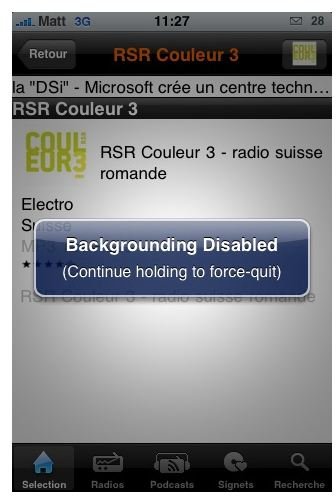
Backgrounder is yet another app that is vital if you want to have any semblance of multitasking on your iPhone, especially considering that even the iPhone’s 4.0 SDK isn’t showing any signs of it. Backgrounder works particularly well for things like Pandora that aren’t able to natively run in the background like they’re supposed to. The app will definitely slow your phone down unless you’re working with a 3GS, but even then, running multiple background apps isn’t advised.
SBSettings
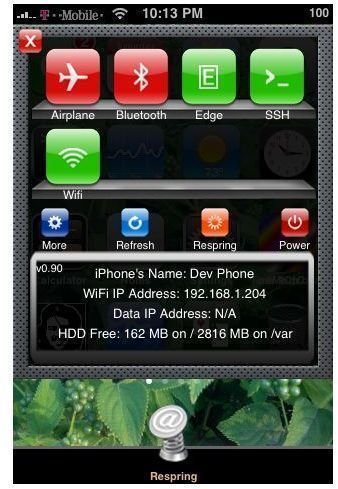
SBSettings is by and large the one Cydia app you absolutely need to have in order to justify the jailbreaking experience. Swiping your finger across the top bar of the navigation screens results in a drop-down menu that can almost entirely replace the regular settings menu. Wi-Fi, 3G Unrestrictor, Bluetooth, and much more are available to turn on and off at the flip of a switch. Re-spring and additional options are also on the drop-down menu as smaller icons, making it about a million times easier to use than the traditional settings menu on the navigation screens.
MCleaner

MCleaner is the newest addition to the dream-team here, but it’s an incredible one. Rather than spend your cash on a much more feature-rich application like iBlacklist, it would be better to get this free app that can do almost the same exact thing. MCleaner is very feature-rich, but not as much as the iBlacklist app, especially because it’s free and easier to get a hold of without having to use a credit card or the like.