Stay in Touch with Our iMessage Guide
An Introduction to iMessaging
It started with morse code, then moved onto telephones and email and cell phones, and nowadays the go-to form of messaging is the text message. It’s quick, it’s easy, and it doesn’t take a lot of dedication – not to mention you can do it from within a meeting or a school class pretty discreetly. But what comes next? Is there some crazy new form of communication that will take the world by storm in the next couple of years?
Well, maybe not, but Apple is banking on the idea that their new iMessage service will become the standard form of communication for all iPhone and iPad users for years to come. But what is it exactly? Maybe you’ve heard that it’s a sort of “free” text messaging program, or maybe you’ve heard it’s like iChat for your phone. Both of these are sort of true, but when it comes down to it, iMessage is a whole lot more than just regular texting…
What’s It Like?
So, where exactly did Apple get the idea for iMessage? Is it quite like anything else on the market today? Well, actually yes. For once, Apple isn’t revolutionizing the industry and staying on the forefront of technology – they’re actually taking an idea from BlackBerry, making it easier to use and more versatile, and then applying it to their own new products. The BlackBerry version is called “Blackberry Messenger” or “BBM” for short, and anyone who uses it will tell you that it’s a much more convenient way to contact other BlackBerry owners – not to mention you can send BBMs without it counting against your possible texting monthly limits.
With iMessage, you’re getting a fairly similar service – you can send messages to other iDevices (iPhones and iPads) at no cost, it won’t count against your monthly texting limit, and there’s a slew of new features added to it that make it even more versatile than BBM.
Why Should I Get It Over BBM?
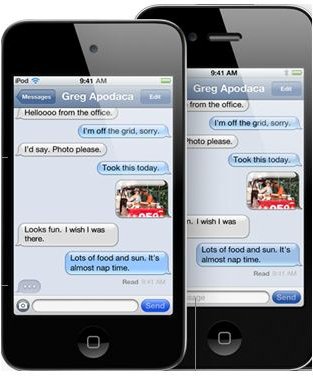
Let’s say you already have a BlackBerry. Is there any reason for you to switch to the iPhone 4S when it comes to each service’s personal inter-device messaging services? Well, actually yes. Like I said, iMessage is like a beefed up version of BBM, and the extra features you’ll get to play with include conversation continuation and video sending. Here are all of the neat things you can do:
- Send free text messages. Just like BBM, you can send a regular ol’ text message to another iDevice free of charge.
- Send pictures and video. Quicker than sending via SMS, iMessage can easily send multimedia to your friends in seconds, allowing them to view it right in the chat window.
- Send contacts and locations. One of the coolest features of iMessage is the ability to send contacts and locations, the latter especially. If you set up a date with someone and they don’t know how to get there – and, let’s say you’re bad at giving directions – just send them your current location and their iPhone will get them there in a flash!
- Group messaging. Need to talk amongst a few friends or associates about the same subject? No problem, as iMessage supports group chatting for however many people you need to keep in the loop.
- Track message delivery. Want to know if your message has been seen yet, or even arrived? iMessage will tell you whether or not someone has read the text you just sent so you know whether they’ve avoiding you or just not near their phone.
- Advanced text encryption. If you’re worried about the security of your texts, don’t. Apple’s new service uses advanced message encrypting so no one can get in and read what you don’t want them to.
- See when your friends are typing. Much like Apple’s computer-based chat client, iChat, iMessage allows you to see when your iMessage friends are typing and when they’re just sitting idle. That way you know whether to say more, or whether you’d just be interrupting their thoughts.
- Start on an iPhone, end on an iPad. Most iPhone owners own at least one other iDevice, be that an iPod Touch or an iPad, and Apple thought of this when they were developing iMessage. If you’re having a conversation with someone on your iPad, but then you realize you need to go pick a friend up from somewhere, it’s no big deal. Your conversation is waiting for you on your iPhone, so you can pick up right where you left off and vice versa. It works between iPod Touches, iPhones, and iPads.
The New and Improved BBM
If you think of iMessage as the new BBM, it seems like a pretty cool and useful upgrade to an already established service, but when you realize it’s actually more of an iChat for your phone, things get a lot more clear. Sending files, pictures, text, locations – everything you could do on a computer, you can do using iMessage, and in many cases, even more because of the ability to pick up a conversation where you left off on another device.
Once again, Apple reigns technologically supreme, and it looks like iMessage is an awesome new addition to the iDevice eco-system.
References
- [Information] Author Knowledge
- [Information/Images] iMessages Info and All Images, http://www.apple.com/ios/features.html#imessage
