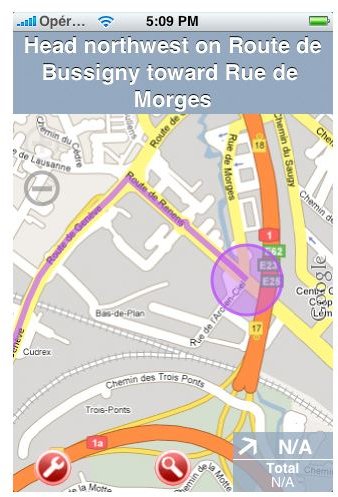Cydia GPS Apps for iPhone
xGPS
xGPS is another reason to jailbreak your iPhone. The app is loaded with numerous features and can be easily used in place of a Personal Navigation Device (PND). This Cydia GPS application offers thorough turn-by-turn guidance with the help of Google Maps. xGPS also features full voice directions that announce the approaching turn giving details like the street name, direction etc. The app does a good job of pronouncing street names in a decent and clear voice.
Set up an address in the app (for instance your home address) and direct the app to take you to that place. It calculates the route and begins providing instructions. However, as the app relies on Google Maps, be prepared to drive on toll roads. In case, you decide to go off route to avoid toll roads, the app, after initial wrong ways flashes, recomputes the entire route to your destination. Download the area routes beforehand to avoid getting stranded mid-way in case you lose the mobile signal. You can easily download Google Maps on your iPhone xGPS or wirelessly transfer the downloaded maps from your computer to the iPhone.
One significant problem with the app is that the volume of the voice directions is extremely low. You can hardly hear the directions against the noise of the traffic passing by and the music playing in the car. You have to connect your iPhone to your car’s sound system in order to hear the voice directions clearly. With minor hitches here and there, the app works smooth on the whole and costs nada.
So what are you waiting for? Download it now from Cydia!
BTstack GPS
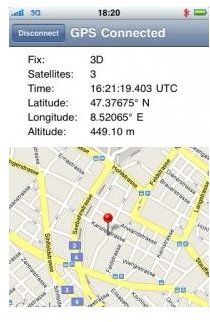
BTstack GPS is a Cydia GPS solution for jailbroken iPhones that allows an iPhone to connect to an external Bluetooth GPS receiver and use the phone’s GPS enabled apps to provide you with directions for driving, flying and even sailing.
The application requires you to disable Apple’s Bluetooth setting before you begin using BTstack GPS. Usage of the app is quite simple. Launch the GPS app and wait for your phone to detect the external GPS receiver. Once the external GPS unit gets detected, select and pair it and wait for the app to provide the GPS data. Once the GPS data starts flowing, it will show your current location. You can easily hop out of the app by simply pressing the ‘disconnect’ button located on the application.
The app works fine with GPS utilities like RunKeeper and TrailGuru to track your position almost like a GPS enabled iPhone. Overall, it’s an affordable and functional GPS solution for any Apple device. The demo version of BTstack GPS only allows you to verify that you can receive accurate GPS data from your device, but does not allow you to forward it into other applications. You have to buy the full version of this app to enable this function.
Download BTstack GPS for $5 from the BigBoss repository.
References
- xGPS,“https://xgps.xwaves.net/index.php?title=Main_Page”
- BTstack GPS,“https://www.ringwald.ch/cydia/gps/"
- Image: Each screenshot is the property of the respective app developer.