What is the Best iPhone Pedometer App?
iTreadmill:Pedometer Ultra w/ PocketStep
Lose weight, get in shape, count the steps you take, improve cardio or endurance, reduce stress - if these are your fitness goals, this iPhone pedometer app will help you achieve them. iTreadmill - pedometer ultra with pocketsteps records your workout while walking the mall, counts the steps you take as you walk from work to your home or vice versa. It can track you as you run or walk in your neighborhood, park, track or anywhere else. This app lets you set your goals as well as backup and restore your workout data to your computer. It also comes with a built-in music player which allows you to create your iTM playlist. (Price: $0.99)
Footsteps - Pedometer

This is an advanced iPhone pedometer app that counts the steps and calories you burn as you walk or run. The app is easy to use and works well when in your pocket, hand or iPhone case. Among the app’s great features is - display of step counts, time duration, distance travelled, calories burnt and speed. The app also captures your activity either manually or automatically and has nine color schemes for displaying information. It also has a timer that pauses automatically when no activity is being detected. When running or walking, the app has a pacer function that helps you maintain your desired speed and intensity as well as providing you with calorie information. (Price: $0.99) (Download link)
Pocket Pedometer

Here’s one of the most accurate iPhone pedometer apps which is useful for walkers or runners. It has automatic detection, calibration and a simple user interface. You just need to enter your weight and height and the app’s advanced algorithms will do the trick for you. One nice feature of the app is a screen saver which is programmed to turn off the minute it goes off in your pocket. Other great features of this app include - automated timer, distance meter, calorie counter, conversion system, and an embedded intelligent system that make sure that the app will start to function only when your iPhone is in your pocket. (Price: $0.99) (Download link)
Pedometer PRO GPS+
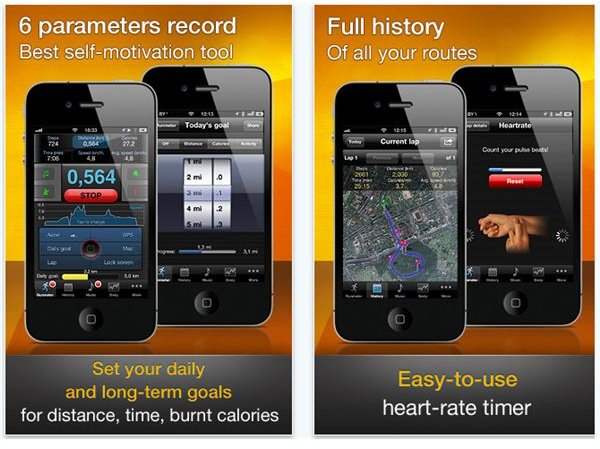
This is a highly rated iPhone pedometer app so I was a bit curious to check it out. Just like the other iPhone pedometer apps, all you need to do is to put this app in your pocket and start running or walking. The app works in standalone mode right after you launch it. This app ensures that you get the highest accuracy of steps, distance, speed, pace and burnt calories calculation. One nice feature of this app is a unique GPS technology to provide accurate measurements. It also records your route and displays it on a map. Other features of this app include - complete history of your workout, track record of your physical condition, weather conditions and conditions of the covering you walk or jog on during a route fulfillment, check and instantly record your heart rate with pulse timer, built-in music player, and other smart functions. The app also lets you share your achievements via Facebook, Twitter, and email. (Price: $2.99) (Download link)
Run Pedometer

The last iPhone pedometer app on our list is perfect for walkers, joggers and runners who are looking to transform their every-day-low-tech exercise routine into an enjoyable and high-tech activity. This app uses both the AccurateCounting and the SmartRun technology in giving you the most accurate and functional meters on the App Store. What’s really nice about this app is its gorgeous, and user-friendly interface plus the plethora of features it offers. Another nice feature of this app is the fact that it is eco-friendly as it does not drain your iPhone’s battery fast. Other key features of this app include - an automated timer, distance meter, built-in iPod playlist, calorie counter, high-speed English and Metric unit converter, embedded smart engine, detailed workout history, and notification alarm. (Price: $0.99) (Download link)
