Top Five iPhone PDF Reader Apps
PDF Reader Pro Edition
This iPhone PDF reader app is probably the most powerful PDF reader for the iPhone. Generally, it lets you easily transfer your PDF files to your iPhone from your computer. You can use the app to read your PDF files in landscape mode and it also has some nifty navigation features such as a search function. It also lets you jump to specific pages on your PDF file, bookmark a page, open password protected PDF files, email files directly from the app, share files via Wi-Fi, and more. (Price: $1.99) (Download link)
Aji Reader PDF

Aji Reader is another good app if you want to transfer and read PDF on iPhone. It lets you read, search and organize all of your PDF documents from practically anywhere. The app is rich in features as well as including - links, outlines/bookmarks, annotations and password-protection. It also supports both portrait and landscape viewing of PDF files, scroll and zoom gestures, bookmarks, go-to-page functions, fullscreen reading, orientation, scroll lock, page numbers and more. Another nice feature of this iPhone PDF reader app is its full copy/paste functionality. You can also use this app to locate and download PDFs from the web. (Price: $Free) (Download link)
Pdf+ (the mobile PDF reader)

This iPhone PDF reader app has all the basic functionality that you’re looking for in a PDF reader. It displays specific pages, search for words, zoom and display and supports bookmarks and links. The app also has on-screen buttons that give you quick access to often-used functions. What you’ll appreciate about this app is that it remembers where you were the last time it closed down, so that it will automatically open the same document at the same page and the same zoom level. (Price: $2.99) (Download link)
GoodReader for iPhone
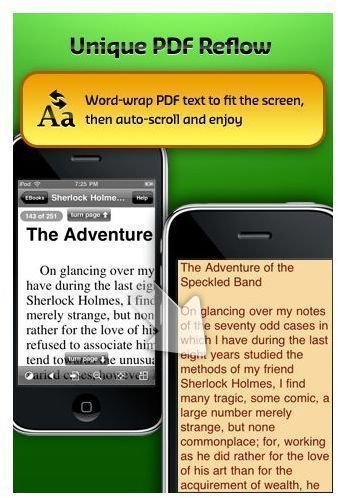
What can we say about this iPhone app? It’s probably one of the most popular, if not the most popular, iPhone app with PDF reading capabilities. Aside from giving you a robust iPhone PDF reader, this app also features annotations, markup and highlighting, sticky notes, lines, arrows, freehand drawings and other features that you’d normally find in desktop PDF reader software. One nice feature of this app is the PDF Reflow feature which extracts pure text from PDF files and automatically wrap words - allowing all of the text to fit to your iPhone’s screen perfectly. Another nice feature is the PDF hyperlink which lets you to quickly jump back and forth within the document.
(Price: $2.99) (Download link)
ezPDF Reader

This iPhone PDF reader app is quite unique because it has an embedded multimedia playing feature. For PDF viewing, it represents PDF files accurately and plays embedded multimedia files whether audio or video. The app is also hyperlink enabled. So, PDFs on iPhone which contains hyperlinks are clickable and will direct you to the referenced website. Other features of this iPhone PDF reader app include - smart zoom, zoom in with pinch out or double tap, zoom out with pinch in or two-finger tap, text reflow, night reading mode, and more. (Price: $0.99) (Download link)
