Guide to Rooting the HTC Inspire
What is Rooting?
Ever since I bought my Android phone, it seems everywhere I look, people are talking about rooting. No, not something to do with trees or nature, but the rooting of their Android phones. Like any new smartphone user, I of course wondered, “what the heck is rooting?”
Rooting is basically the smartphone equivalent of being the system admin on your desktop or laptop computer. You know, where you have the ability to rid yourself of the bloatware - or unnecessary programs that stores and manufacturers put on the computer - that comes with your electronic purchase.
Most of these things you’ll never use and worse, there’s nothing you can do to get rid of them.
This is where rooting comes in. Rooting allows you to get to the ‘root’ of your phone’s operating system, thus allowing you to control your phone the way you want. While rooting is a great way to make your phone yours, there are some heavy consequences to doing it, like voiding your warranty or actually bricking your phone.
Here, I’ll explain some brief step by step instructions for new HTC Inspire users.
What You Need
Unlike using a Windows or Mac computer, users can’t just start off their smartphone usage as the system admin. To root your phone,
you’ll need the tools to do it. You’re going to need -
- A program in which to install custom drivers.
- USB Debugging enabled.
- A custom kernel.
- Backup program.
Because there can be many ways in which to root an HTC Inspire, I’ll give some suggestions on programs and kernels, however, as the phone’s user, you’ll have to decide which program and kernel are the easiest for you to work with.
Getting Started
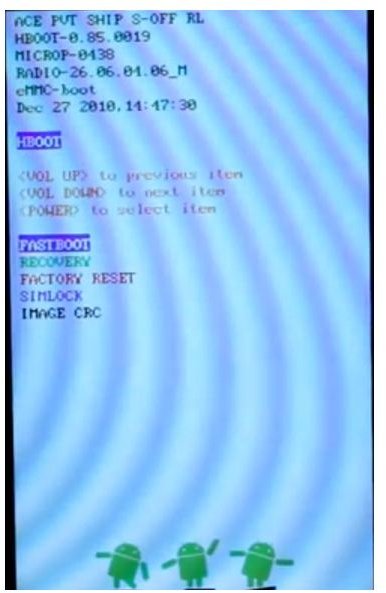
To start, you’ll need a program that will set up your phone for root access. For the Inspire, the most popular is the Ace Hack Kit which was developed by a user on the XDA forums; most rooting programs will usually be found within the popular Android user and developer forums. These are actually great places to not only find out more about rooting, but you can also ask questions to active users.
Once you have downloaded the Hack Kit, make sure that you follow the instructions precisely. Again, programs and forums will usually have detailed instructions that must be followed to the letter so you can avoid bricking your phone. One step that you will need to take is to turn on your Inspire’s USB debugging option within your application settings. This allows for debugging and development of applications on your phone. To enable this, go to
HOME->MENU->SETTINGS->APPLICATIONS->DEVELOPMENT
then check the USB Debugging box.
It is a very good idea to back up apps, files, music, and photos, though some of the root kits may have an option for you to back up your apps. However, just like you would back up your information before you would reformat or sell a computer, it’s best if you just move items to your computer. This is easily done by connecting your phone to your computer or removing your SD card and using an adapter to copy or move items.
When everything is all set up, clear your time as this can be a timely process. Start the program you decided on and follow the instructions. When finished, your Inspire should automatically reboot itself into boot loader, where you can then continue the rooting process. In most cases, you’ll be selecting the option “hboot” and then the phone should detect the ROM that was installed with the root program.
From here, you’ll be setting the phone up so that you will be able to gain root access to your phone, which then opens the door to more opportunities.
Bricking & Other Horrible Outcomes
Throughout this article, I’ve used the word “brick” a number of times in relation to making sure that you follow the instructions. I’m not talking about the physical object, but the term used to describe a root gone horribly wrong. Yes, while rooting has many benefits, there are two huge, major, and catastrophic consequences to rooting your Inspire.
- Warranty Void - rooting is synonymous with voiding a phone’s warranty. Think of it as buying a Mac and installing a video card on the motherboard. Rooting your phone completely removes the intended services and system, so when something goes wrong, you don’t have your cell provider or manufacturer’s support anymore.
- Brick - what exactly is bricking? Bricking a phone means you have completely ruined it so that it no longer turns on. At all. Essentially making your phone…a brick. This is the most extreme consequence of rooting if it goes bad; this virtually means you’re out the hundred something dollar phone you bought and you will need to buy another phone to replace it.
Don’t Panic
Please don’t let the above scare you. Yes, the prospect of having a doorstop for a phone is the ultimate failure of rooting, it doesn’t have to get that far. Rooting is a very delicate process that can’t be rushed, no matter how urgently you want Gingerbread on your phone. Luckily, as mentioned, the Android community are not only helpful, but can be encouraging to new users when it comes to taking your phone in your own hands.
Android forums are the best way to get advice and more information, but don’t let that stop you. If you’re a social media butterfly, turn to your followers, friends, and family to ask. Through my connections on Google+, I had some very helpful folks give me information and even step by step instructions on how to root, as well as how to undo any damage that my rooting failure may have caused. This Android phone failed to root, but the possibilities are high that the next phone I may try again.
Don’t be afraid to ask questions before rooting your Inspire; it’s better to know what you’re doing than to lose a $300 or more piece of equipment.
References
- HTC Inspire/DHD Hack Kit from XDA Developers, http://forum.xda-developers.com/showthread.php?t=952352
- Image Credit: HTC Inspire/author; Ace Hack Kit/author
- How to Root: Official Guide from Android Forums, http://androidforums.com/inspire-4g-all-things-root/310442-how-root-official-guide.html
- Inspire 4G, Rooting, Flashing, Softbrick, Fixes Guide from XDA Developers, http://forum.xda-developers.com/showthread.php?t=1033353
