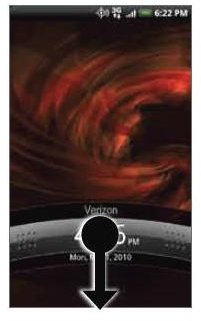Guide to Solving Problems with HTC Droid Incredible
Page content
Basic Features
The HTC Droid Incredible is a smartphone that uses the Android OS. There are several problems with HTC Droid Incredible that you many encounter. Here is a list of some issues associated with basic features.
- How do you unlock the phone? To unlock the phone screen, press the bar on the lock screen and then slide your finger down the screen to unlock it. You can also press Menu to unlock it. If you set a screen unlock pattern, draw that pattern on the phone to unlock it.
- How do you wake the phone? To wake a phone in sleep mode, press the Power button. The lock screen will appear. Go ahead and unlock it.
- How do you return to the main home screen? There are seven home screens on the HTC Droid Incredible. Press the Home button to return to the main home screen.
- How to search within an application? When an application is open, you can search for files within the application, search the entire phone, or search the web by toggling the Search button.
- How to change the ringtone? Press the Home key, then the Menu key, and select Settings. Press Personalize and choose Default Ringtone. Select a ringtone and press OK.
- How do you download new HTC widgets? Find an empty space on the home screen and tap the + key or press and hold that spot with your finger. On the Add To Home options menu, select Widgets and Get More HTC Widgets. Select a widget and then press the Download option.
Advanced Features
Here is a list of issues associated with advanced features of the HTC Droid Incredible. Many problems with HTC Droid Incredible are solved by following these steps.
- The home screen is overcrowded with icons and widgets. What is the best way to remove icons and widgets from the home screen? Press and hold the widget or icon you want to remove. Keep holding it with your finger while the phone vibrates and a green box appears over the widget or icon. Then, drag the widget or icon to the Phone button. The Phone button will change into the Remove button and appear red. When the widget or icon also turns red, remove your finger from the screen.
- What is the best way to dial a number located in an email? In the email inbox, tap the email to open it. Then tap the phone number within the body of the email to open the phone dialer screen. The number should be entered already. Press Call.
- How do you place emails in batches while in Gmail? In the Inbox, select the check boxes for each email you want to group together. Then select one of the check boxes and choose Archive, Labels, or Delete.
- Websites aren’t displaying all of its contents. To see the full display of a website and not just the mobile version, press the Home key, then press the key to the left of the Phone key. It appears as a circle with a dot in the center. Choose Internet. Press Menu, tap More, and select Settings. Remove the check from the Mobile View box.
- The text on websites is too small. To view the text more clearly, zoom in by quickly taping the screen twice. You can also zoom in on the website by spreading two fingers in opposite directions on the screen.
Reference
User Guide Droid Incredible by HTC - https://member.america.htc.com/download/Web_materials/Manual/HTC_INCREDIBLE%28Verizon%29/100421_IncredibleC_VZW_WWE_UM.pdf
Image Credit - Images courtesy of www.htc.com.