SpoofApp for Android Review: Mask Your Phone Number and Change Your Voice
Installing and Using SpoofApp
The SpoofApp software works from a simple installation that only takes a few minutes to implement. Once installed, users receive five free minutes of use in order to test the application. After this point, time can be purchased starting at $10 for 60 minutes of use.
We used 20 minutes given to us by SpoofApp and the program worked as advertised. It has a very intuitive interface that could not have been any easier to understand.
For the sake of this review we’ll explain how the different parts of the program work and what we thought of those functions.
Masking Your Number
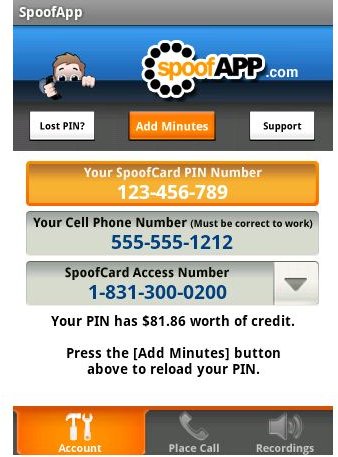
The first major use of SpoofApp is the ability to “Mask” your phone number, this simply means you can use the “Caller ID Number To Display” field to put in a different number which will display on the receiving person’s caller ID. Above that option you put in the number you want to call.
Thanks to the ability to tap into the Android OS’s original contact menus, users can make these calls quickly and with no software issues. Overall the three numbers I tried to call went through easily and each of my “test” friends told me the alternate number showed up on their screens.
One note to consider is that the number you enter will also display the name of the individual who actually has that number. According to the SpoofApp website this is because the name is pulled from a central database that matches phone numbers to their respective owner’s names. Of course if you’re spoofing a number this probably isn’t a big issue for you, but it may be worthwhile to give this some consideration before making the call.
Voice Changing
The second use is the ability to change the sound of the caller’s voice. The default setting leaves the user’s voice on “Normal” while the new settings allow for a “Man” voice or a “Woman” voice. I was told when I used the “Woman” voice that it sounded pretty good with a little garbling, while the “Man” voice works well when you are a woman using it, and makes male voices sound even deeper. One of my test call receivers even said it sounded a little bit like the analyzer in the movie Scream – unfortunately I couldn’t hear myself and ran out of test minutes before I had anyone call me from my own phone.
Record Your Calls
The final use for SpoofApp is the ability to record your calls. This option records with perfect clarity (at least as good as the call reception at the time of the call allowed). This option is chosen before you place the call which allows for full call recording with ease. Your calls are recorded to SpoofCard servers and can be accessed at a later time by visiting Spoofcard.com from your PC and entering in your PIN number. After you’re in your account you can easily download your recordings directly to your computer should you wish to.
Overall Review

Overall SpoofApp works as advertised, it’s a simple application that can easily morph a user’s voice, mask a caller ID phone number with a number of the user’s choosing, and record calls with simple touch-screen option choices.
When having fun with friends, SpoofApp is a great prank calling option. Unfortunately it’s also a great way for less than humorous users to harass people who may not normally pick up the phone for them – I guess I found the bad in the fun, but it’s a valid point.
Overall it works as advertised, costs quite a bit to use thanks to by-the-hour billing, but uses a refreshingly simple user interface. If you have $10 an hour to spend I say go for it; at least try out the free five minutes, you won’t be disappointed.
Although the app is subject to misuse, it’s really intended as just a fun app, so you might well question the overall cost just for a practical joke – there are plenty of free and strange Android apps out there after all. If the cost irks you remember that your calls are recorded and saved on their secure servers, so you’re paying for more than just the time used, you’re paying to access the SpoofCard servers and store your personally recorded calls. One bonus it has over other apps too, is that your location in the world is no barrier to using this app, it just uses different numbers depending on your location.
With secure servers, fun features, and a simple interface I say give it a try and have some fun with friends. Just remember that with great spoofing power comes great responsibility, so use it wisely!
References
- SpoofApp, http://www.spoofapp.com/install.php
- Screenshots courtesy of SpoofApp developer.