Note Taking on Android: Review of Fliq Notes for Android
Fliq Notes on Android
There are plenty of note taking, saving and synchronization options in the Market. However, Fliq Notes is still trying to make an impact in this heavily competitive genre in the Android Market. The strategy that Fliq Notes is trying to embrace is simplicity in combination with its extensive synchronization options. Let’s see if they succeed in this effort and if Fliq Notes on Android is really worth downloading.
Features of Fliq Notes for Android
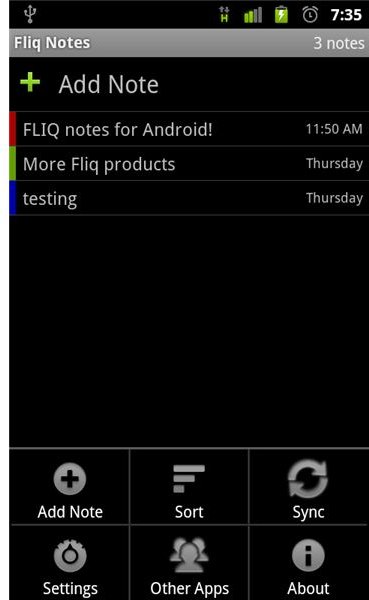
Fliq Notes is essentially a very basic note taking application that has a slightly limited feature-set. It is by no means comparable to, for instance Evernote, or other note-taking ‘suites’. However, it functions rather well for a basic note taking experience.
The application lets you add a note with the click of a button. In the editor window the user can change the basic things, like changing the title and categorizing the notes. Categories are strongly implemented here and your notes will be color-coded according to their categories. This makes for a nice overview, especially since the notes can be filtered out according to a variety of conditions. On the downside, notes cannot be put into category folders, which might make your note screen look cluttered after a while.
The Missing Sync
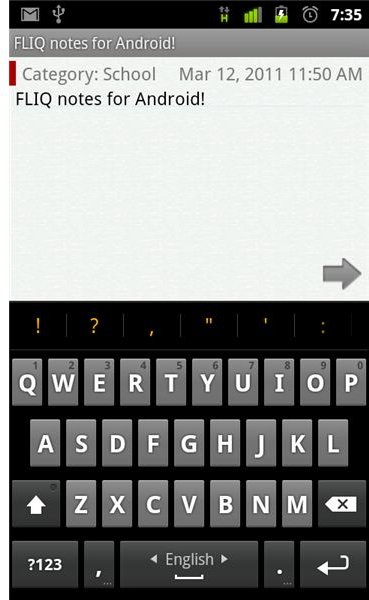
The true feature of Fliq Notes, however, is not the note taking app itself as it is merely intended as a plugin to the developers main app, or rather, their main synchronization ecosystem. An application called ‘The Missing Sync’ is what the developer ‘Mark/Space’ is really trying to sell here. The Missing Sync is a comprehensive synchronization application that plugs into the main Mac and Windows default applications for things like Calendars, Text Messages, Contacts, Music, Video, Photos, Document Folders and indeed, Notes. Fliq Notes is created to have an app to synchronize with on your Android phone, as no default note-taking app exists. And if regarded as just a plugin app, Fliq Notes is actually quite great.
Usability of Fliq Notes
Essentially, Fliq Notes holds its own against similar applications such as AK Notepad. In fact, if you are using the Missing Sync or just need a basic note taking application without any crazy add-ons, Fliq Notes will be an attractive option for you. You are always only two taps away from quickly adding a note, which is what taking reminders or other information on the go is really all about.
The categorization option makes for a nice overview of how you have organized your notes. In that sense, the application definitely has some visual appeal. As you can further define little aspects of your notes in the settings tab, such as text size, font, list size or list font, there is just about enough customization for you to make the application just a bit more comfortable for you personally. All in all there is little left to be disappointed about with Fliq Notes.
Fliq Notes for Android, The Verdict

Fliq Notes for Android is a decent application for what it does. Although it is very basic, all things considered it was never meant to be more then a plugin to ‘The Missing Sync’. For users of this synchronization platform, Fliq Notes is a no-brainer. For others, however, there are a lot of options in the Market, some which may arguably be better. However, as a simple and quick note taking application Fliq Notes is definitely recommendable and above all, free in the Android Market.
References
- Marks/Space, https://www.markspace.com/products/fliq/fliq-notes-iphone-overview.html
- All Screenshots by the Author