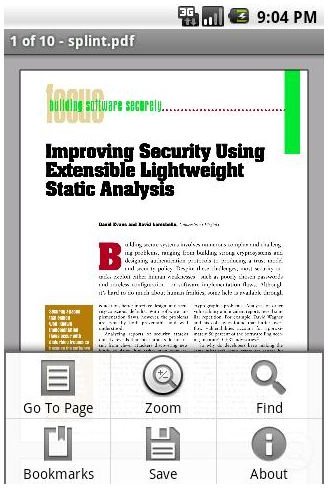Best Android PDF Viewer
Can I Read PDF’s on My Android?
PDF remains a very popular format for sharing and sending documents. You might have seen video game instructions in PDF format, or perhaps a recent corporate document came your way saved in that format.
This format has been around since 1993 and was classified as an open standard by Adobe in 2008; by this time, however, PDF had become a de facto file format that was even used as an alternative to PowerPoint.
Portable Document Format is also popular as an eBook format, mainly because it cannot be altered or defaced, and as such with a decent Android PDF viewer you can enjoy books in electronic format.
BeamReader PDF Viewer
This is a PDF viewing app with a range of top features, such as clickable embedded links and support for password protected PDFs. You can also search your PDF document for specific text and zoom in and out.
All features are available via the standard menu, and the zoom feature is particularly good, appearing as a slider control.
Find BeamReader PDF Viewer on the Android Market or via www.appbrain.com – note that a Lite version is available, and the full version can be purchased for $9.99.
Adobe Reader 5

Well, it had to be here, didn’t it? With the popularity of Android, Adobe have expanded their reach to bring a free version of the popular desktop Adobe Reader app.
This app pretty much does what you would expect – replicates the desktop experience as closely as possible on your mobile handset.
Get your copy of Adobe Reader free from the Android Market or download directly via the QR code found at www.appbrain.com/app/adobe-reader.
PDF Viewer

If you want your PDF files to look the same on your handset as they do on your desktop, then PDF Viewer is a good choice. While it’s fair to say that on-board PDF apps included on some handsets are superior to those that are listed here, this particular example pretty much trumps them all, being both easy to use and not too heavy on multitasking.
PDF Viewer also loads quickly and will bring you back to the page you were on when you switch tasks.
This excellent Open Source app is available free on the Android Market and via www.appbrain.com.
MobilePDFViewer (Full Version)

Capable of reading PDFs that you have stored on your phone, email attachments and downloaded files, the MobilePDFViewer is available as a free version and a $0.95 full version.
One thing to point out here though is that the app doesn’t support images – all you’re going to get is text. This might be OK for the majority of PDFs, but may not suit everybody.
Find MobilePDFViewer on the Android Market via your compatible mobile, or visit www.appbrain.com/app/mobilepdfviewer to scan the QR code.
PDF to Speech

As you can no doubt tell by the title of this app, PDF to Speech isn’t a PDF viewer. But it is an app that will let you know what is in your PDF document, by telling you!
The benefits of such a system are obvious – rather than spending time squinting at the display of your mobile device (however good it might be) you can have the PDF read to you. This might turn out to be particularly useful on a car journey if you have your Android phone connected to your car stereo, for instance.
PDF to Speech has good reviews and is available for $2.99 from the Android Market. You can find out more or install via QR code from www.appbrain.com.
Which is the Best Android PDF Viewer?
After trying each of these Android PDF viewer apps with a couple of different documents (a printer user guide and a corporate document) the app that most closely matches the experience of a desktop PDF reading client is… Adobe Reader!
At the end of the day, Adobe have created a viewer that is suitable for almost all Android devices and versions, offering a more universal user experience – not to mention a free app.
(All images via corresponding links)