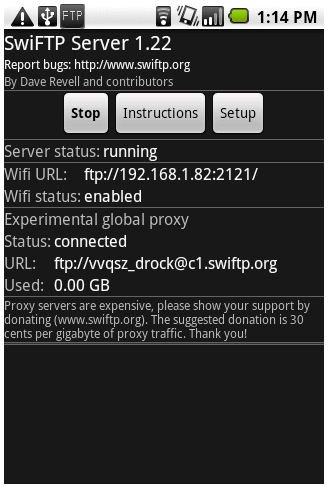File Sharing Apps for Android
File Transfer Protocol
Given the Linux and UNIX roots of the Android operating system, it’s only appropriate to lead with an open-source file sharing app developed on top of the venerable file transfer protocol (FTP). FTP is over 30 years old and dates back to Jon Postel’s June 1980 RFC 765. If Al Gore had competition creating the Internet, it came from the late Jon Postel. In the early days of the commercial Internet, FTP dominated network traffic. Today, FTP traffic is a blip, largely replaced by more secure options.
**
SwiFTP (pictured) was originally developed by Dave Revell, and it has been open-sourced under the GNU General Public license (GPL). A wiki, user and developer forums, and documentation for this app are available through the Google Code website for the project. The app may be downloaded directly from the project website, compiled from source, or found in the Android Market. SwiFTP is free.
FTPServer is a free alternative Android FTP server developed by Andreas Liebig. It has seen robust development and is preferred by some users. There is a developer website for FTPServer, but documentation is limited. The app can be downloaded via a QR Code available at Appbrain.
Hoccer

The innovative Hoccer is at the other end of the Android file sharing spectrum. Hoccer relies on mobile ad hoc networking. An ad hoc network is self-configuring and consists of peer mobile devices connected to each other wirelessly. In practical terms, this means one Android device may connect to another device without a Wi-Fi router between them.
Hoccer requires the Hoccer app installed on any device to which you intend to share data. It is available for both the iPhone and Android, which allows for file transfers between iOS and Android devices. With Hoccer you can transfer apps, images, songs, contacts, URLs, messages and arbitrary files. It also supports one-to-one and one-to-many type transfers.
Hoccer is designed for file transfers primarily between devices, and the gestures to accomplish these tasks are expressive. Data may be thrown, by gesturing with your mobile device as if tossing a frisbee. Data may also be caught, with a gesture akin to catching a tennis ball. Most uniquely, two devices can be placed side-by-side, and files may be visually dragged from one device to the other.
An advertising supported version of Hoccer is free. A Pro version removes the ads, and it is available for $2.00. You can find out more on the Hoccer website, where you can also download the app.
WebDAV

WebSharing File/Media Sync by NextApp, Inc. (pictured) is a multi-protocol app for file sharing on the Android operating system. WebSharing is designed to wirelessly transfer files to and from any Android device using a web browser.
WebSharing also offers the capability to connect and share files via Web-based Distributed Authoring and Versioning (WebDAV). The WebDAV protocol provides a framework to create, change and move documents via a web server. It has long been supported by Windows, Mac OS X and Linux. A primary advantage of WebDAV is that shared files and folders will appear on your desktop and can be manipulated similarly to locally installed files.
WebSharing File/Media Sync costs $2.99, but a Lite version is available for free. Both can be downloaded directly from the NextApp website.
A free WebDAV alternative in the Android Market is On Air (Wifi Disk), by Johan Cloetens. On Air can transfer files over Wi-Fi to Macs, Windows or Linux systems. In OS X, AppleTalk support allows files and shares to be accessed via Finder. On Windows and Linux, support is offered for both WebDAV and FTP. You can find On Air in the Android Market, or download via the QR Code on Appbrain.
Dropbox
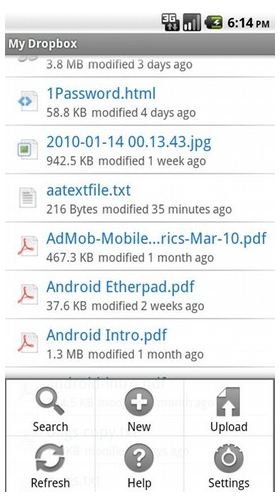
Dropbox simplifies file syncing between computers and mobile devices. The app is a portal to the Dropbox cloud service, and you can browse the files in your Dropbox folder from anywhere you have access to the Internet. The Android Dropbox app also offers link sharing capabilities, as well as an ability to save photos or videos easily from your mobile device to your other computers.
A Dropbox account can provide access to all shared files across multiple computers. All files placed in your Dropbox are automatically synced and backed up. The service is designed to simplify the process of uploading and sharing files, and it even facilitates file sharing via emailed links.
An entry-level Dropbox account is free, as is the Android app. You can find out more on the Dropbox website.
There are other cloud-based services with Android apps, but for the combination of price, features, and simplicity, Dropbox is impossible to beat.