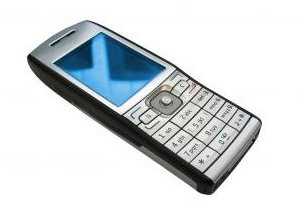Can you Remove Pre-Installed Android Apps From your Smartphone? Stopping & Hiding Apps
Removing pre-installed Android applications is generally not as easy as it sounds. When a company customizes the Android OS (Operating System) to be released on their Android smartphone it is common practice to include applications of their own or 3rd party applications they are being paid to include.
What most people don’t realize about these Android applications is that they are installed directly into the Android OS and not on your phones memory card like most Android applications. What this means is when you go to remove these pre-installed Android applications you will be greeted with a permission denied error message. By default users do not have the proper permissions to make changes to the area of the Android OS where these applications are stored.
In order to access this area of your Android where these pre-installed apps are stored you would have to “root” your Android phone. Basically, the process of “rooting” your Android smartphone gives you SU (Super-User) access to the Android OS allowing you to make changes you normally wouldn’t have permission to perform. These changes include, but are not limited to, flashing a custom ROM, changing your Android OS theme and installing some 3rd party Android applications that require root access.
The process of rooting your Android smartphone does come with it’s own set of risks. Although the process for most phones is very easy you do run the risk of “bricking” your Android smartphone should you make a mistake. Most Android smartphones require you take steps specific to that phone in order to gain root access so should you decide to root your Android smartphone please locate instructions specific to your Android phone before proceeding.
Stopping and Hiding Pre-Installed Android Applications
One option you have as an Android smartphone user is to stop and hide any Android applications you do not use and that cannot be removed without rooting your Android phone. If the application is not interfering with the day-to-day use of your Android smartphone I would recommend this method as it is risk-free and easily reversible.
The first thing you will want to do is remove any widgets and shortcuts to the application you want to hide from your Android smartphone’s main screen. To do this simply tap and hold the shortcut and drop onto the garbage icon. Next, you will need to download and install a fantastic application called Advanced Task Killer. This Android application will allow you to kill any processes (programs) running on your Android phone that you do not use. Simply tap the application to close it. You can also setup the application to auto-kill any Android application you like when your Android smartphone boots. Please see the programs documentation for full instructions on how to accomplish this.
Once these steps are completed the only place you will see the Android application you no longer use is in your Android OS application drawer. It will take up no resources and you can essentially forget about it as if it was removed.
Uninstalling Basic Android Applications
A quick tip on uninstalling basic (non-protected) Android apps. If you have landed on this page looking to uninstall basic Android apps that are not part of the Android OS this is easily accomplished using a free application from the Android Market. To install and use this application simply open the Android Market, search “uninstaller” and install the program called “uninstaller”. Once this program is installed it will present you with a list of all the installed applications on your Android smartphone with the option to remove any (non-protected) Android application from your phone.
Keep in mind that Android applications that are installed but not set to run at startup will not use up any of your phone’s resources. There is no harm in leaving these applications on your phone quietly sitting in the Android application drawer. The only reason you may want to remove these Android applications is if you run low on space on your Android smartphone’s memory card.
If You Decide to Root Your Android Smartphone

Please be sure to take the time to do research on rooting your specific Android smartphone, not all Android phones can be rooted. Find a solid source, make sure you understand the risks, be sure you understand the directions to the letter and cross your fingers. Like I said above the biggest risk involved in rooting your Android smartphone is “bricking” it. What this essentially means is you will have a useless phone that no longer works and will have to be replaced.
If you are unable to find your specific Android smartphone model here on Bright Hub, Google is your next logical step. If you cannot find any solid information on rooting your specific phone this generally means that your model of Android smartphone has not been rooted yet (or cannot be rooted safely).