Best Twitter Apps for Android
Twitter Apps for Android
The Android operating system for mobile phones is really taking off with a host of Android phones coming onto the market. This has led to a rise in demand for Android apps, and there are already thousands to choose from. In this article we take a look at the best ten Android apps for Twitter. With these apps any Twitter addicts desperate for a fix while on the go can find a way to check out the latest tweets and post their own messages via their Twitter account.
Twidroid
This is a polished Twitter client for your Android phone. It gives you full access to your Twitter account so you can post tweets, send direct messages, retweet, follow and unfollow users, search and post photos and video. It also has a built in auto-complete feature, it supports URL shortening, and you can opt to get alerts when a new tweet is posted. You can even customize your alerts.
The ability to share images and video directly from your Android browser and gallery is a winner. It works with Phodroid and Twitpic and allows you to quickly post and geotag any photo. Twidroid also does a great job of integrating with other apps making it very easy to share items. There is a free version and a pro version which offers a couple of extras like an integrated Buzz viewer, multi-account support, two desktop widgets, and a tweet outbox for when you are offline. The free version easily caters for most people’s needs, though.
Twidgit Lite
This is a Twitter home screen widget for your Android phone. You can view your timeline feed, view your last twenty tweets, and you can retweet or update your status. The update frequency can be changed so that it refreshes your timeline from every fifteen minutes up to every two hours. You can also just set it to be a manual refresh.
The beauty of this is that it is a widget which sits on your home screen. If you spot something interesting or want to check your timeline, you just tap the widget and a basic Twitter client pops up. It is quite limited and you can’t always see the whole tweet without opening the client but Twidget Lite is completely free to download.
Twt
The idea with twt is to make the app as simple as possible so that it performs well. With that in mind, this no frills Twitter client for Android doesn’t display profile photos and has a deliberately minimalist interface. It is fast and very easy to use but it lacks some of the features that you’ll find with bigger Twitter clients. You basically just see your timeline and you can add tweets. It is completely free.
Loquacious
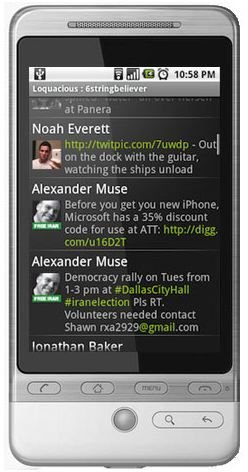
This is an easy to use app that offers full access to your Twitter account and so you can tweet, retweet, direct message, reply, search and upload video or photos. You can also use @Replies and it offers support for URL shortening and multiple accounts. The big selling point with Loquacious is the ability to filter your tweets. Since some users are tweet happy this can prove to be a very handy ability.
Loquacious does cost $2.99 but there is a free 14 day demo version so you can try it before you buy. Visually it is well laid out and very easy to read and tweets feature profile photos so you can see who is tweeting more easily.
Twitta
This was originally streamlined but has recently been beefed up in terms of features so you can tweet, retweet, reply, send direct messages, follow and unfollow other users, search, use hashtags and @Replies and receive Android notifications. It uses Bit.ly for URL shortening and it is very easy to use. The only downside to Twitta is the ugly color scheme. It is free to download and use.
iTweet
Originally developed for the iPhone this is now available for Android as well. It costs $2.99 but it does offer a great range of features. You have full access to your Twitter account and you can tweet, retweet, direct message, reply, search and upload images. You can also use @Replies, hashtags and Twitter trends. It even allows you to view user profiles for bio, location, and URL inline with tweets. It also uses the bit.ly URL shortener. The interface is well designed and easy to use and it offers support for multiple accounts.
Twit2go

This is another completely free client for Android users to access their Twitter accounts. It offers the ability to tweet, retweet, direct message, reply, search and upload images. You can also follow and unfollow users and it uses bit.ly for URL shortening. The ability to set the font size is a nice touch.
This is completely free and runs slightly faster than some of the bigger apps but perhaps appears less polished.
TwitterRide
This is a feature rich app which lets you do everything you’re likely to want to do with Twitter. You can tweet, retweet, direct message, reply, search, access profiles, and upload images. You can also update your profile, use trending topics, hashtags, and there is a URL shortener. Updates can be set from every 5 minutes up to every 2 hours.
Notification is customizable and you can set it to inform you only about @Replies or direct messages if you prefer. Best of all TwitterRide is another completely free option.
Seesmic
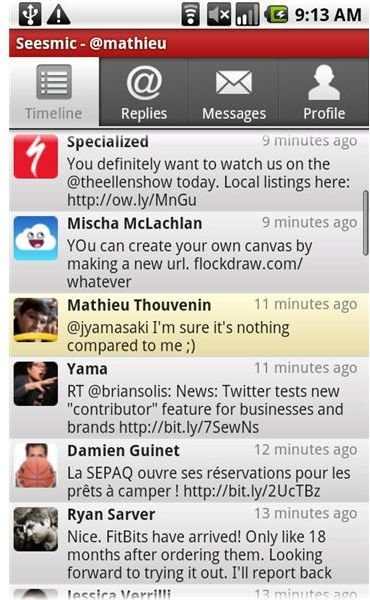
Yet another decent option here offering the ability to tweet, retweet, direct message, reply, search and upload videos or photos. You can also use @Replies and it offers support for URL shortening and multiple accounts. You can also share your location and you can save tweets as drafts. Once again notifications are fully customizable.
You can share tweets via email, SMS or even Facebook if you want and this client is easy to use and completely free.
Twitli
This is our final Twitter client for Android, and it offers a wide range of features. You can tweet, retweet, direct message, reply, follow and unfollow and upload photos. You can also use @Replies and set an automatic refresh. The nice thing about the photo feature is that you can press “take picture” in Twitli and it will activate your camera, let you add a comment or title and upload it to Flickr or Google Photo and then give you the URL of the image so you can add it to a tweet. Twitli can also use the GPS function to display your location.
Twitli is easy to use and completely free.
Verdict
Perhaps the most popular Twitter app for Android right now is Twidroid but it is very slow. The trade off with most of these apps is speed versus functionality. If you want to be able access all your Twitter features but feel Twidroid is too slow, then you’ll want something like TwitterRide or Seesmic. If you don’t care about all the functions and just want speed then try out one of the barebones clients like Twidget Lite or twt.
If you have any other suggestions or comments about these apps, please post a comment.
