Top Android Travel Alarm Clock Apps
Alarm Clock Plus

Replace your standard alarm clock with an Android smartphone featuring Alarm Clock Plus. This Android travel alarm clock app has a number of customizable alarms to wake you up. Choose to wake up to music, apps, or a standard alarm that slowly fades in. As the alarm goes off, you can shake the phone to set it to snooze. The alarm will work even if the phone is in silent mode. The free Alarm Clock Plus app is available in the Android Market.
Alarm Clock Xtreme Free
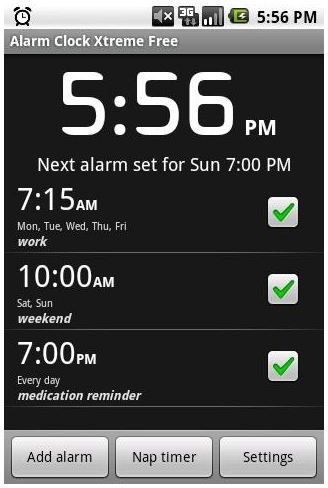
The Alarm Clock Xtreme Free app is another Android alarm clock app with several features. You can set numerous alarms and choose the type of sound you want to wake up to, including a specific song or random music. The volume gradually increases, and the snooze option can be turned on by several methods, including shaking the phone or by answering a math question. You can set the duration of the snooze and set alarms to repeat. The free Alarm Clock Xtreme app is available in the Android Market.
WakeVoice Vocal Alarm Clock

Instead of pressing the touchscreen or shaking it when the alarm goes off, tell it to turn off or snooze with WakeVoice Vocal Alarm Clock. This Android travel alarm clock features voice recognition that responds to your verbal commands. It also announces the weather, news, and a personalized message after the alarm sounds. You can set the RSS feed for the news, and the app will read the headlines to you. The WakeVoice Vocal Alarm Clock is available in the Android Market for $2.81.
AlarmDroid [Alarm Clock]
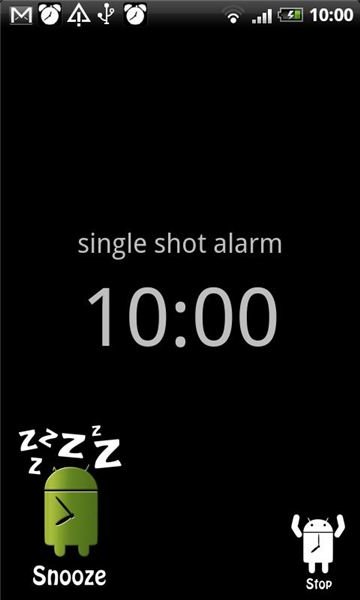
AlarmDroid offers another way to interact with an Android alarm clock. When the alarm goes off, you can simply flip the smartphone over to switch to snooze mode. The app announces the time and weather conditions when the alarm goes off. You can customize the background and set a theme for the alarm clock. The free AlarmDroid [Alarm Clock] app is available in the Android Market.
Alarm Clock Free
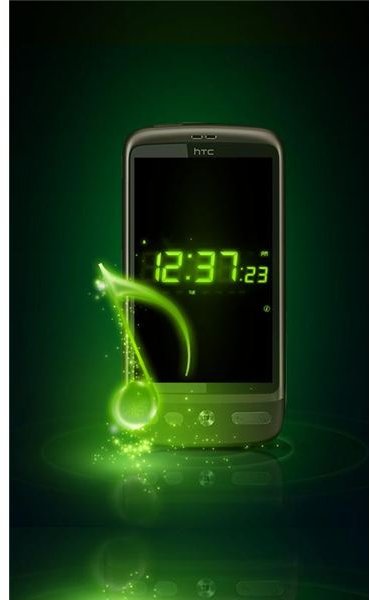
An alarm clock app for Android phones that features several alarm sounds is the Alarm Clock Free app. This app contains 11 alarm sounds including Birds, Classic, Cuckoo, Digital, and Electronic. The alarm is active even if the phone is locked and in silent mode. The app displays the time in a digital format with a green LCD font. The Alarm Clock Free app is available in the Android Market.
Increase the functionality of your Android smartphone with an alarm clock app. If you’re on a budget, consider downloading the free apps mentioned above. Otherwise, splurge a little and download the WakeVoice Vocal Alarm Clock. Its voice recognition software and news reader gives it an edge over similar apps.
References
- Android Market - https://market.android.com/apps/
- Image Credit - Images courtesy of the respective app developer.