Best LinkedIn Android Apps: Official LinkedIn Android App Review
LinkedIn and Android
LinkedIn is an excellent website for business networking. It’s basically like Facebook for professionals. You can sign up for free, create a profile detailing your professional background, and link up with contacts from the business world. It allows you to stay connected with other professionals in your field, keep up with the latest industry news and even search for new jobs.
With the explosion in apps for smartphones it was inevitable that an official LinkedIn app would appear eventually. There have been a few unofficial offerings, but the LinkedIn Android app is now available, in beta form. We’ll take a look at the app and then discuss a few of the alternatives, so you can access and use LinkedIn on your Android phone.
LinkedIn for Android Features
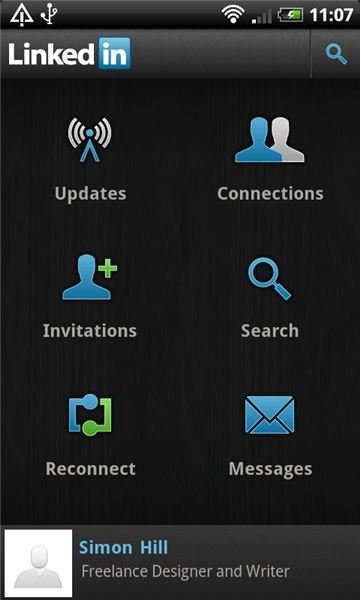
The current beta version of the LinkedIn for Android app is well presented and runs pretty well. After signing in you’ll be presented with the main menu which offers access to:
- Updates – latest network updates from your contacts.
- Connections – a complete list of your connections.
- Invitations – any invites you have to connect with a new contact.
- Search – search LinkedIn for new contacts.
- Reconnect – a list of potential connections that you may know.
- Messages – any messages you have received.
At the bottom you’ll also find a link to your own profile, although there is currently no option to edit it on your phone. The functionality in general is quite limited, but you can send new connection requests, confirm outstanding requests from other people, message or e-mail connections, and respond to any messages you have received. It would be nice to have access to groups, and maybe an option to sync contacts, but there’s a good chance a few more features will be added before release.
Using LinkedIn for Android
Testing the beta app on an HTC Desire I found it ran smoothly and I’ve yet to experience a force close. There is occasionally some slight lag when making a menu selection and on one occasion when I tapped on a message in my inbox it took me to the wrong page. These kinds of teething problems are to be expected in a beta and they will be ironed out before the app rolls out to the Android Market. Taking a look at the feedback in the LinkedIn for Android group, it seems some Android phones and tablets are experiencing more issues than others. The app currently only supports Android 2.1 and higher.
How to get LinkedIn for Android
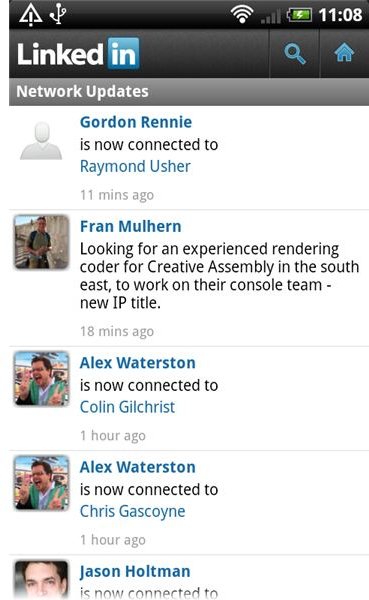
In order to get access to the app right now, you’ll need an existing LinkedIn account. You’ll also need to visit this page for full instructions to download the app. Once you have it you can also join the LinkedIn for Android group and provide feedback to help development. There’s a lively discussion in there and your input in terms of any problems encountered or feature requests is welcomed. This is a great opportunity to help shape the app.
Other LinkedIn Android Apps
There are a few other options available in the Android Market for anyone looking to access LinkedIn on their Android phone.
DroidIn – this app is also in beta and provides similar functionality to the official app. It is easy to use and seems to work fairly well, although user reviews do complain of force closes. There’s a Pro version which is ad free. I prefer the look of the official app, and since this doesn’t really appear to offer anything extra, there isn’t much incentive to try it. [Download Link]
There are a couple of other LinkedIn apps, for example, LinkedIn 2 Mail allows you to create an e-mail based on your profile for job applications, but it’s not pretty. There’s also ConnectIn which is supposed to allow you to sync your LinkedIn contacts to your Android address book, but there are user reviews complaining it doesn’t work.
A few manufacturers and mobile phone carriers are starting to offer integration for LinkedIn along with Twitter and Facebook in one big social media stream. I’m not convinced this would be useful for everyone, because one of the best things about LinkedIn is that it keeps your business life separate from your social networking. Still, if you are interested, the options I spotted include LinkedIn for Timescape (Sony Ericsson) and Vodafone Update Plus (Vodafone).
Best LinkedIn Android App?
For a long time DroidIn was your only option, but now that the official app is approaching release it looks to be the best bet. It’s free, it’s attractive and it offers a decent range of functionality. Let us know what you think by posting a comment.
References
- LinkedIn for Android Beta, https://m.linkedin.com/android
- DroidIn at Android Market, https://market.android.com/details?id=bostone.android.droidin&feature=search_result
- LinkedIn 2 Mail at Android Market, https://market.android.com/details?id=com.acts&feature=search_result
- ConnectIn at Android Market, https://market.android.com/details?id=net.whacked.linkedin&feature=search_result
- LinkedIn for Timescape at Android Market, https://market.android.com/details?id=novoda.se.linkedin&feature=search_result
- Vodafone Update Plus at Android Market, https://market.android.com/details?id=de.vodafone.update&feature=search_result
- Screenshots of LinkedIn Android app taken by author.
