A Round Up of the Best Android Power Control Widgets
Power Control Plus Widget
You can easily view your smartphone settings on the home screen and turn off the unused ones with the Power Control Plus Widget. This Android 2.1 widget is great for users that like to customize their widgets. It offers seven different widget sizes that come in both horizontal and vertical orientations. You can designate different indicator lights for each setting. This is extremely helpful considering the number of settings that can be displayed on the screen. Over 30 settings, from Wi-Fi to haptic feedback, are available. You can edit the widgets directly on the home screen and add shortcuts to any app. This widget is available at the Android Market for $1.99.
Mini Power Control Widget
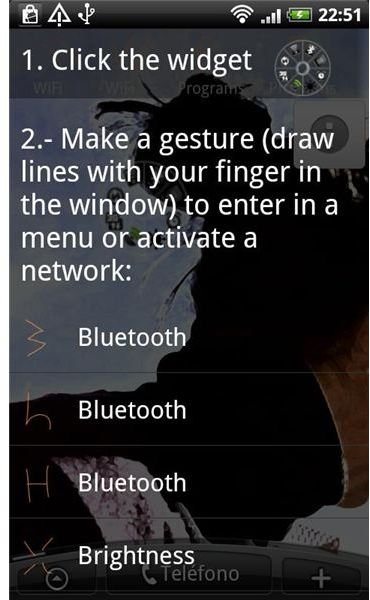
The Mini Power Control Widget has fewer settings to choose from but does have a unique interface. This Android power control widget focuses mainly on wireless connection settings including Wi-Fi and Bluetooth. It also controls GPS and brightness settings. To turn a setting on or off, press the circular widget icon and then scribble on the screen. Download this free widget at the Android Market.
Widgetsoid2.x

Another widget designed to access various settings from the home screen is the Widgetsoid2.x app. Set the brightness level, turn Bluetooth on or off, and disable GPS with one click. This Android 2.1 power control widget can display 40 different settings, but only five at a time. The app also features individual clock widgets, battery widgets, and network widgets. For these widgets, you can select the widget size, widget shape, icon color, label color, and indicator type. The free Widgetsoid2.x app is available at the Android Market.
Free Power Widget

The Free Power Widget by BK Mobility accesses phone settings quickly and is highly customizable. Choose how many settings to place on the screen and the order of the settings. The background transparency of the icons can be modified. You can adjust USB settings, activate airplane mode, and switch between 2G and 3G. This Android power control widget offers about a dozen settings. This free widget is available at the Android Market.
Extended Controls

With customizable backgrounds and over 30 settings to choose from, the Extended Controls widget complements any Android phone. Switch between 2G, 3G, and even 4G. Activate or deactivate the SD scanner, autoLock, and silent mode. You can place widgets in the notification bar and save widgets for later use. The widget size, indicator type, label color, and widget transparency can be modified. The Extended Controls widget is available at the Android Market for $0.99.
If you’re on a budget, consider downloading the free apps mentioned above. Otherwise, splurge a little and download the Power Control Plus Widget. Its customizable widgets and multiple settings give it an edge over similar widgets.
References
- Power Control Plus Widget - https://market.android.com/details?id=com.siriusapplications.eclairwidgets
- Widgetsoid2.x - https://market.android.com/details?id=com.jim2
- Mini Power Control Widget - https://market.android.com/details?id=com.xanxamobile.minipowercontrol
- Free Power Widget - https://market.android.com/details?id=at.abraxas.powerwidget.free
- Extended Controls - https://market.android.com/details?id=com.extendedcontrols
Image Credit - Images courtesy of the respective app developer.
