New Android Web Market: All the Ins & Outs
The Android platform has, since its launch, been playing catch-up with Apple’s iOS. One of the most evident signs of this ‘struggle’ is the fact that the number of applications available in Android Market has been trailing behind that of its iPhone counterpart. One major difference between the App Store and Android Market has always been that the App Store was accessible on a desktop computer and not only on the mobile device like with Android. Google has finally acknowledged the demand for a desktop solution and has now released the Android Web Market.
With the release of the Android Web Market Google hasn’t just matched Apple’s App Store, but has, in a sense, outdone it. The desktop version of the App Store works through iTunes and iTunes only. This means that iPhone users can browser the App Store in iTunes and download their apps from there, which then can be synchronized through USB with their iOS device.
The Android Web Store goes beyond the need of physically connecting your device with your desktop computer. The Web Market is not only accessible on any computer with a browser, platform independent, but synchronizes wirelessly with the Android device: ‘Automagically’.
How The Android Web Market Works
The newly released Android Web Market communicates with your device through your Google Account. As having an Android device without a Google Account makes little sense it is safe to assume that this method of communication is a valid one. It is essential to sign into a Google Account that is also registered on the Android device in order for the synchronization to work. Once signed in the Android Web Market pretty much behaves like the Android Market on your device. It will recognize the country you are in and will adjust the content accordingly. This also means that in some countries paid applications cannot be accessed.
Once an app is ready to be installed the process is fairly simple. Just select the install button and select the device the app needs to be installed to. As multiple devices can be connected with a single Google account it is possible to select any of these prior to app installation. A free application can be installed on the device straight away, whereas a paid application has an extra payment step before the app can be sent to your phone.
Once an application is selected to be installed, the download icon will show on the selected Android device and the app will be installed as usual. As all downloaded applications are connected to your Google Account both the Android Market and the Web Market will show the same apps as installed. This can be reviewed under the My Market Account link in the top bar of the screen. The order tab will show all apps whereas the settings tab will let the user edit the connected phone list.
Browsing Around the Android Web Market

The addition of the desktop version of the Android Market is certainly a welcome change. Not only is the wireless synchronization an ingenious system (although Appbrain had a similar system in place) for Android users but it also brings the Android Market to anybody with a computer. This means that not only Android owners can browse the Android Market but anybody that is potentially interested in the platform. The Android Web Market brings the entire Market experience to the web so that anyone can get a clear picture of what is available.
The Android Web Market is clearly sticking with the green theming that Android owners are used to. Immediately when opening the web page the user is greeted with a big banner carousel at the top, which resembles the recently revamped mobile version of the Market. Just like with the mobile version, the first set of apps that are presented are the featured ones. The user can also select a tab for top free and top paid apps right on the home screen.
The left column is where the app categories are listed. Much like on your Android device, selecting any of the categories will bring up a top free and top paid panel again. Essentially the web version of the Android Market is no more than a blown up version of the original with very similar characteristics.
The App Page of the Android Web Store
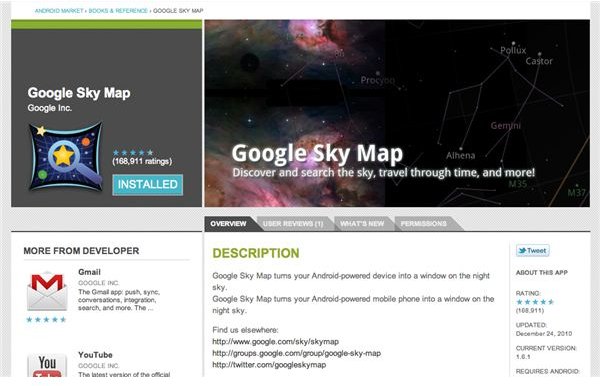
Selecting an app in the Android Web Store will bring up a page with all the information available in the Android Market as well. Naturally, the page is bigger and easier on the eye and therefore more pleasant to browse around. The page is divided in four panes, namely the app name and developer with an install button, a big banner where developers can prettify their page, a pane for similar and other apps from the same developer and the bigger description pane.
The description pane has four tabs to check out the overview, user reviews, what’s new (updates) and permissions. The overview panel is probably what users will be most interested in as it contains the description, screenshots and app requirements information. The app description is a bit of a new addition and was clearly added to find a practical solution to Android hardware segregation. Here a user can quickly see if their phone is eligible for the application. As your phone is recognized in the Market, the Web Store will automatically see if your phone is able to run an app and may even forbid you from installing an app. Although this may seem harsh, it is essential for the stability of the platform.
The Android Web Store, A Blessing for Android As a Whole?
The Android platform has been developing steadily and the Android Web Store seems a logical next step in this process. If anything, the web store might even be slight overdue. Nevertheless, the result is a positive one and certainly enables Google to potentially create a greater interest and buzz on the platform. Android owners are now blessed with an easier method of browsing around the Market whereas new and potential consumers can have a taste of the market without going through the pain of installing external software or actually having to purchase a device first. Although the Web Store may sometimes still feel a bit beta, there are no real disadvantages to having it around. Yes, the Android Web Store is truly a blessing for the platform as a whole!
References
- Android Web Store, https://market.android.com/
- All Screenshots by the Author
